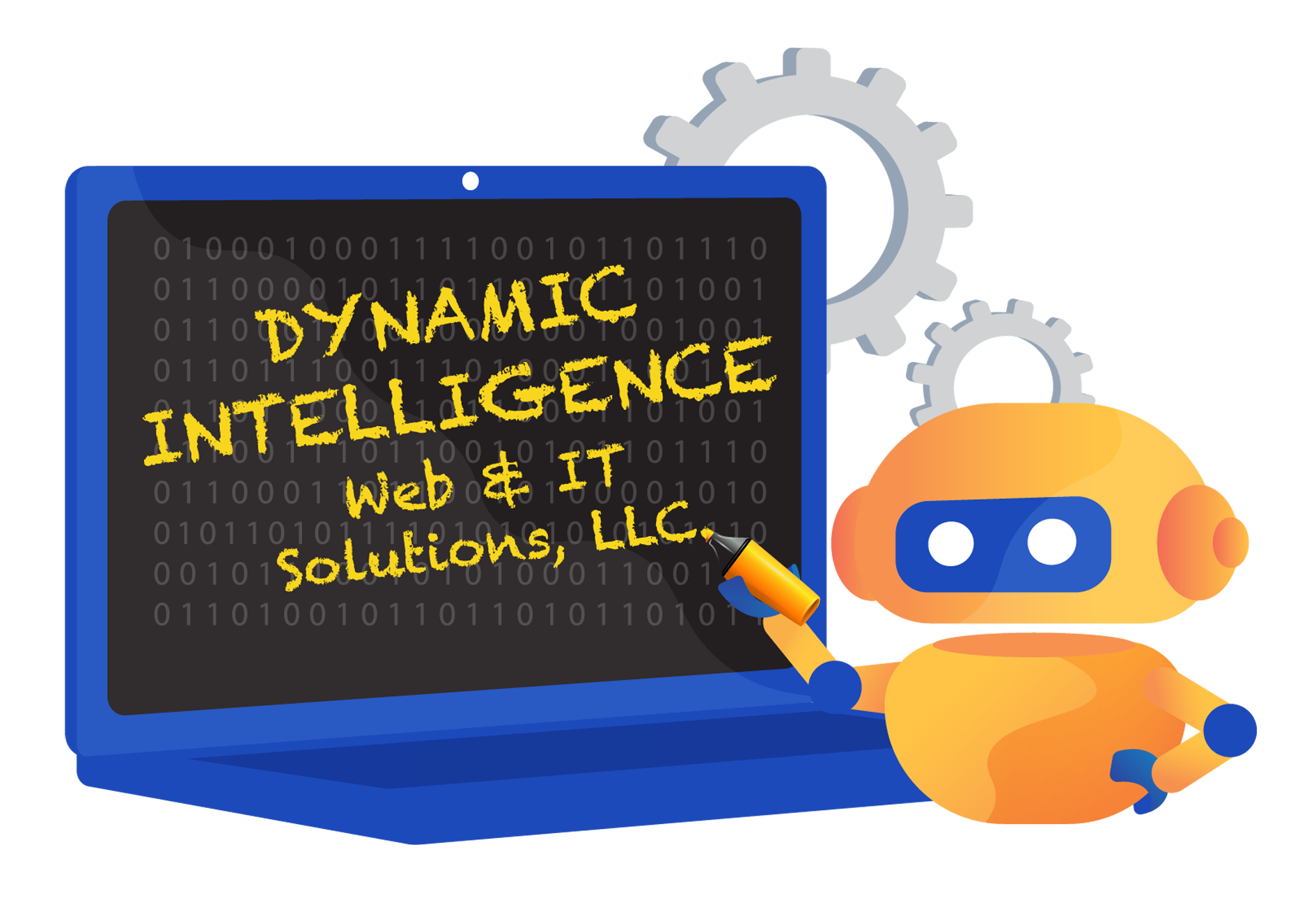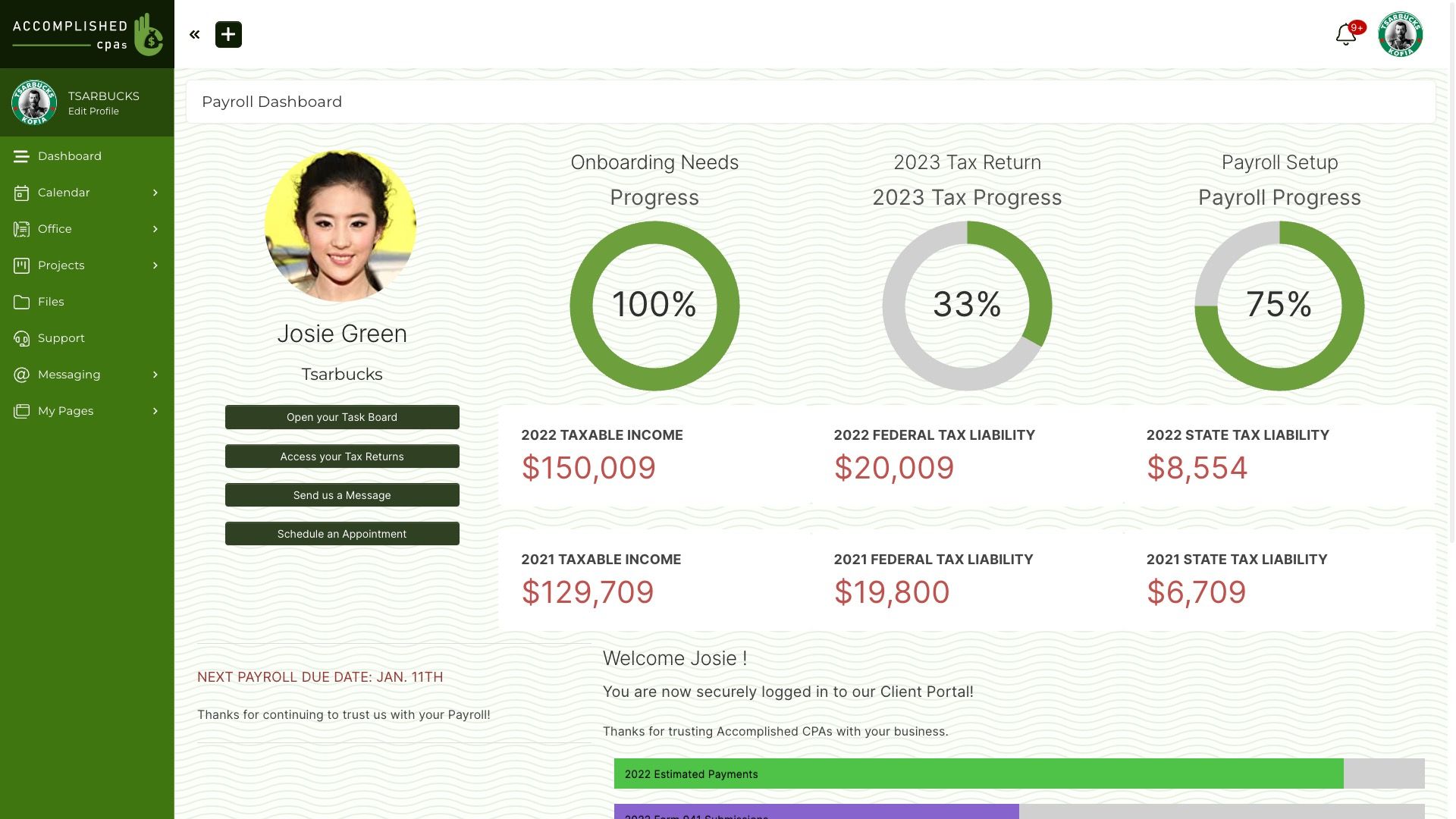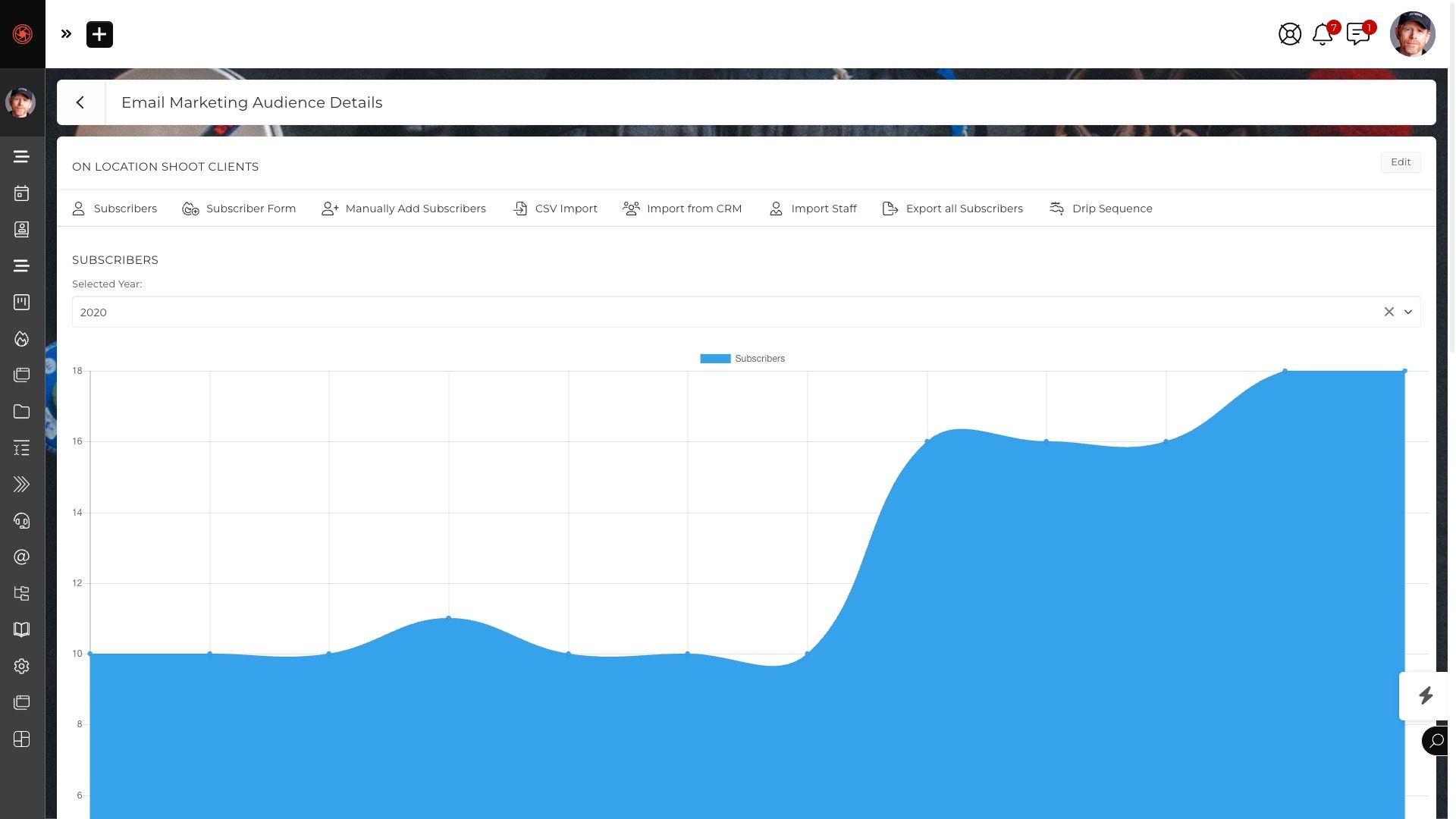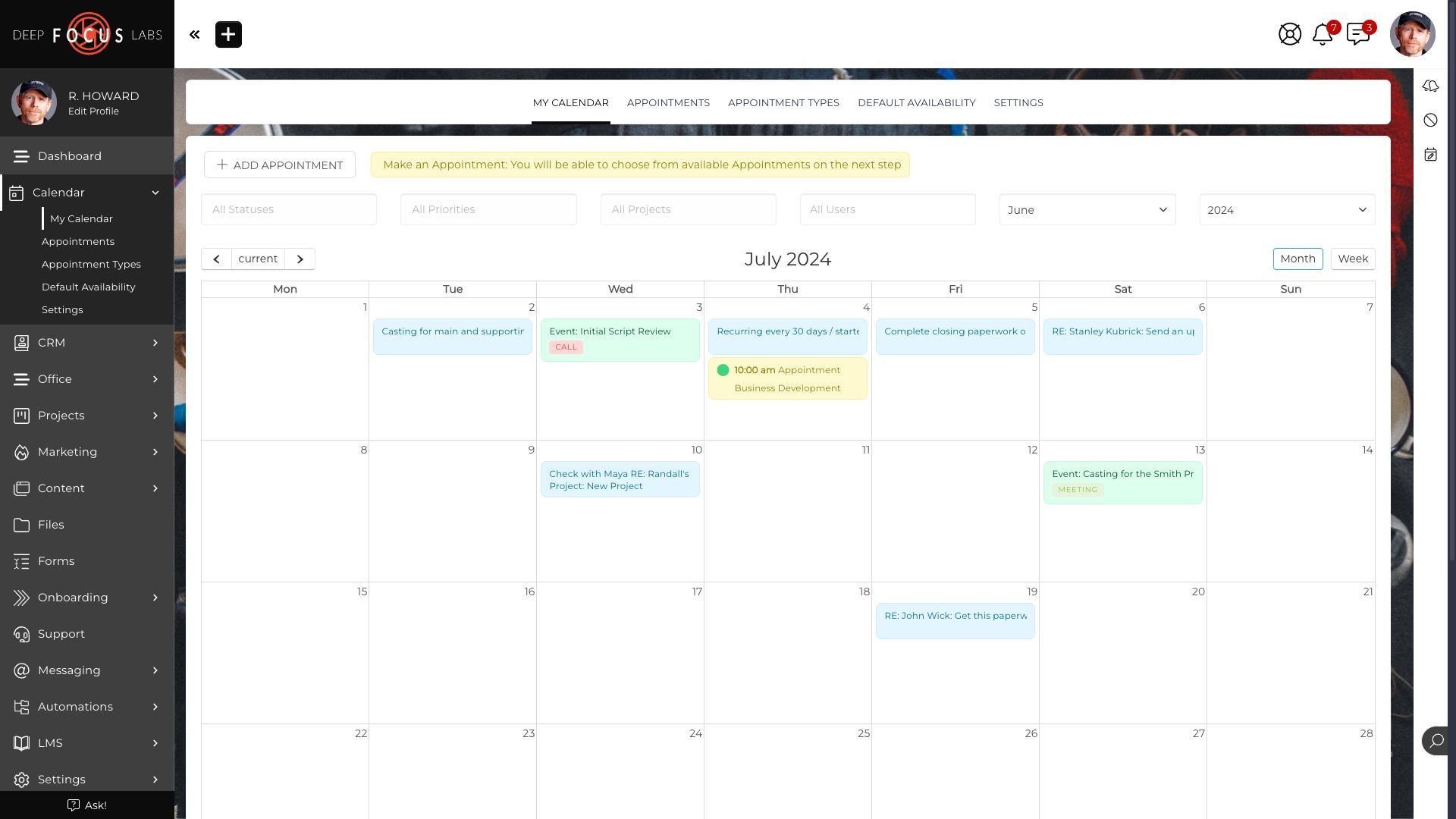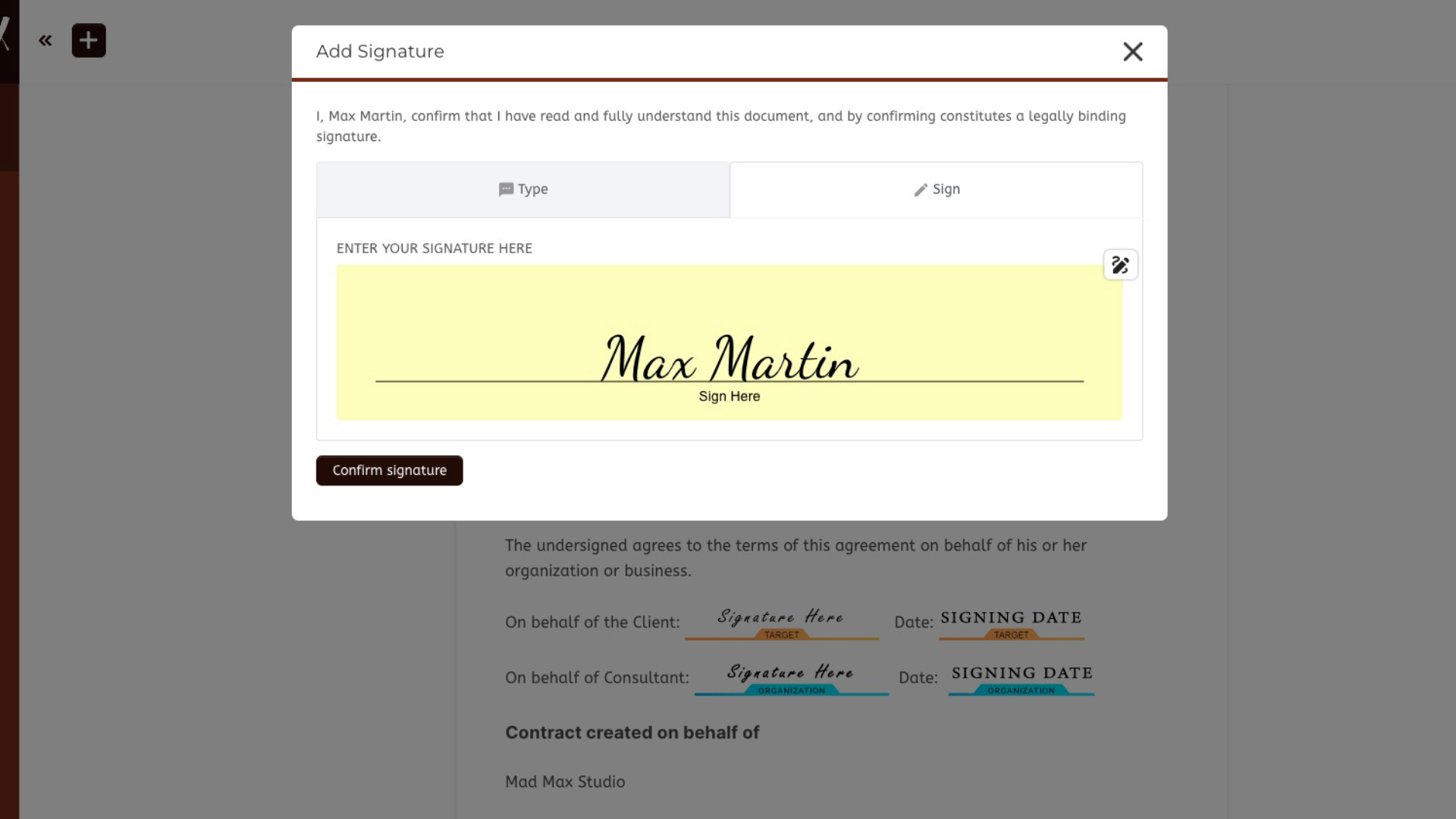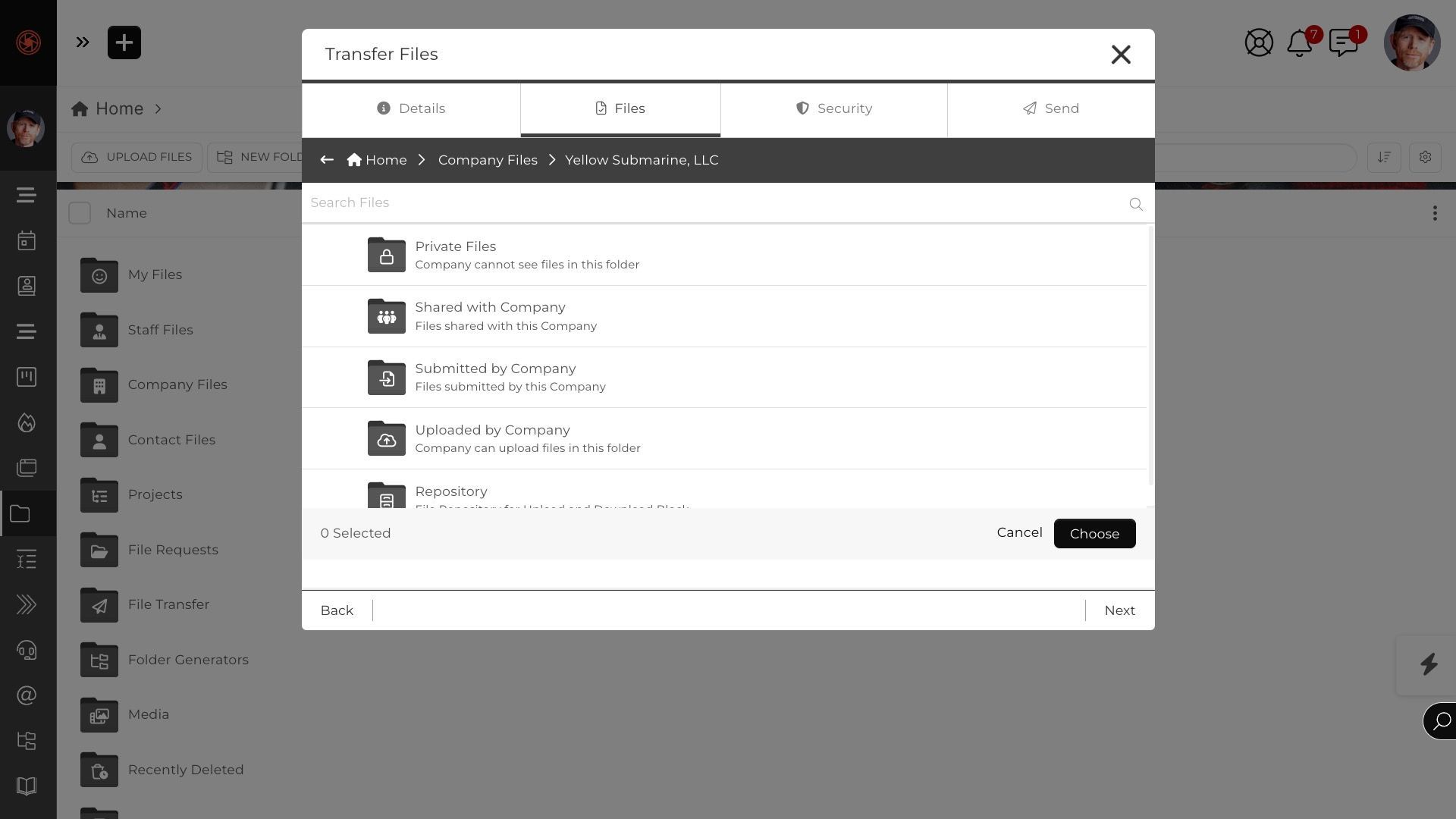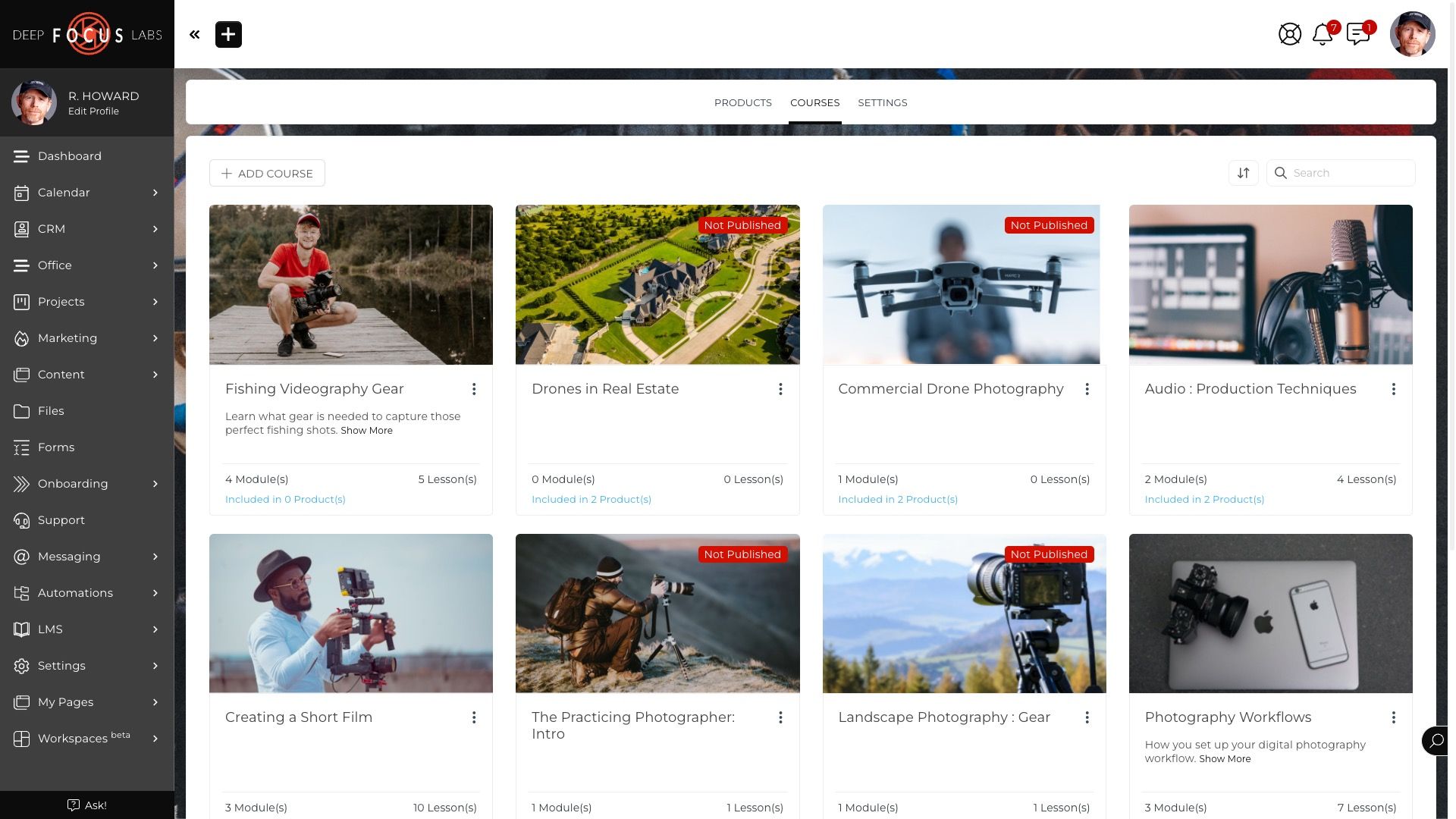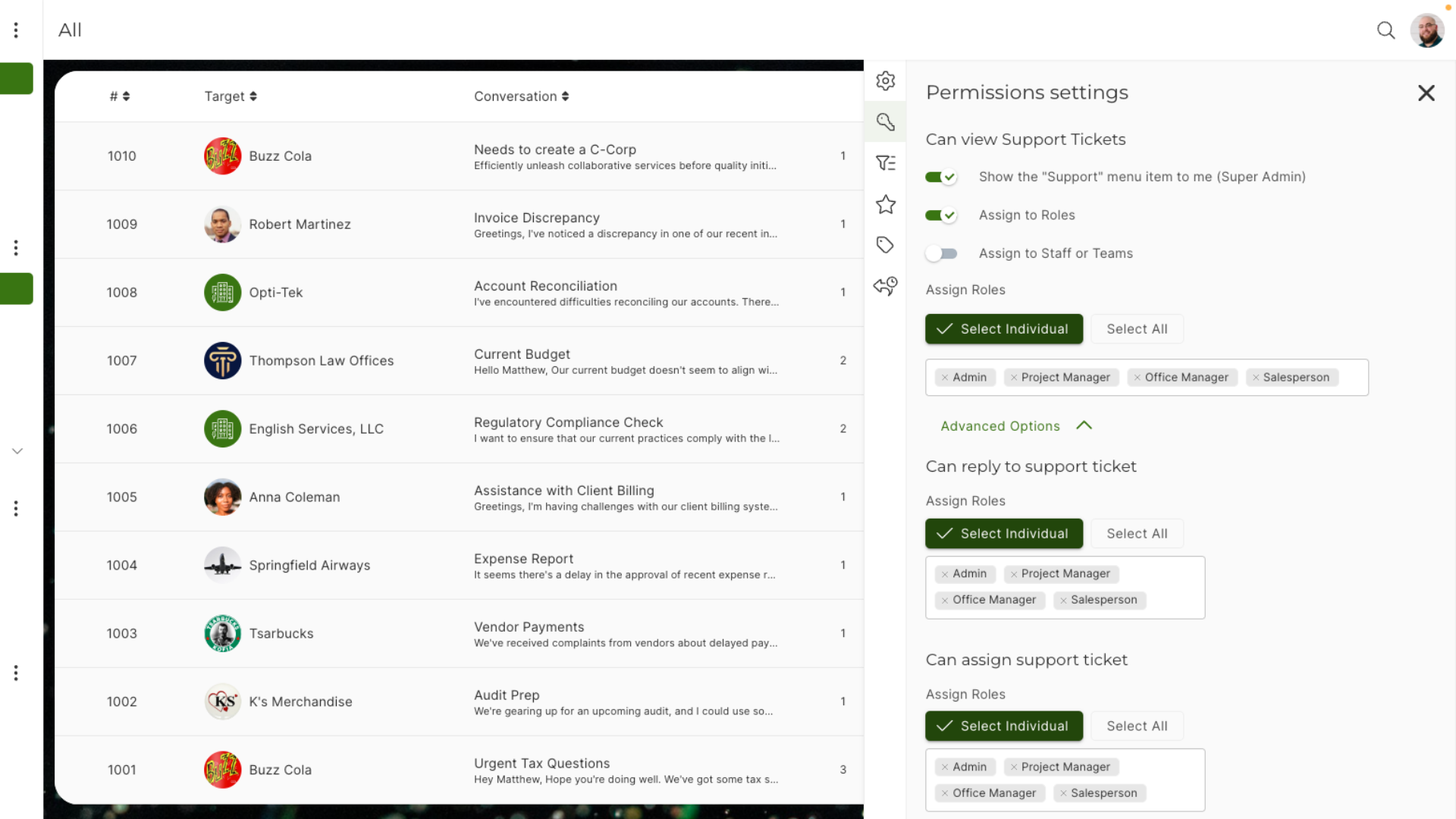Get in touch
555-555-5555
mymail@mailservice.com

Integrated Calendar
Each member of your team can create a stand-alone 'booking page' or embed their widget on your website or landing page.
Powerful options to control appointment length, time between appointments, etc... You can configure all the details related to each appointment type, and setup automations that can be automatically sent at the end of every appointment.
Manage your business like a pro with SIM Software, the All-In-One Business Software that empowers collaboration with your team, and streamlines interaction with your clients.
Replaces...
Integrated Calendar
Each member of your team can create a stand-alone 'booking page' or embed their widget on your website or landing page.
Powerful options to control appointment length, time between appointments, etc... You can configure all the details related to each appointment type, and setup automations that can be automatically sent at the end of every appointment.
Manage your business like a pro with SIM Software, the All-In-One Business Software that empowers collaboration with your team, and streamlines interaction with your clients.
Replaces...
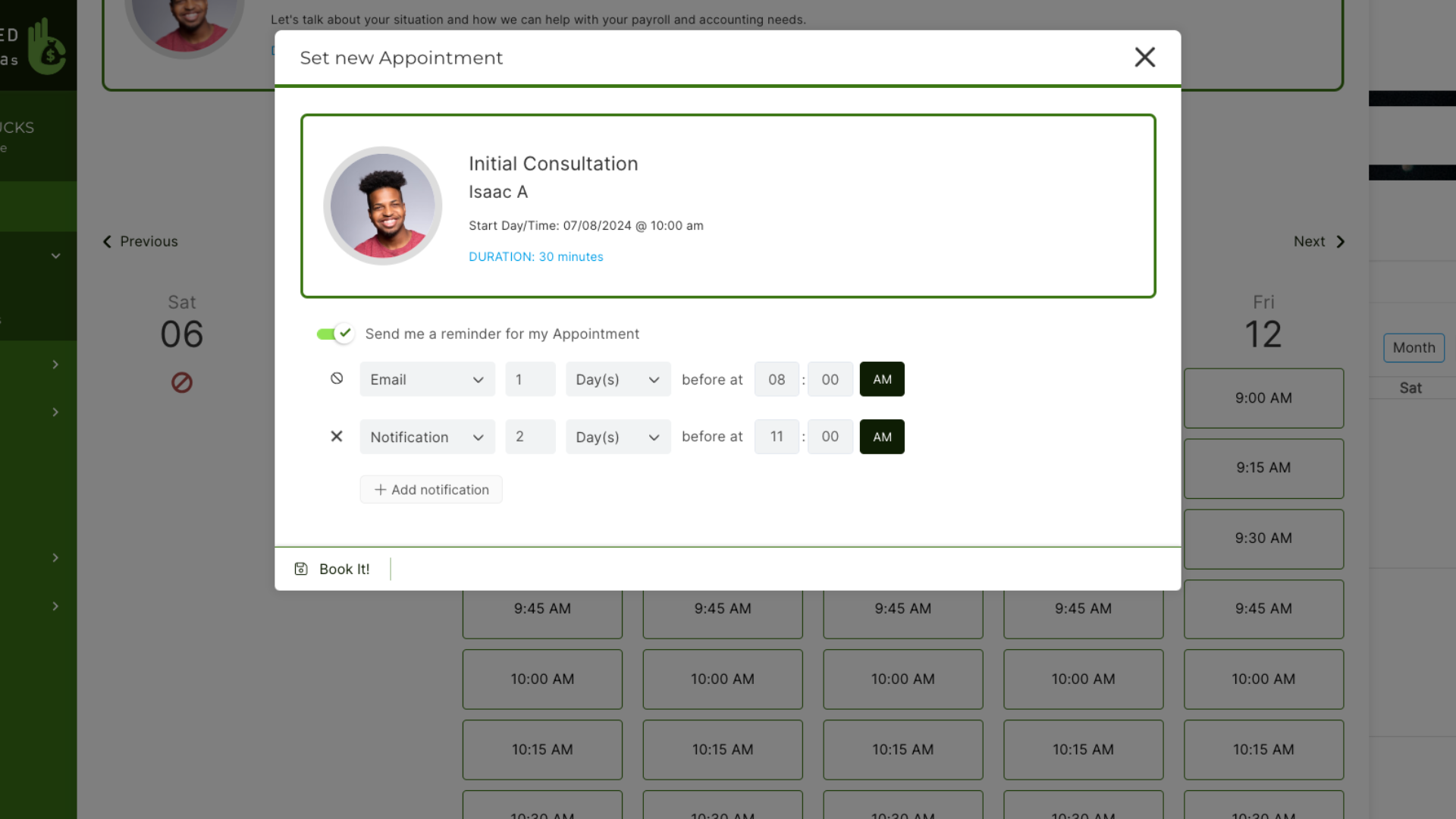
Appointment Scheduling Toolkit
STAFF AND CLIENTS CAN EASILY BOOK, CANCEL, OR RESCHEDULE APPOINTMENTS, PLUS, TRIGGER AUTOMATIONS FOR FOLLOW-UPS AND EMAILS, ENSURING CONSISTENT AND EFFICIENT OPERATIONS FOR YOUR BUSINESS.
- Multiple appointment types mean that each one of your staff members can have a "Book Me" page.
- Optionally show appointments show on both staff calendars and optionally on the prospect/client's calendar.
- Either side can easily cancel or reschedule appointments if needed.
- Prospects or clients can book an appointment while completing a FLOW, checklist, or form.
- Trigger automations to execute follow-up actions and send emails at the end of every appointment.
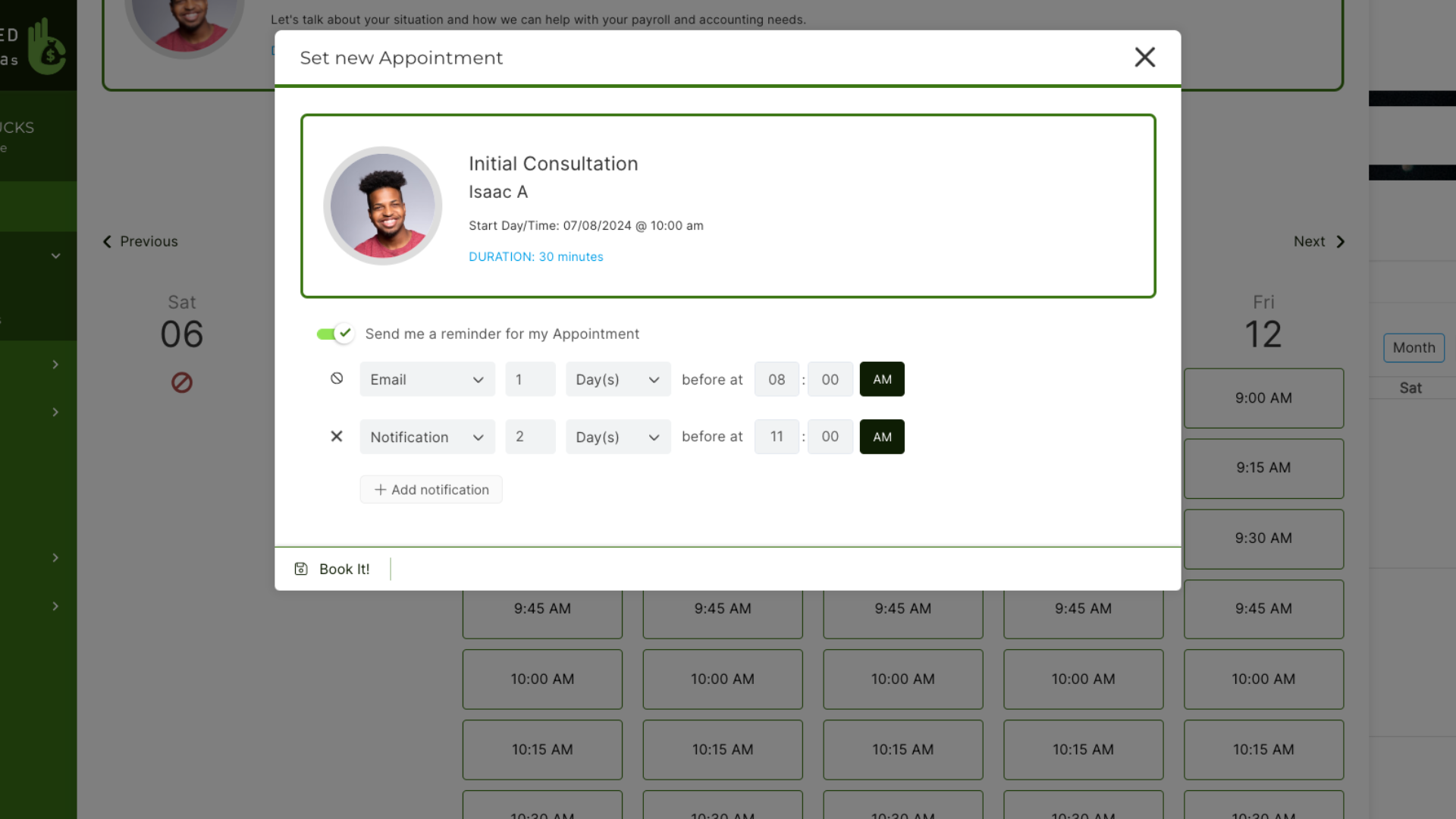
Appointment Scheduling Toolkit
STAFF AND CLIENTS CAN EASILY BOOK, CANCEL, OR RESCHEDULE APPOINTMENTS, PLUS, TRIGGER AUTOMATIONS FOR FOLLOW-UPS AND EMAILS, ENSURING CONSISTENT AND EFFICIENT OPERATIONS FOR YOUR BUSINESS.
- Multiple appointment types mean that each one of your staff members can have a "Book Me" page.
- Optionally show appointments show on both staff calendars and optionally on the prospect/client's calendar.
- Either side can easily cancel or reschedule appointments if needed.
- Prospects or clients can book an appointment while completing a FLOW, checklist, or form.
- Trigger automations to execute follow-up actions and send emails at the end of every appointment.
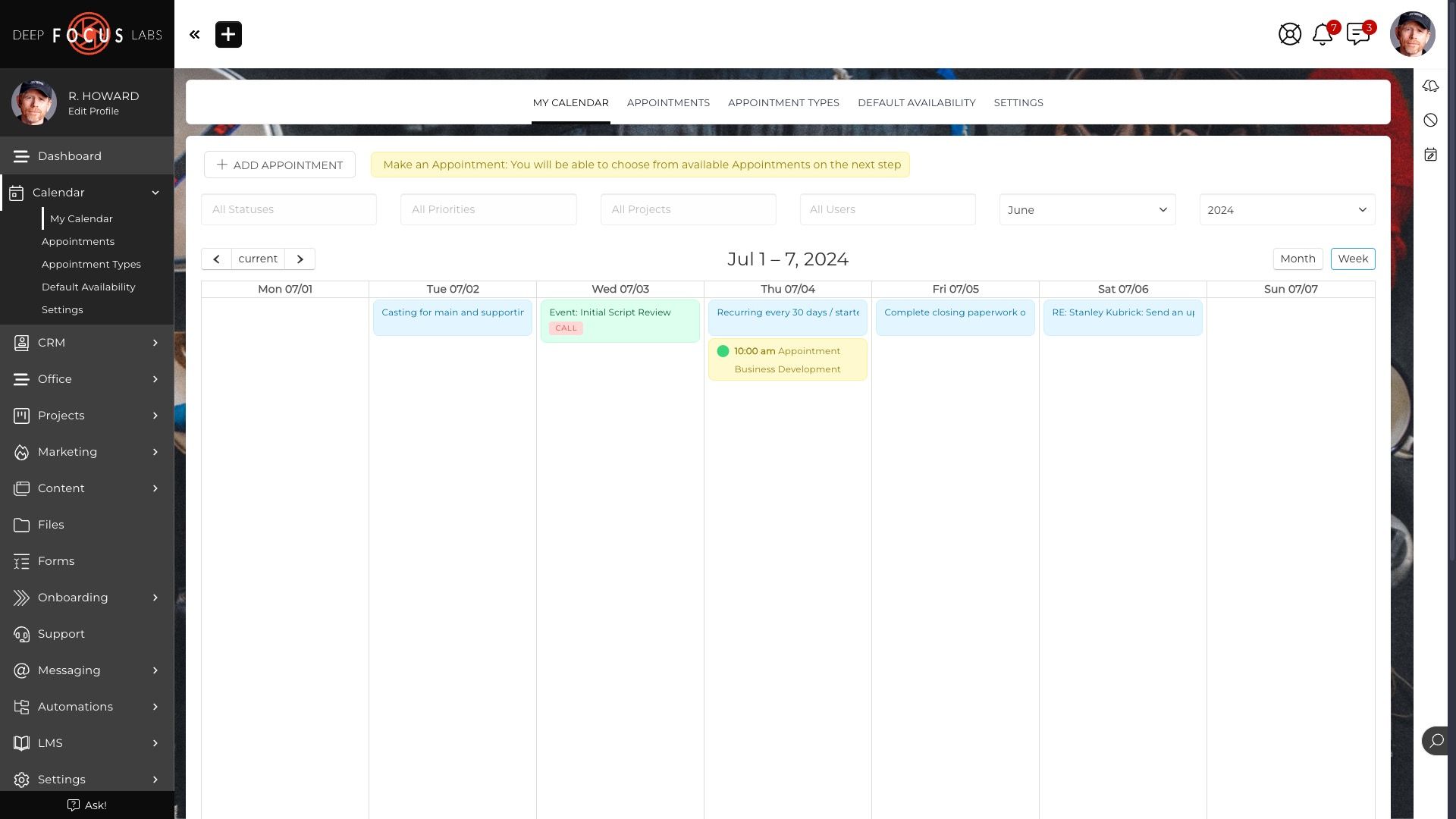
Bird's Eye View of Tasks, Events, & Appointments
CALENDAR POWERFULLY INTEGRATES TASKS, EVENTS, AND APPOINTMENTS. EFFORTLESSLY CREATE, RESCHEDULE, OR CANCEL APPOINTMENTS DIRECTLY FROM THE CALENDAR (VIA YOUR DESKTOP OR SMARTPHONE), ENHANCING PRODUCTIVITY AND COORDINATION WITHIN YOUR TEAM.
- Calendar consolidates your events, appointments, and tasks in one functional interface.
- You, your staff, and your clients have a calendar view so everyone is on the same page.
- Fits right into your existing systems because it syncs with your personal or work calendar.
- Easily create, reschedule, or cancel appointments directly from the calendar.
Bird's Eye View of Tasks, Events, & Appointments
CALENDAR POWERFULLY INTEGRATES TASKS, EVENTS, AND APPOINTMENTS. EFFORTLESSLY CREATE, RESCHEDULE, OR CANCEL APPOINTMENTS DIRECTLY FROM THE CALENDAR (VIA YOUR DESKTOP OR SMARTPHONE), ENHANCING PRODUCTIVITY AND COORDINATION WITHIN YOUR TEAM.
- Calendar consolidates your events, appointments, and tasks in one functional interface.
- You, your staff, and your clients have a calendar view so everyone is on the same page.
- Fits right into your existing systems because it syncs with your personal or work calendar.
- Easily create, reschedule, or cancel appointments directly from the calendar.
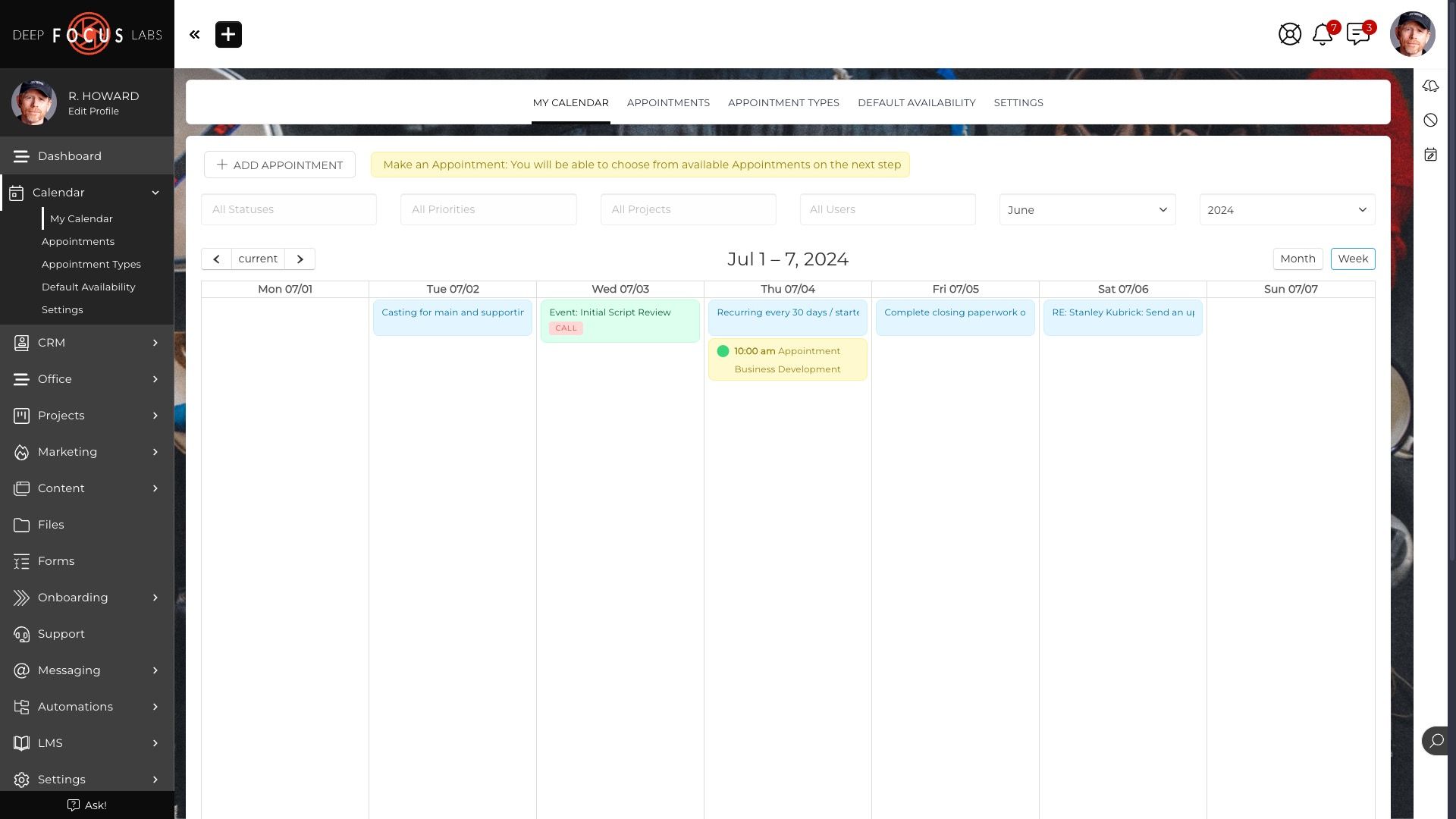
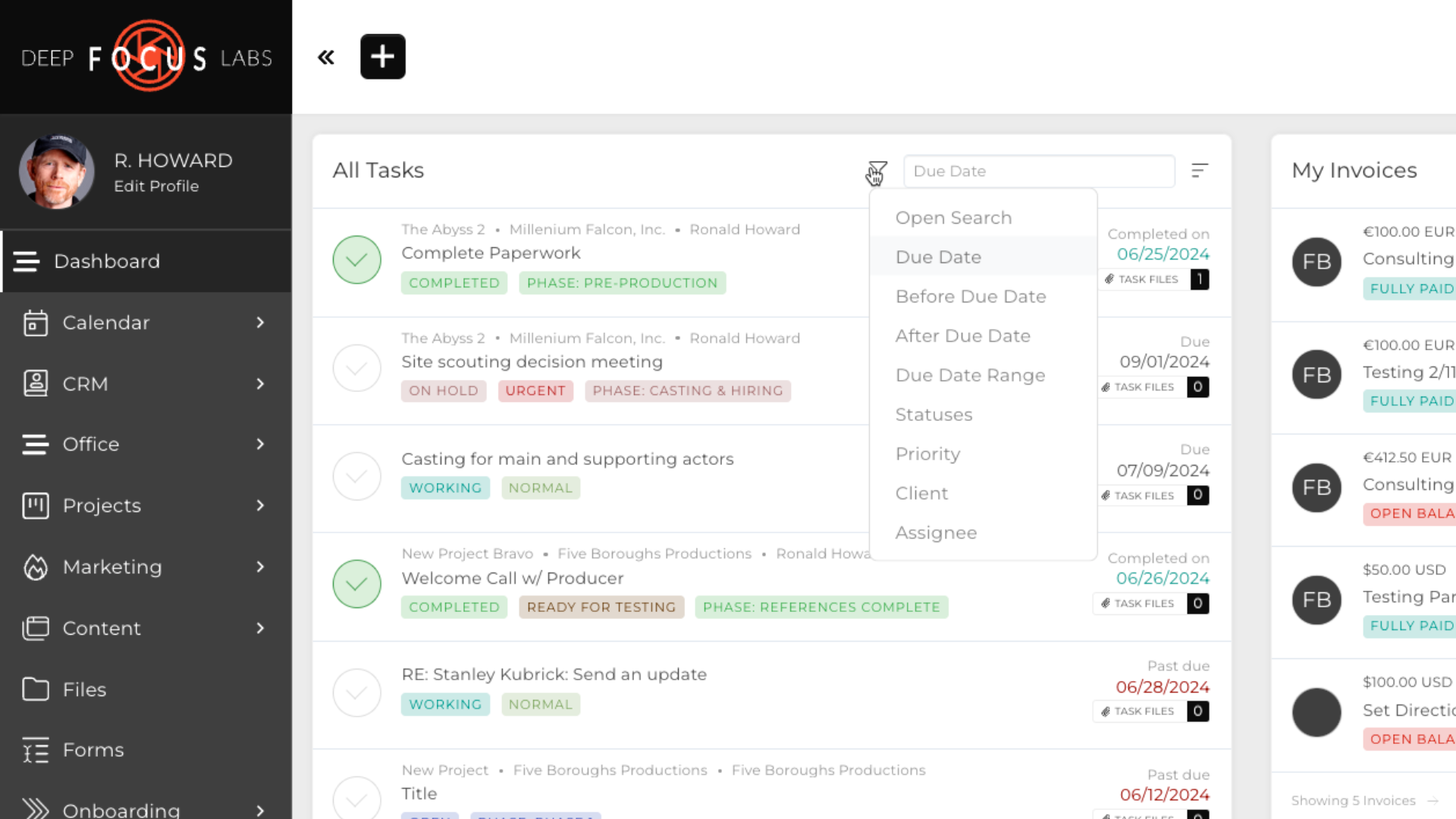
Intuitive Filtering & Sorting
EASILY ORGANIZE TASKS BY DUE DATE, STATUS, PRIORITY, PROJECT, CLIENT, OR ASSIGNED USER. ASSIGN CENTRALIZED ORGANIZERS TO OVERSEE ALL APPOINTMENTS ACROSS YOUR ORGANIZATION, ENSURING STREAMLINED COORDINATION AND ENHANCED PRODUCTIVITY FOR YOUR TEAM.
- Filter and sort tasks from multiple angles, including due date, status, priority, project, client, and assigned user.
- Assign one or more staff members as centralized organizer who can see all appointments across the entire organization.
- Get exactly the view you need to inspect and manage your projects, tasks, and teams.
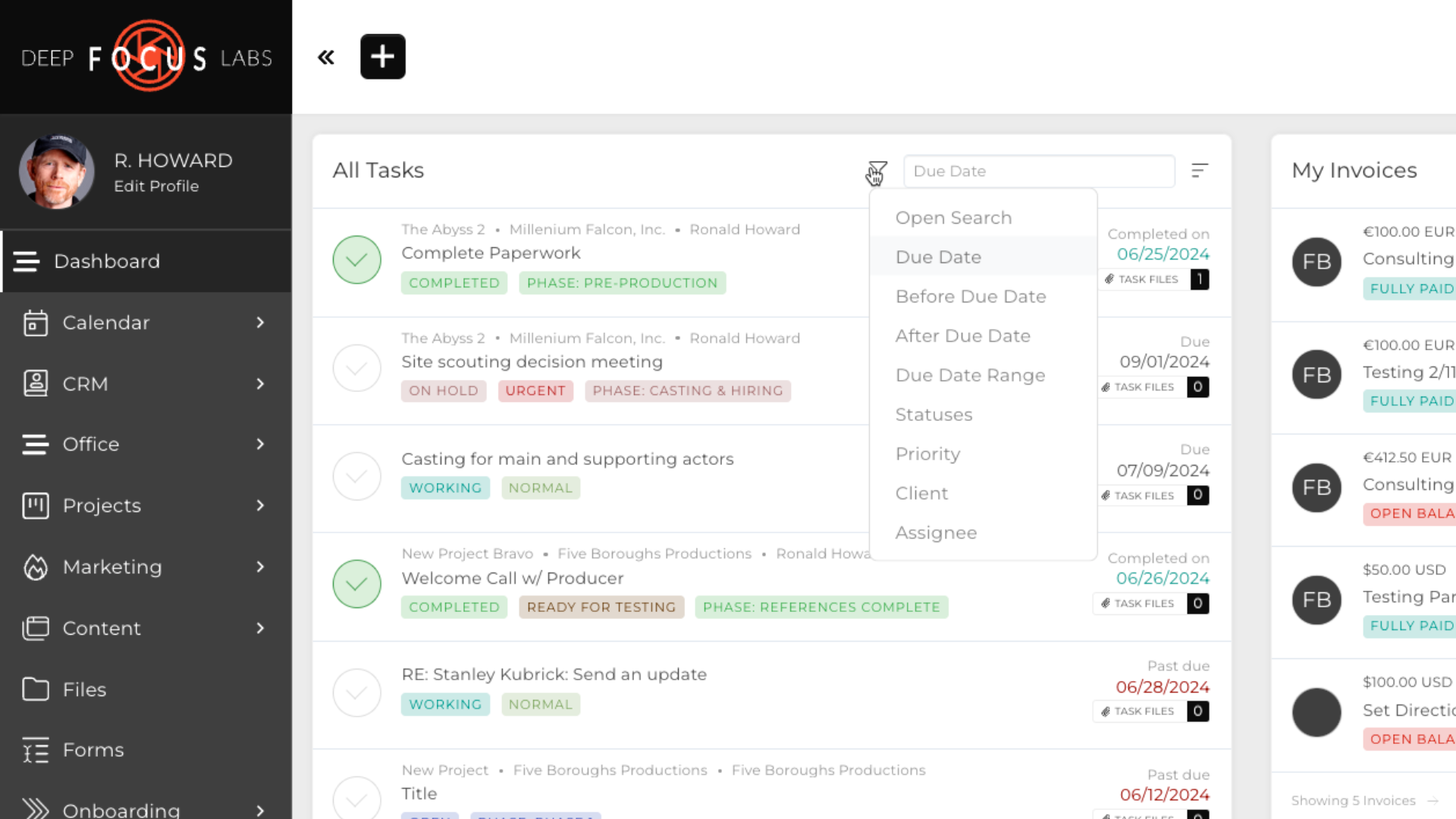
Intuitive Filtering & Sorting
EASILY ORGANIZE TASKS BY DUE DATE, STATUS, PRIORITY, PROJECT, CLIENT, OR ASSIGNED USER. ASSIGN CENTRALIZED ORGANIZERS TO OVERSEE ALL APPOINTMENTS ACROSS YOUR ORGANIZATION, ENSURING STREAMLINED COORDINATION AND ENHANCED PRODUCTIVITY FOR YOUR TEAM.
- Filter and sort tasks from multiple angles, including due date, status, priority, project, client, and assigned user.
- Assign one or more staff members as centralized organizer who can see all appointments across the entire organization.
- Get exactly the view you need to inspect and manage your projects, tasks, and teams.

Granular Task Management
EASILY CREATE, EDIT, AND DRAG-AND-DROP TASKS TO ADJUST DUE DATES WITH JUST A FEW CLICKS. DIVE INTO INDIVIDUAL TASKS WITHIN THEIR ASSIGNED PROJECTS FOR COMPLETE CONTEXTUAL INSIGHTS, SIMPLIFYING YOUR WORKFLOW AND BOOSTING EFFICIENCY.
- Beyond the high-level overview power of my calendar, you also have the capability to work on an individual task level.
- With just a few clicks, you can easily create new tasks, edit existing task details, and drag & drop tasks to change their due dates.
- Click into a specific task to be automatically taken to that task in the context of its assigned project, letting you get a full view all from one starting point.
Granular Task Management
EASILY CREATE, EDIT, AND DRAG-AND-DROP TASKS TO ADJUST DUE DATES WITH JUST A FEW CLICKS. DIVE INTO INDIVIDUAL TASKS WITHIN THEIR ASSIGNED PROJECTS FOR COMPLETE CONTEXTUAL INSIGHTS, SIMPLIFYING YOUR WORKFLOW AND BOOSTING EFFICIENCY.
- Beyond the high-level overview power of my calendar, you also have the capability to work on an individual task level.
- With just a few clicks, you can easily create new tasks, edit existing task details, and drag & drop tasks to change their due dates.
- Click into a specific task to be automatically taken to that task in the context of its assigned project, letting you get a full view all from one starting point.

The single more influential tool in growing my business! The client management options are top-notch! Project management helps my business ensure we're always on top of our projects and deliverables are centralized. Billing is everything for us! All of our services are centralized and can be attached to automated actions for ease of use!
-Evan M.
The single more influential tool in growing my business! The client management options are top-notch! Project management helps my business ensure we're always on top of our projects and deliverables are centralized. Billing is everything for us! All of our services are centralized and can be attached to automated actions for ease of use!
-Evan M.
Consolidate Your Processes & Save BIG On Software Costs
SIM Software is the ultimate All-In-One Business Software multi-tool, perfect for small to medium sized businesses seeking to streamline and automate their systems & processes. Essential business tools are elegantly consolidated into a single pre-integrated and inter-automated platform. Say goodbye to expensive & inefficient jumbles of "One-Trick Pony" software.
Consolidate Your Processes & Save BIG On Software Costs
SIM Software is the ultimate All-In-One Business Software multi-tool, perfect for small to medium sized businesses seeking to streamline and automate their systems & processes. Essential business tools are elegantly consolidated into a single pre-integrated and inter-automated platform. Say goodbye to expensive & inefficient jumbles of "One-Trick Pony" software.
For more information on SIM Software click on the 'Book Now' link to book a demo on the software. Or to start your free trial, click on the link to start your 30-day free trial now.
For more information on SIM Software click on the 'Book Now' link to book a demo on the software. Or to start your free trial, click on the link to start your 30-day free trial now.
Email us
Email us