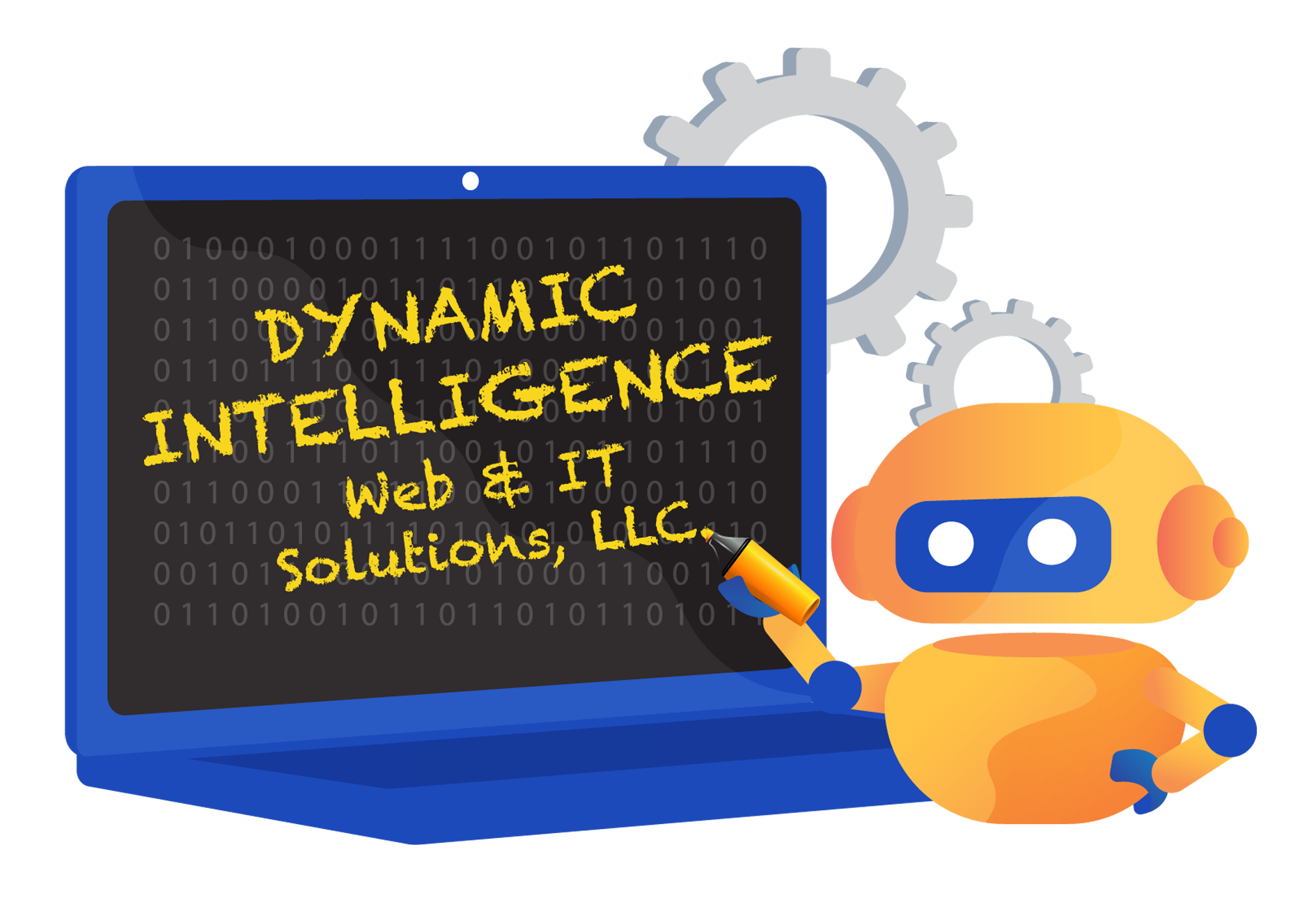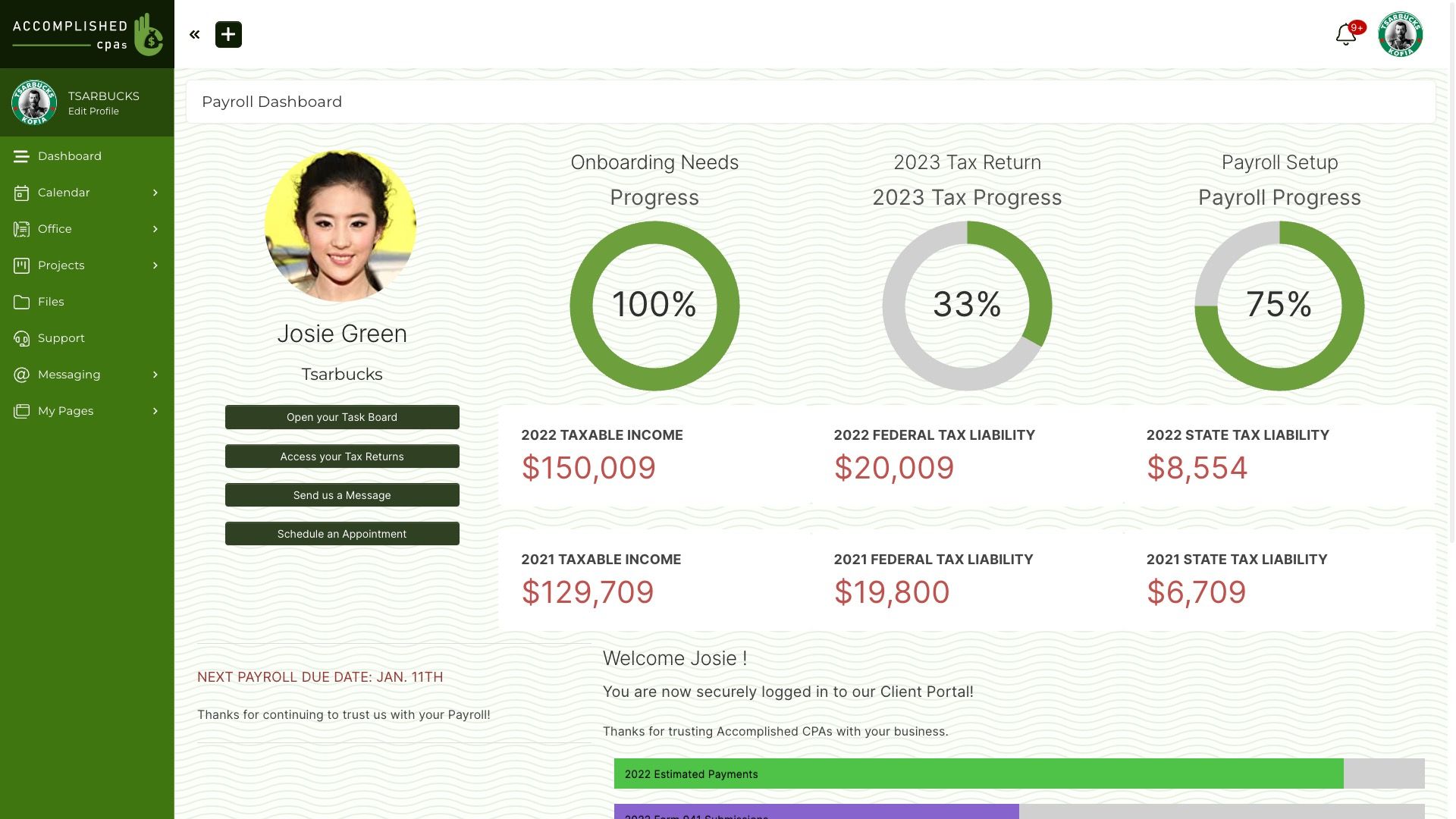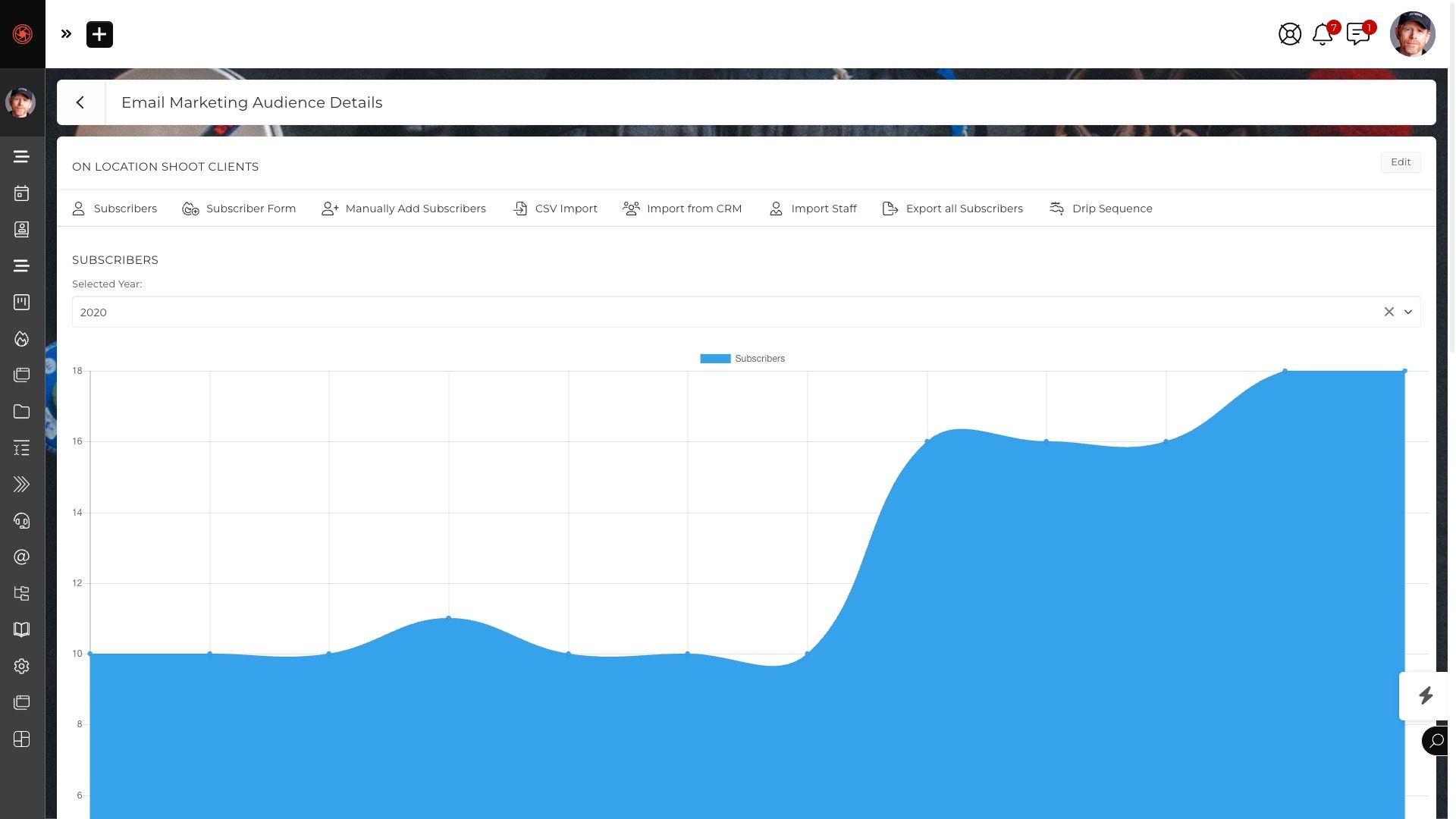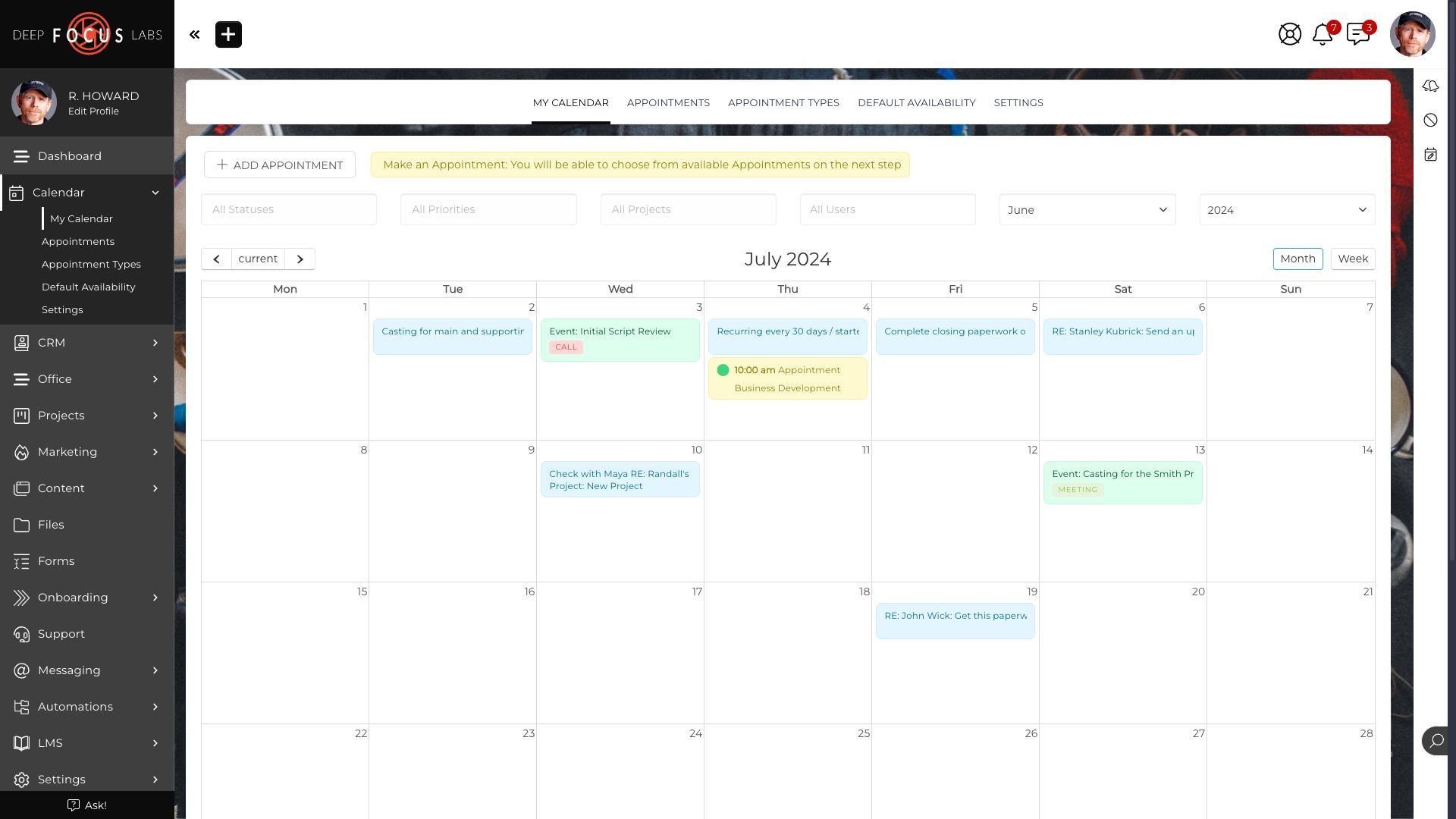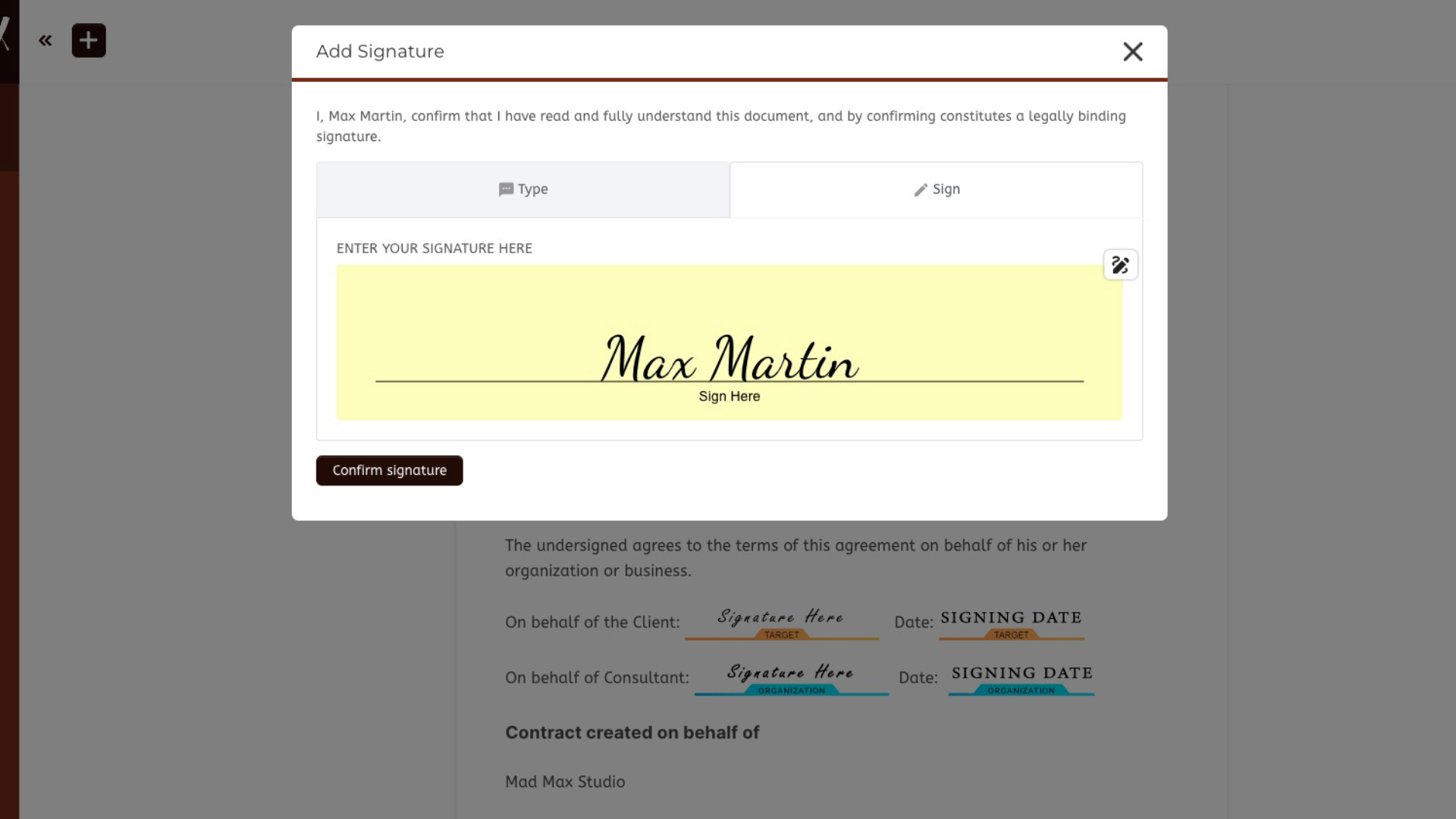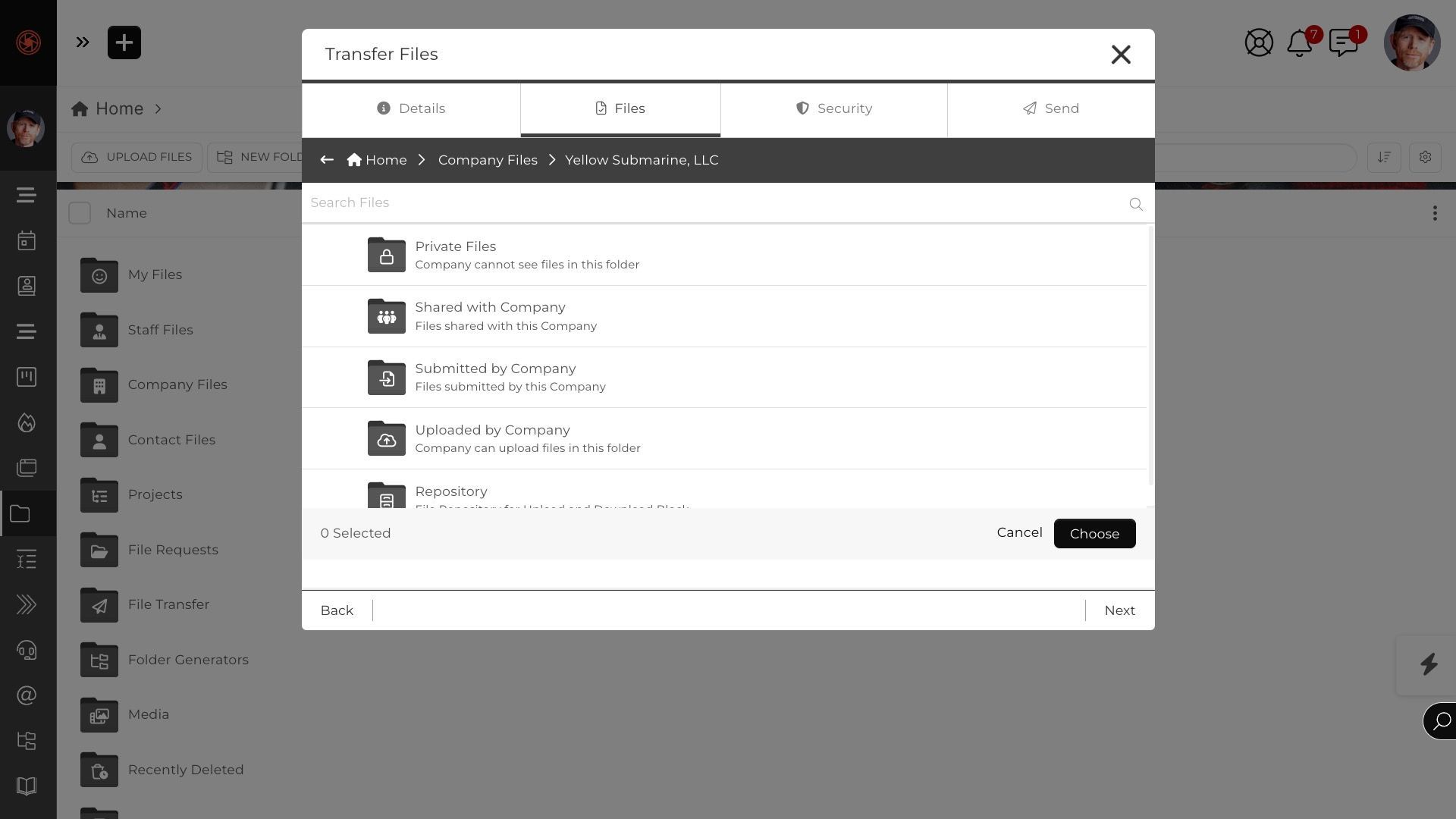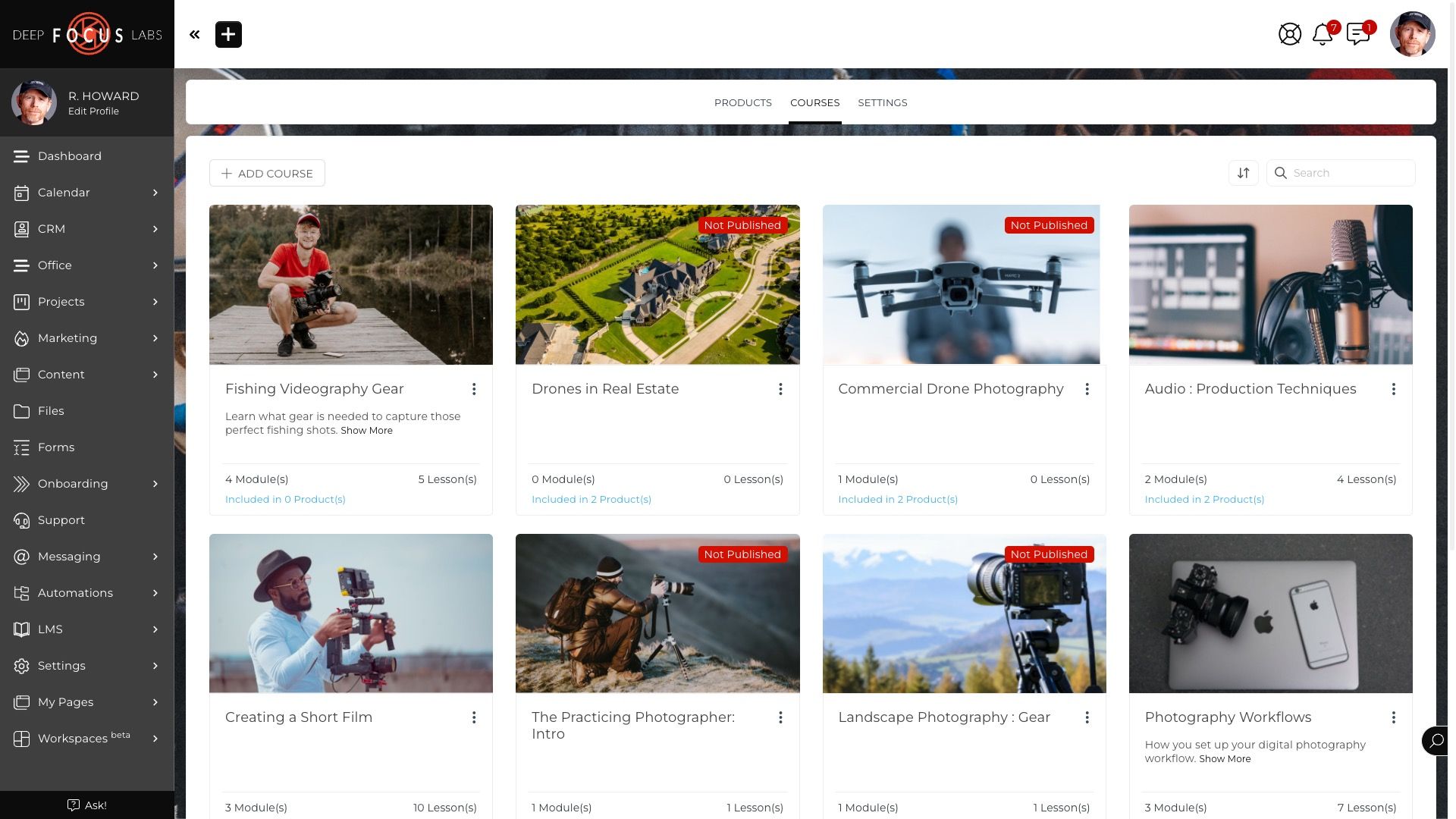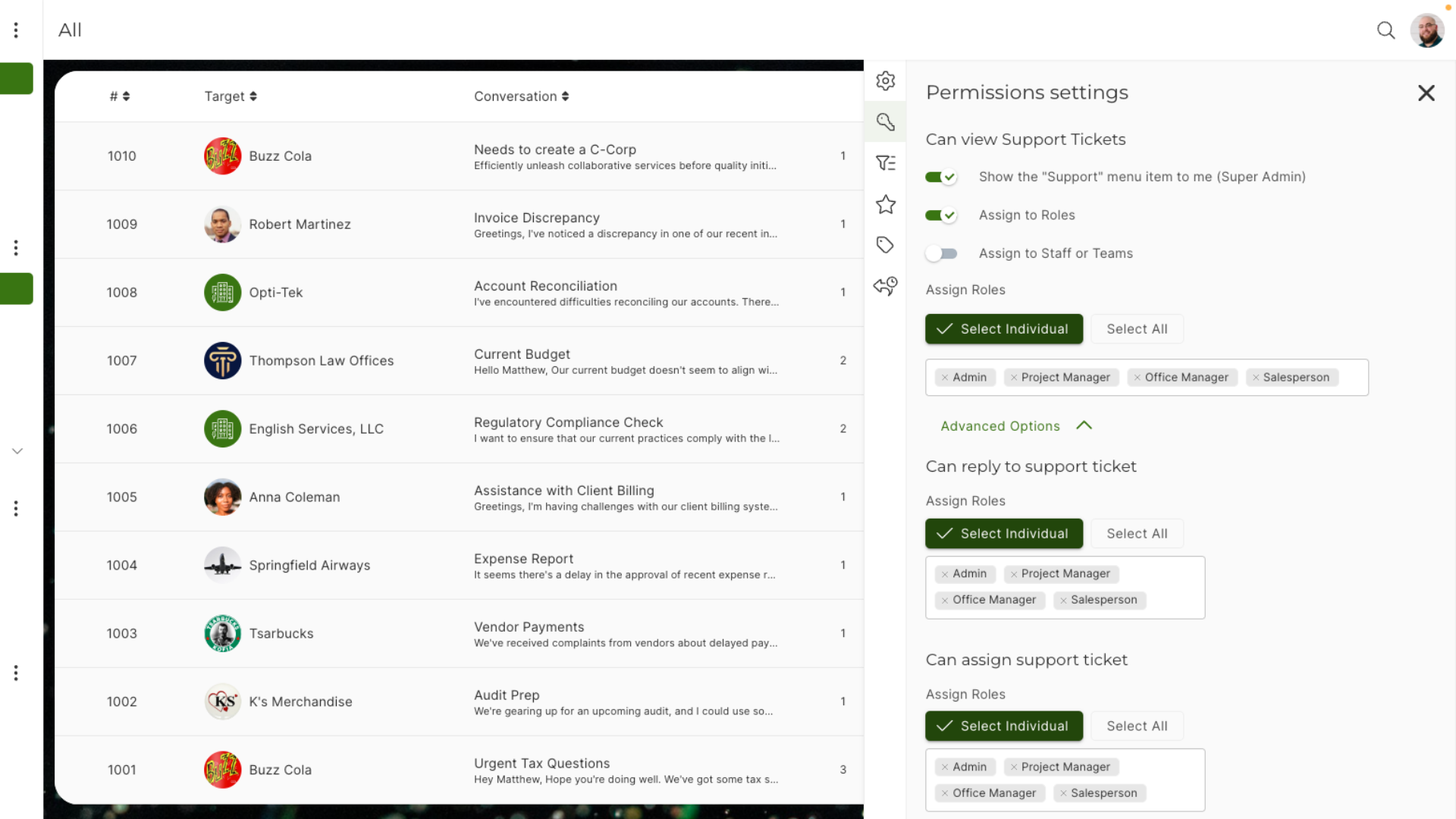Get in touch
555-555-5555
mymail@mailservice.com
Projects + Templates + Automation
Manage your team & keep your clients updated & involved. Templates & Automations eliminate repetitive work.
Nothing is ever more than a few clicks away, ensuring you always have what you need right at your fingertips. Easily track time spent on a particular project or task, and add that time as a billable item on an invoice.
Manage your business like a pro with SIM Software, the All-In-One Business Software that empowers collaboration with your team, and streamlines interaction with your clients.
Replaces...

Kanban Project View
SIMPLIFY PROJECT MANAGEMENT WITH SIM SOFTWARE'S KANBAN VIEW! DRAG AND DROP TASKS BETWEEN STAGES, GIVING YOU A CLEAR VISUAL OF PROGRESS AND POTENTIAL ROADBLOCKS.
- Easily drag and drop cards to switch between columns, automatically updating its information to match.
- Card-based system that helps you visualize status and progress, and spot potential problems.
- Optimize your workflow with one of the most popular project management techniques.
- Two types of Kanban are available, Status View and Assignee View.
Project Overview Dashboard
EMPOWER YOUR CLIENTS AND STREAMLINE COMMUNICATION WITH SIM SOFTWARE'S PROJECT OVERVIEW DASHBOARD. THIS CUSTOMIZABLE HUB KEEPS EVERYONE ON THE SAME PAGE WITH RICH UPDATES, PROGRESS REPORTS, AND COLLABORATIVE FEATURES.
- Project wiki information with Dynamic Data Placeholders can be "pre-built" in project generators.
- Rich updates, progress reports, & collaboration experience between you and your clients.
- Customize tyhe Project Dashboard with your Client's logo and give them a truly professional experience.
- Your Dashboard is highly customizable - Show your clients just what you want, and nothing you don't.

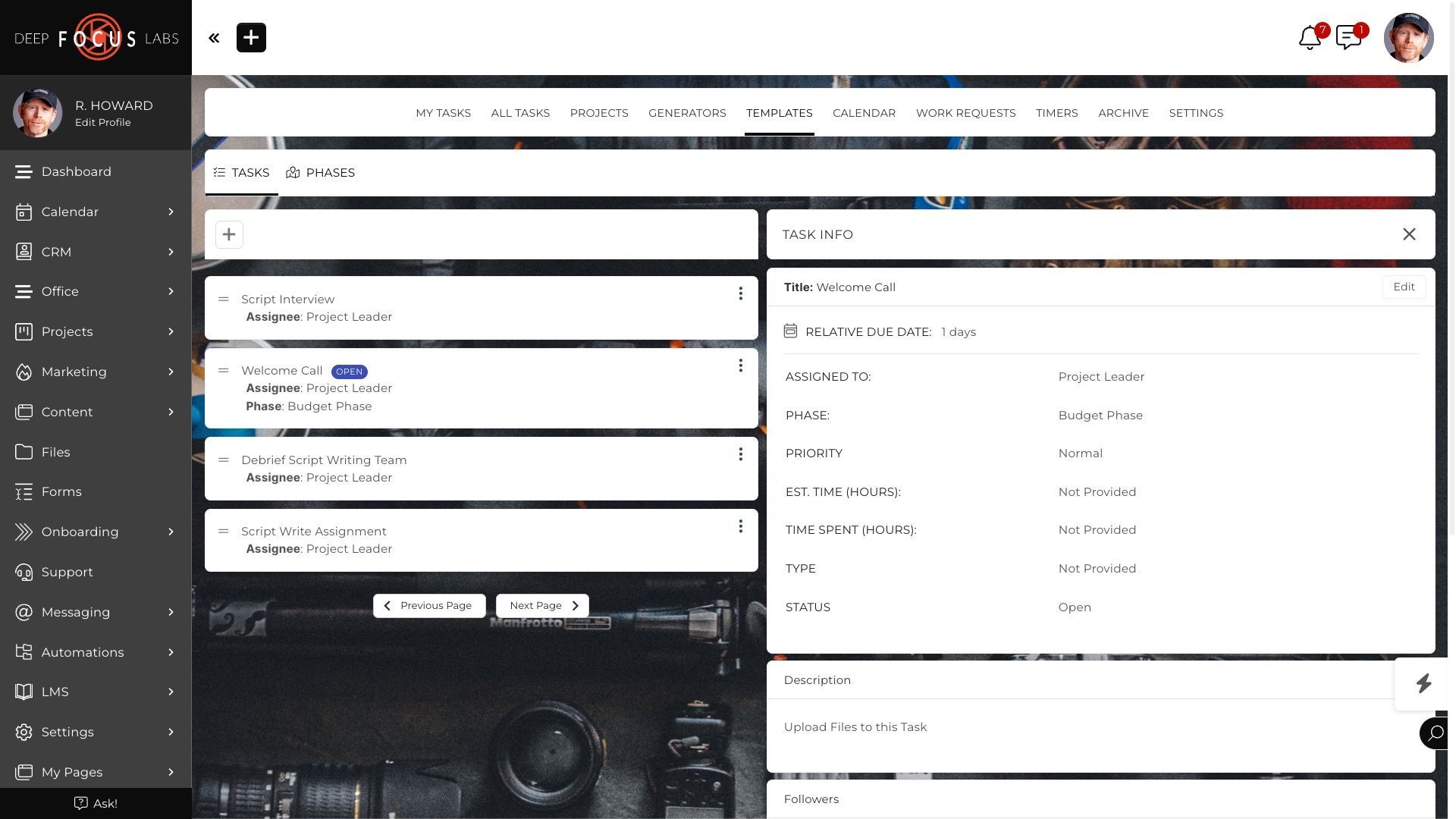
Sequenced Project Templates
ELIMINATE PROJECT SETUP HEADACHES WITH PROJECT GENERATORS + TASK TEMPLATES! STRUCTURE PROJECTS TO BE AUTOMATICALLY GENERATED AND POPULATED WITH TASKS AND PHASES IN THE PERFECT ORDER, ENSURING YOUR TEAM HITS THE GROUND RUNNING ON EVERY PROJECT.
- Structure task template tasks/phases in the order that you would like to have them worked on and accomplished.
- When a new project is created, the tasks/phases are generated and placed in the exact order that you specify when creating the template.
- Create a highly organized and sequenced set of tasks/phases for your project team to follow and accomplish.
- Create a sequenced task list for your clients to follow.
Auto-Generate Projects
PRE-DESIGN YOUR IDEAL PROJECTS WITH ALL THE NECESSARY DETAILS, AND SIM SOFTWARE WILL BUILD THEM AUTOMATICALLY. GENERATORS EVEN USE DYNAMIC NAMING WITH CLIENT NAMES AND DATES FOR A PERFECT TOUCH.
- Pre-create and save generators with all the details of how you want a project to be auto-generated.
- Employs a dynamic naming structure using the client's name, current date, etc., so that each project will have a unique name.
- Use built-in automations to auto-generate projects during your client onboarding process.
- Systematize your on-boarding process to save time and hassle.
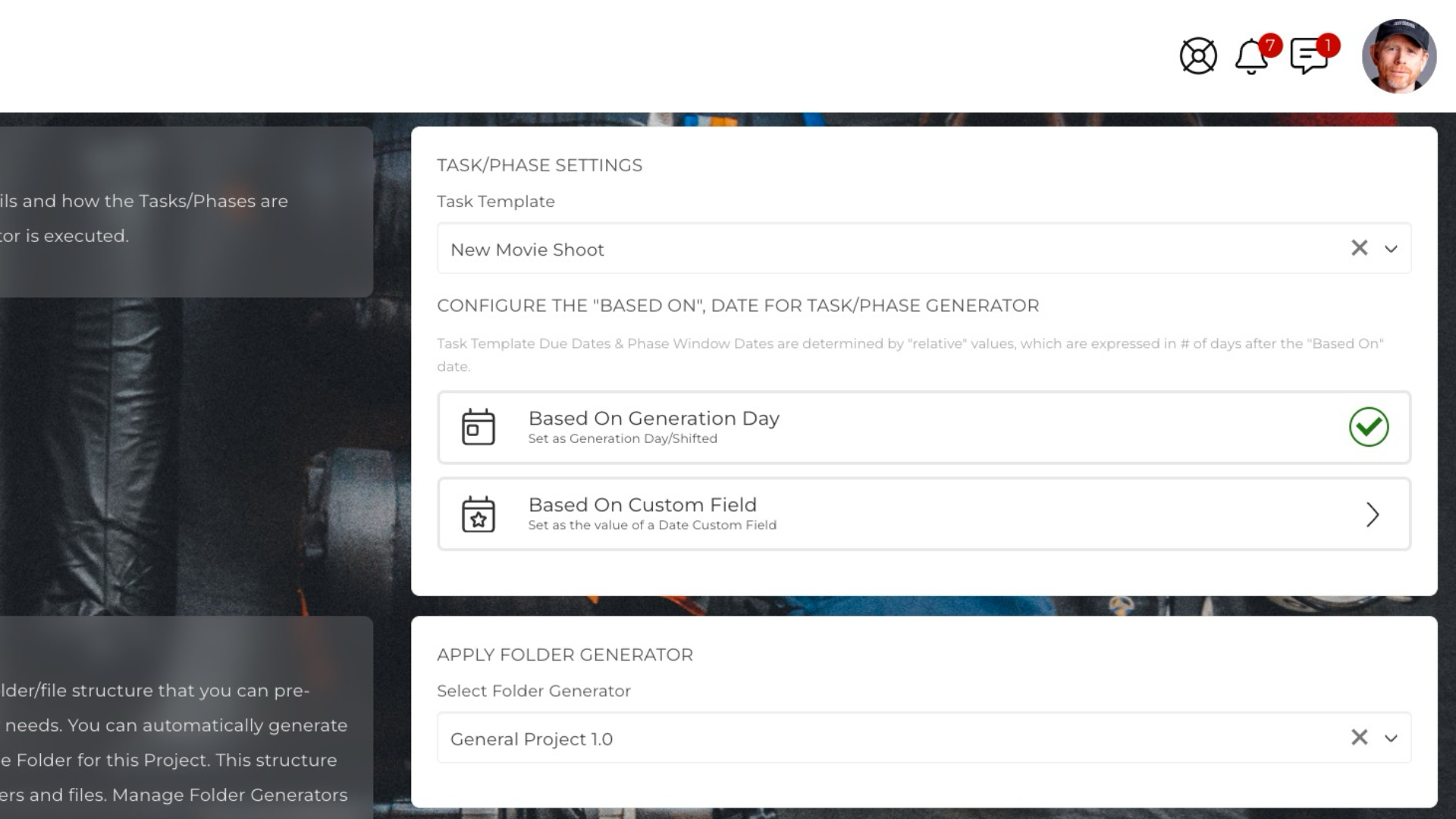
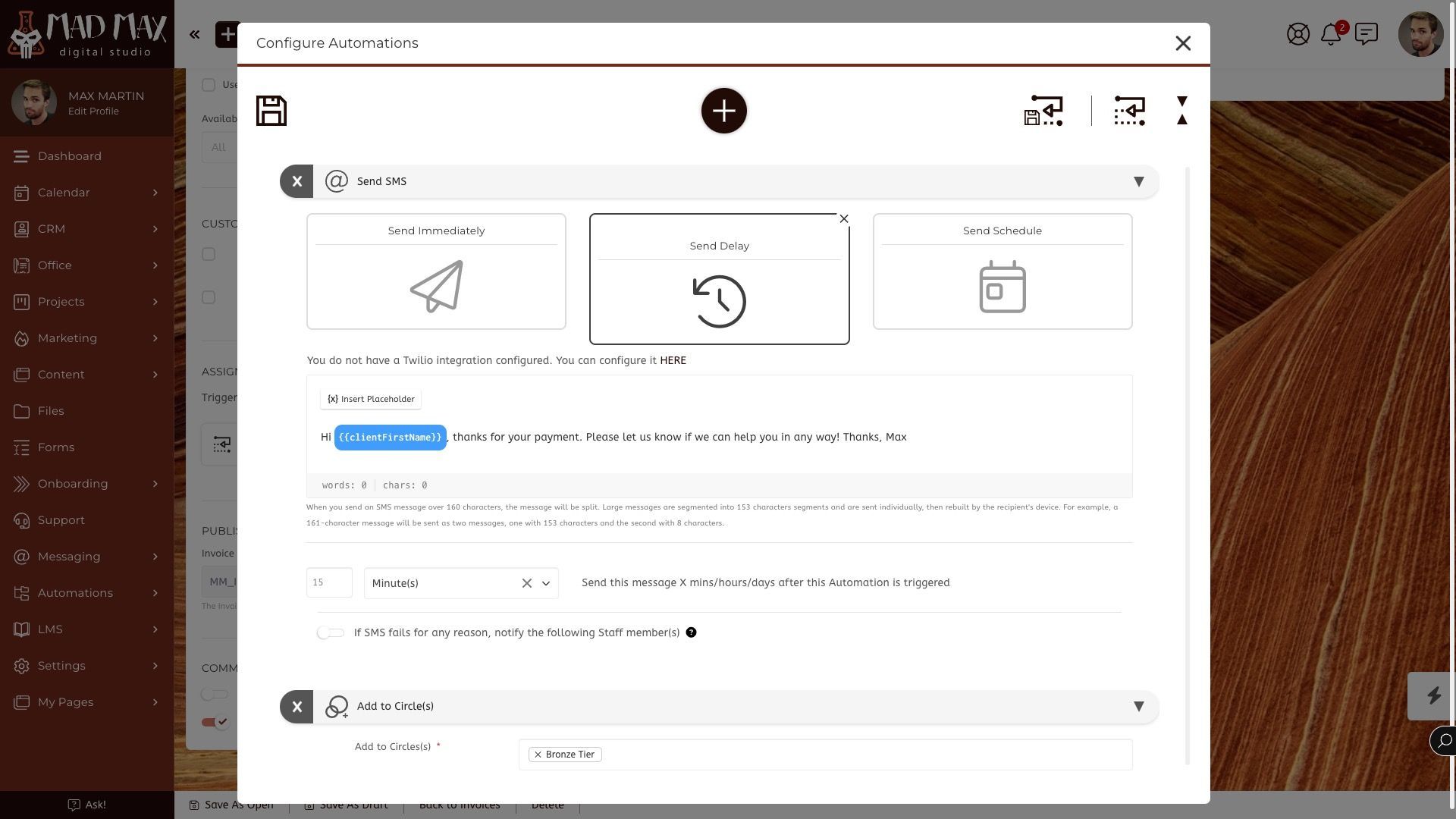
Trigger / Actions Automations
SET CUSTOM AUTOMATIONS TRIGGERED BY COMPLETED TASKS, PROJECT PHASES, OR ENTIRE PROJECTS. IMAGINE PROPOSALS AUTOMATICALLY MOVING TO CONTRACTS, INVOICES GENERATED UPON COMPLETION, OR AUTOMATIC CLIENT UPDATES BASED ON PROJECT PROGRESS. SIM SOFTWARE KEEPS YOUR BUSINESS RUNNING SMOOTHLY WHILE SAVING YOU MONEY.
- Stop doing everything manually - harness the power of automation!
- Build automated workflows that maximize efficiency and increase your bottom line profits!
- Trigger a unique set of automations for each time a task, project phase, or project is complete.
- Automatically send project update forms to clients based on the project's stage of progress.
Project & Task Folders + Files
DITCH FILE CHAOS AND KEEP PROJECTS ORGANIZED WITH SIM SOFTWARE! STORE PROJECT FILES SECURELY IN A DEDICATED SPACE - YOU CAN SHOW OR HIDE THEM FROM CLIENTS. PROJECT FOLDER GENERATORS LET YOU PREBUILD THE PERFECT FILE STRUCTURE FOR EACH PROJECT TYPE, SAVING YOU TIME AND ENSURING CONSISTENCY.
- Files that are uploaded to a task or to a project are well-organized in their own insulated structure.
- Project files allow you to store files associated with the project in a private place which is kept hidden from the client.
- Built-in option to prevent client from seeing the files tab in the project.
- Project Folder Generators let you pre-configure the preferred file structure for each type of project.


Manage All Team Members
SEE ALL TASKS ASSIGNED TO ANY TEAM MEMBER ACROSS ALL PROJECTS IN ONE PLACE. MANAGERS CAN EASILY DRILL DOWN FOR A DEEPER VIEW OF PROJECT HISTORY, INCLUDING ACTIONS TAKEN, COMMENTS MADE, AND UPLOADED FILES. SIM SOFTWARE KEEPS EVERYONE ON THE SAME PAGE AND ACCOUNTABLE FOR SUCCESS.
- Easily view tasks related to all users from all of their projects in one place from the 'All Tasks' menu, giving them a bird's-eye view of everything that is happening.
- These higher-level users can also drill down into particular projects, to get a deeper history of actions taken, comments made, files uploaded, and much more.
Search, Filter, & Sort Tasks
SIMPLIFY TASK MANAGEMENT FOR EVERYONE WITH SIM SOFTWARE'S POWERFUL SEARCH AND FILTERING! ADMINS, MANAGERS, CLIENTS, AND TEAM MEMBERS CAN FIND THE EXACT TASK THEY NEED IN SECONDS.
- Admins, Managers, Clients, and Team Members can easily locate a specific task using filters, sorting, and tagging.
- Task Lists can be sorted and filtered by various attributes, including status, priority, assigned user, due date, and much more.
- Every user sees exactly the tasks they need to access right then and there.
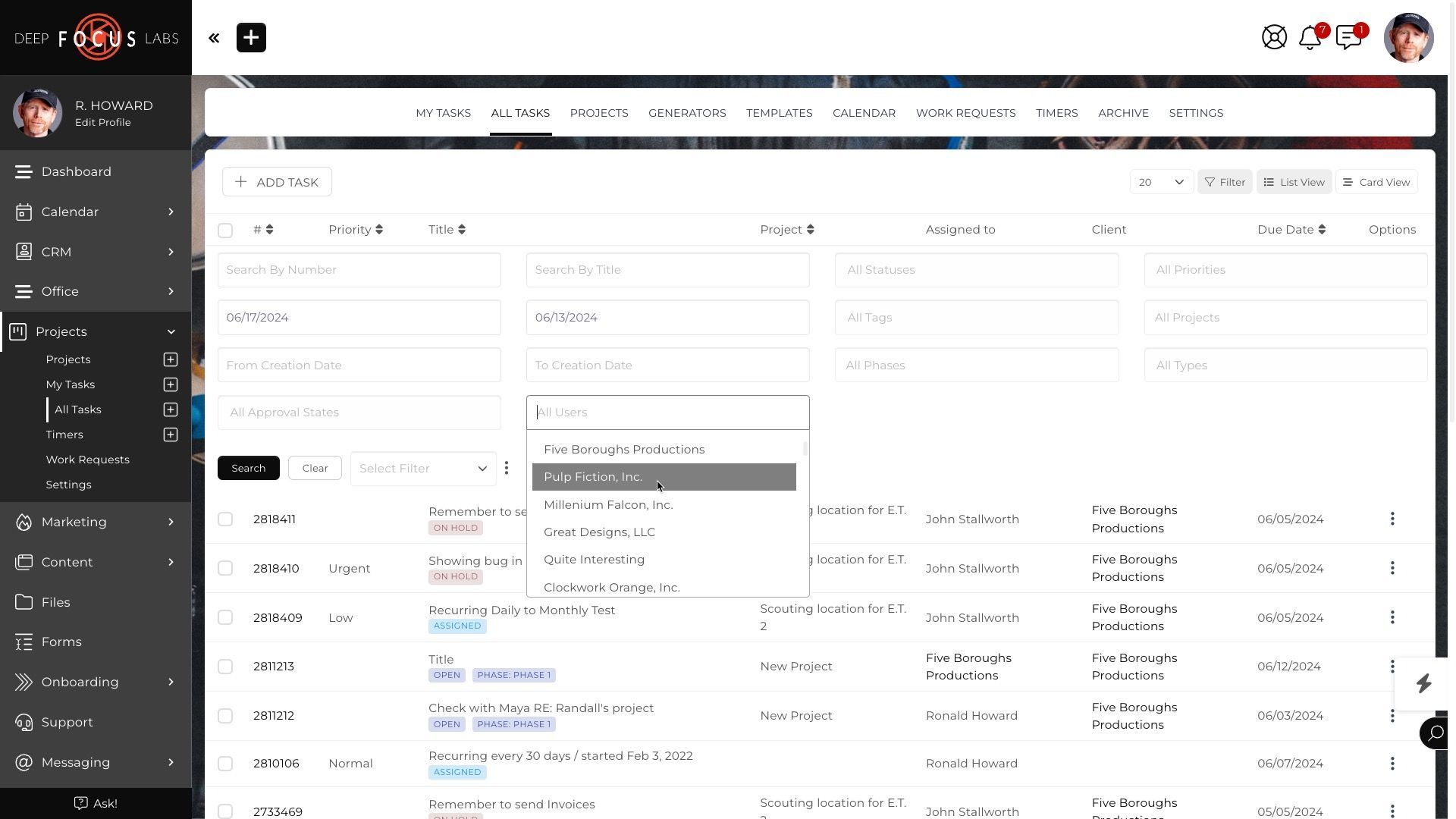

My Tasks Widget
EVERY STAKEHOLDER SEES THE TASKS ASSIGNED TO THEM IN ONE POWERFUL & COMPREHENSIVE VIEW - RIGHT ON THEIR DASHBOARD! SIM SOFTWARE EVEN LETS YOU CONTROL THE LAYOUT AND WIDGETS DISPLAYED FOR EACH USER ROLE, ENSURING EVERYONE SEES THE INFORMATION MOST RELEVANT TO THEIR SUCCESS.
- My Tasks widget lets your team and clients see their outstanding tasks directly on their dashboard.
- For each task in the My Tasks widget you can click directly from the widget to the task details.
- You can control the layout & which widgets will show on the dashboard for every user role.
Fully Customizable Notifications
DITCH MISSED DEADLINES AND COMMUNICATION GAPS WITH PROJECT & TASK NOTIFICATIONS! FULLY CONFIGURABLE EMAILS KEEP EVERYONE INFORMED ABOUT ASSIGNED TASKS, PROJECT UPDATES, AND APPROACHING DEADLINES.
- Automatic Email notifications related to tasks and projects ensures everyone is always aware of their responsibilities.
- When a new user is assigned to a new task, receives a new comment on an assigned task, a certain project due date is approaching, etc., a customizable automated email will be sent to the corresponding user.
- Additionally, each user can customize their notification settings on a personal level.
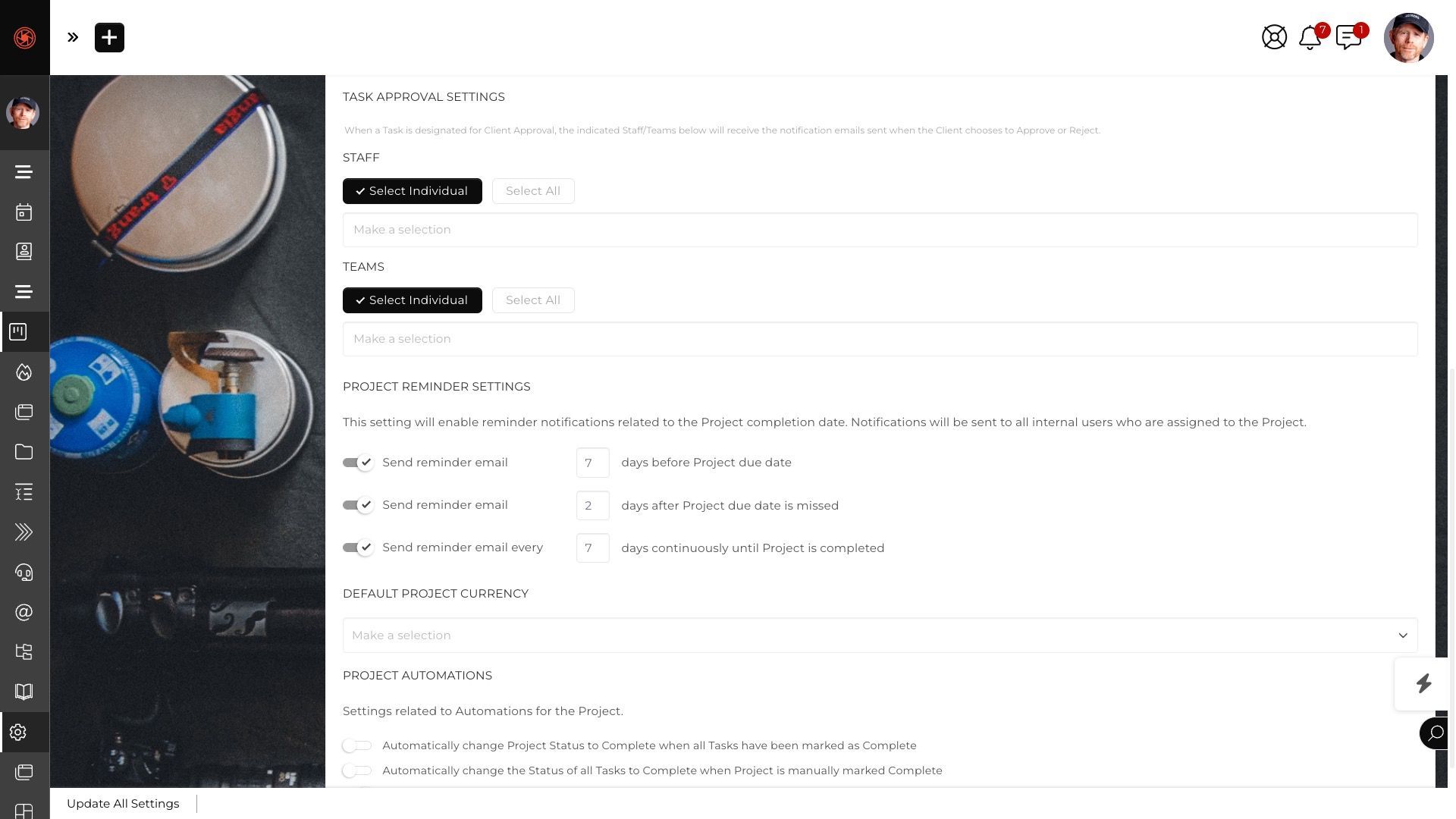
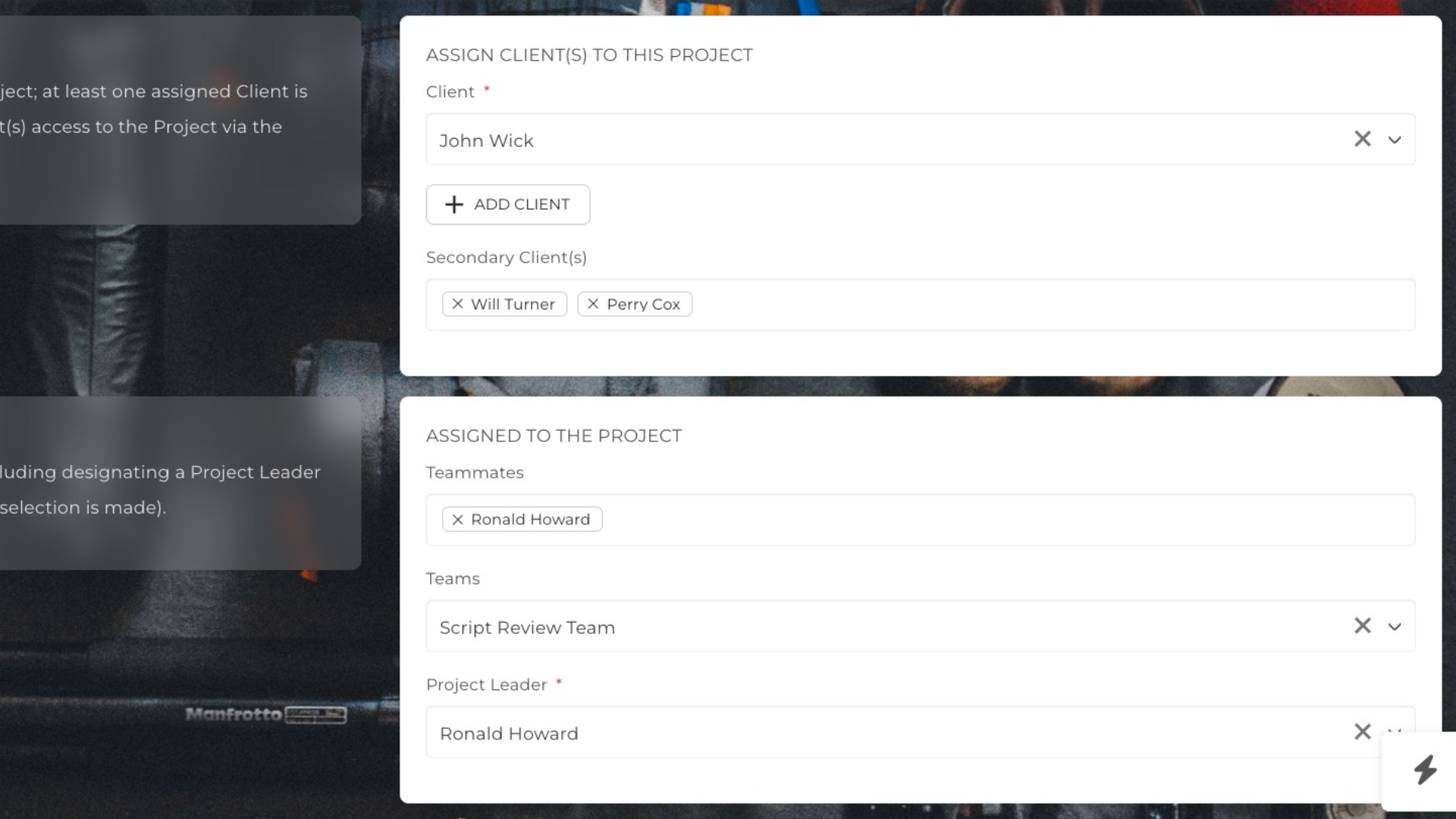
Flexible Project Assignments
STREAMLINE MULTI-CLIENT COLLABORATION WITH SECONDARY CLIENTS! NEED TO INVOLVE MULTIPLE PEOPLE FROM A CLIENT'S COMPANY IN A PROJECT? THEY CAN BE ASSIGNED TASKS, ADDED AS FOLLOWERS OF TASKS AND RECEIVE REAL-TIME UPDATES AND PROJECT-RELATED COMMUNICATION.
- Designed for when you need to collaborate on a project with more than one person in a company or team.
- The secondary clients functionality allows you to add additional users on the client side to be part of a project.
- Secondary clients can be assigned to tasks, and can be added as followers to tasks.
Project Quick Switcher
SIMPLIFY PROJECT HOPPING WITH THE PROJECT QUICK SWITCHER! JUMP BETWEEN PROJECTS INSTANTLY, PICKING UP RIGHT WHERE YOU LEFT OFF. THIS LIGHTENING-FAST NAVIGATION IS PERFECT FOR ADMINS & PROJECT MANAGERS JUGGLING MULTIPLE TASKS AND PROJECTS.
- Now you can move between projects at lightening speed.
- When you switch projects, you'll land on the new project in the same mode/position as you left the previous project.
- Perfect for project managers who are quickly moving between projects.
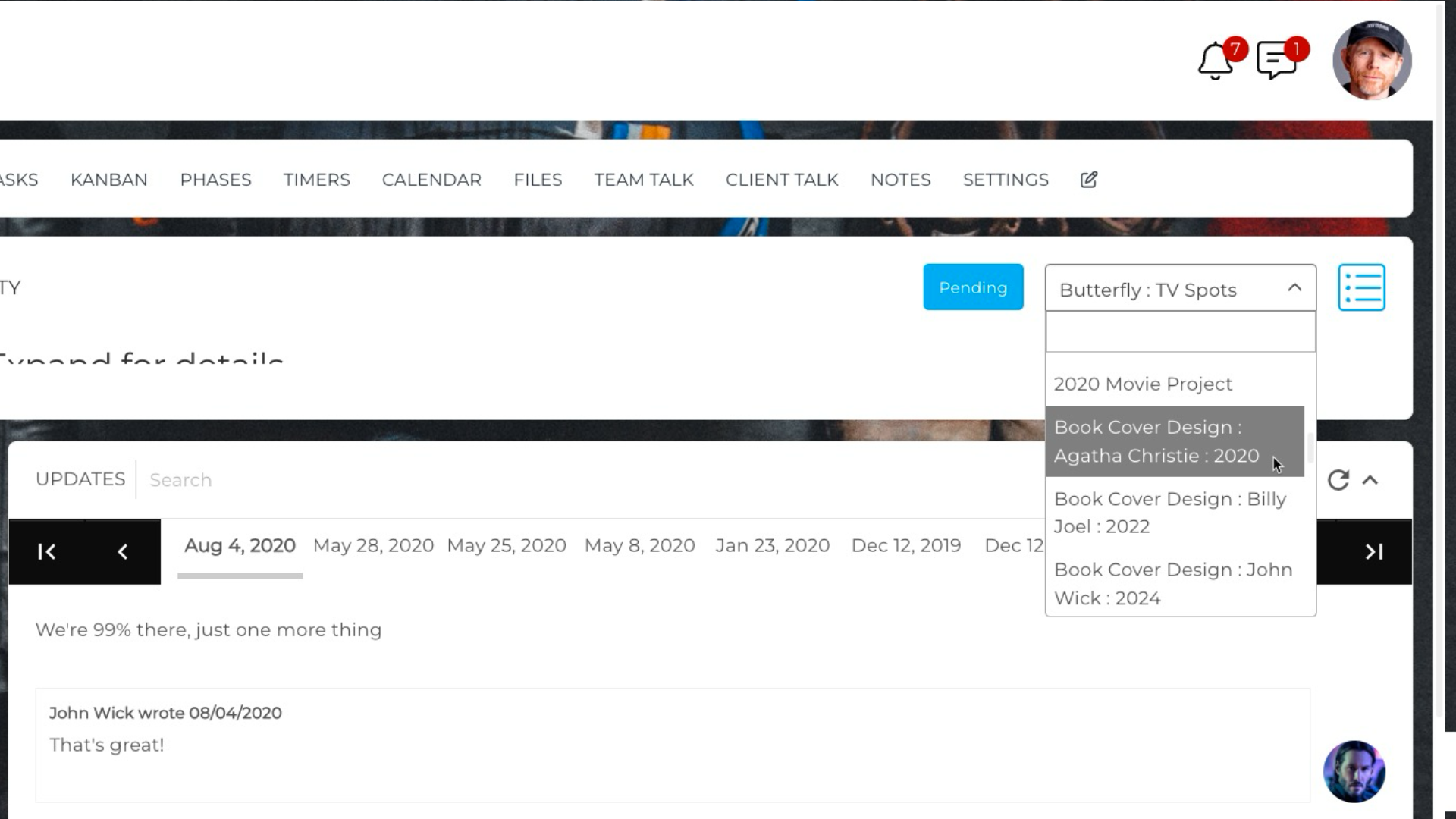
All that AND a bag of chips. I was immediately hooked! It's one package that takes the prospect all the way through to the end when you're going to move them to a client. All Inclusive! You can communicate with that individual or business from the very start all the way through the entire flow, and you've got a ping on them the entire way!
- Lisa S.
Consolidate Your Processes & Save BIG On Software Costs
SIM Software is the ultimate All-In-One Business Software multi-tool, perfect for small to medium sized businesses seeking to streamline and automate their systems & processes. Essential business tools are elegantly consolidated into a single pre-integrated and inter-automated platform. Say goodbye to expensive & inefficient jumbles of "One-Trick Pony" software.
For more information on SIM Software click on the 'Book Now' link to book a demo on the software. Or to start your free trial, click on the link to start your 30-day free trial now.
Email us
Email us