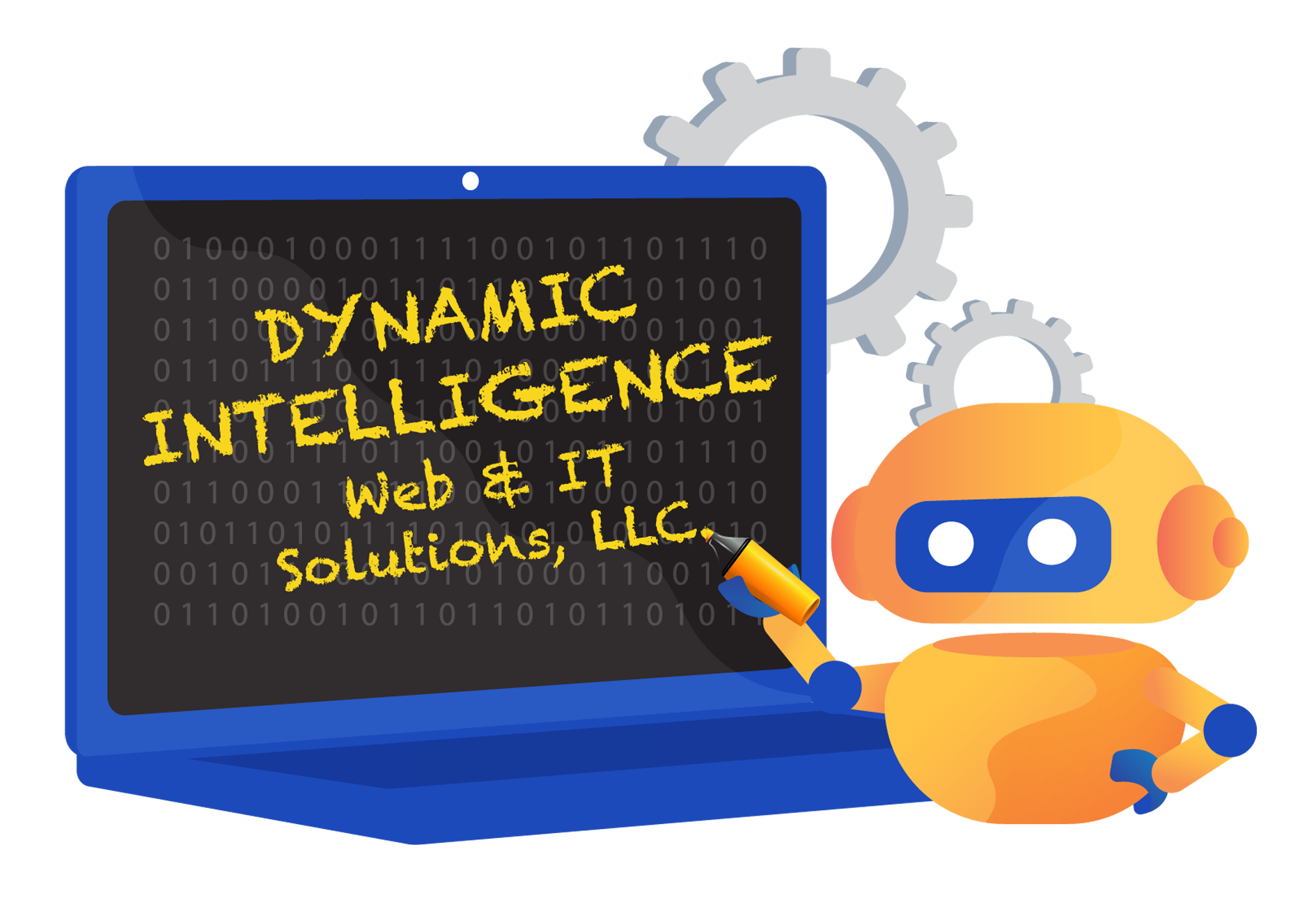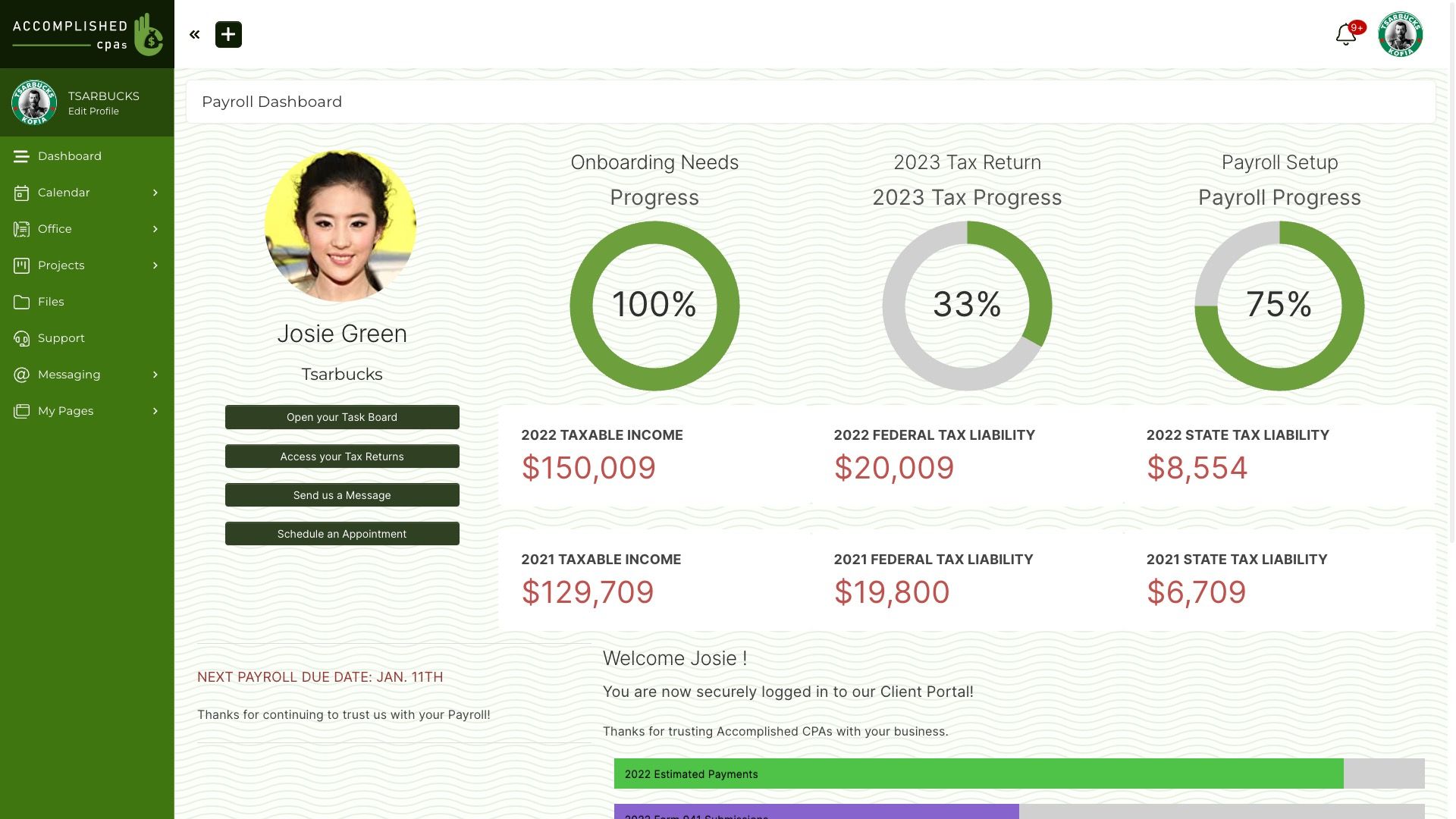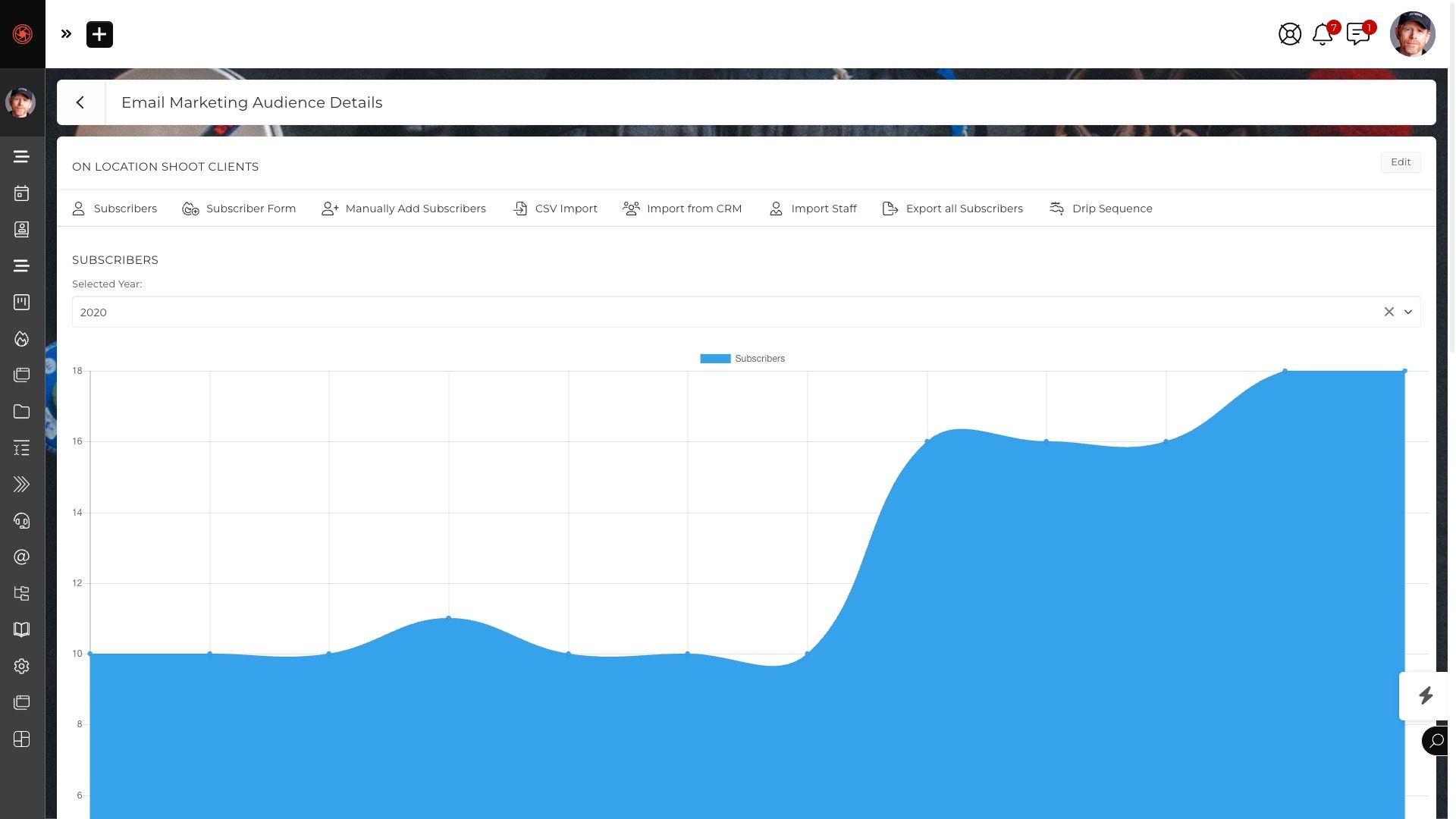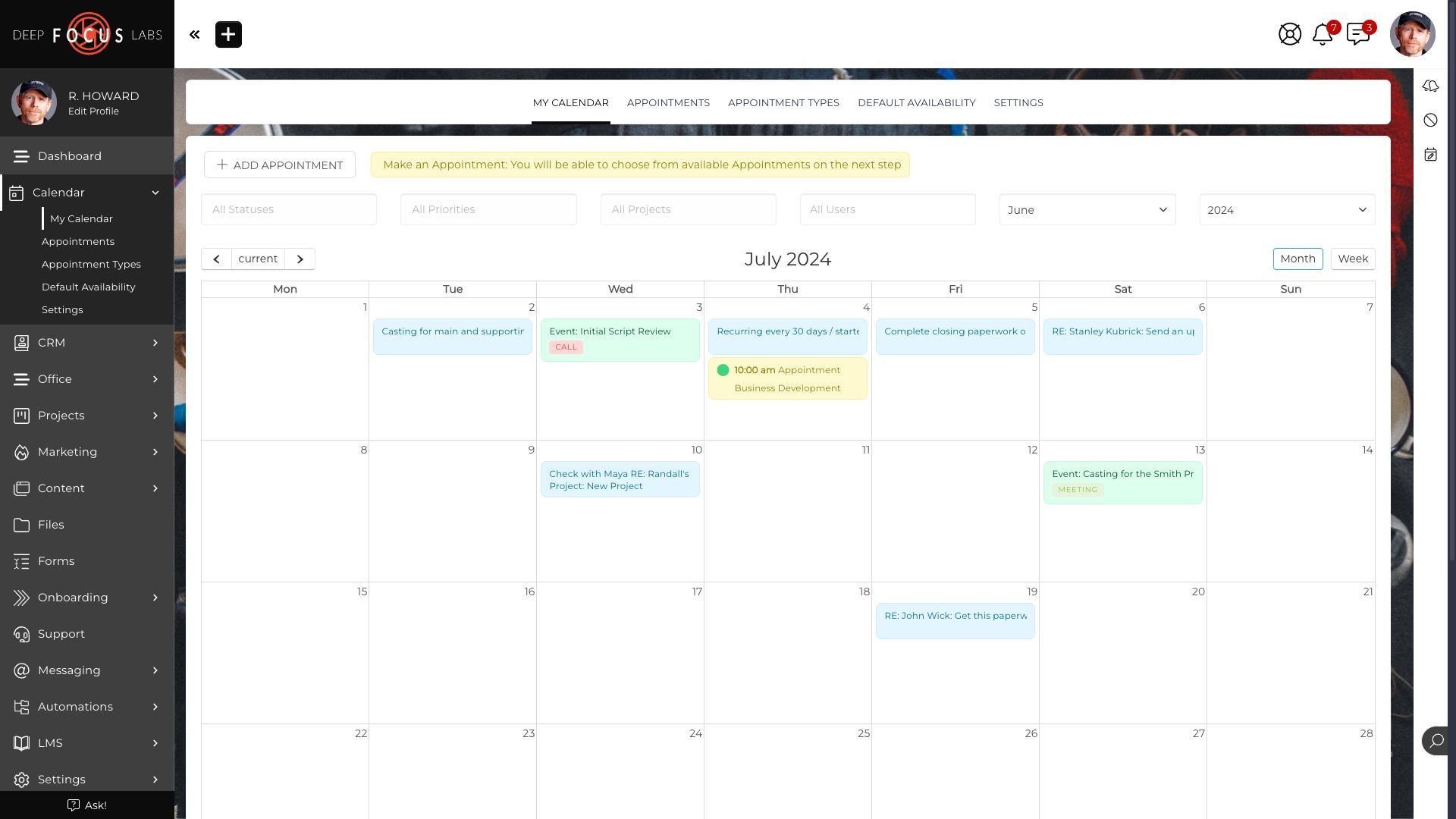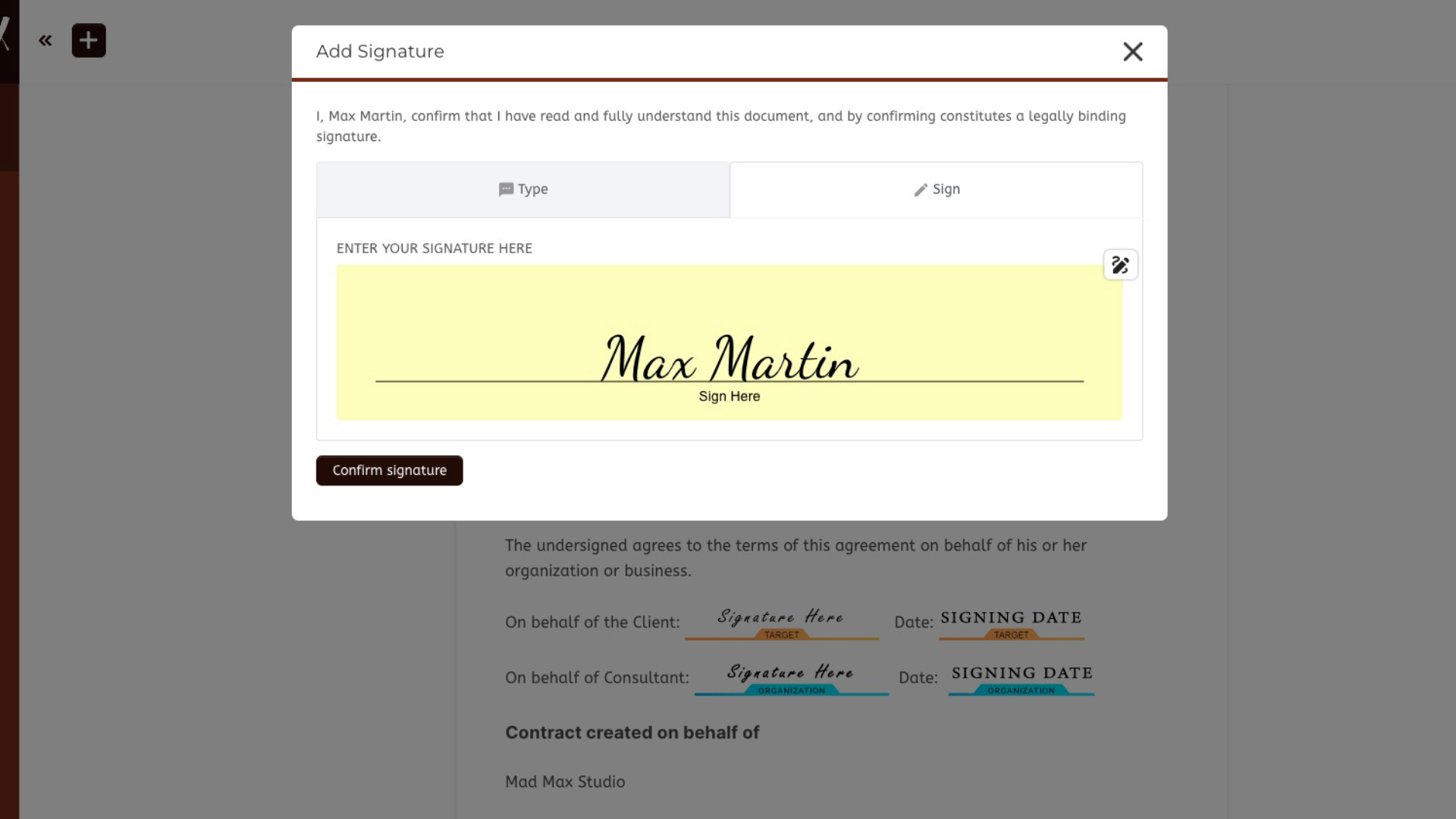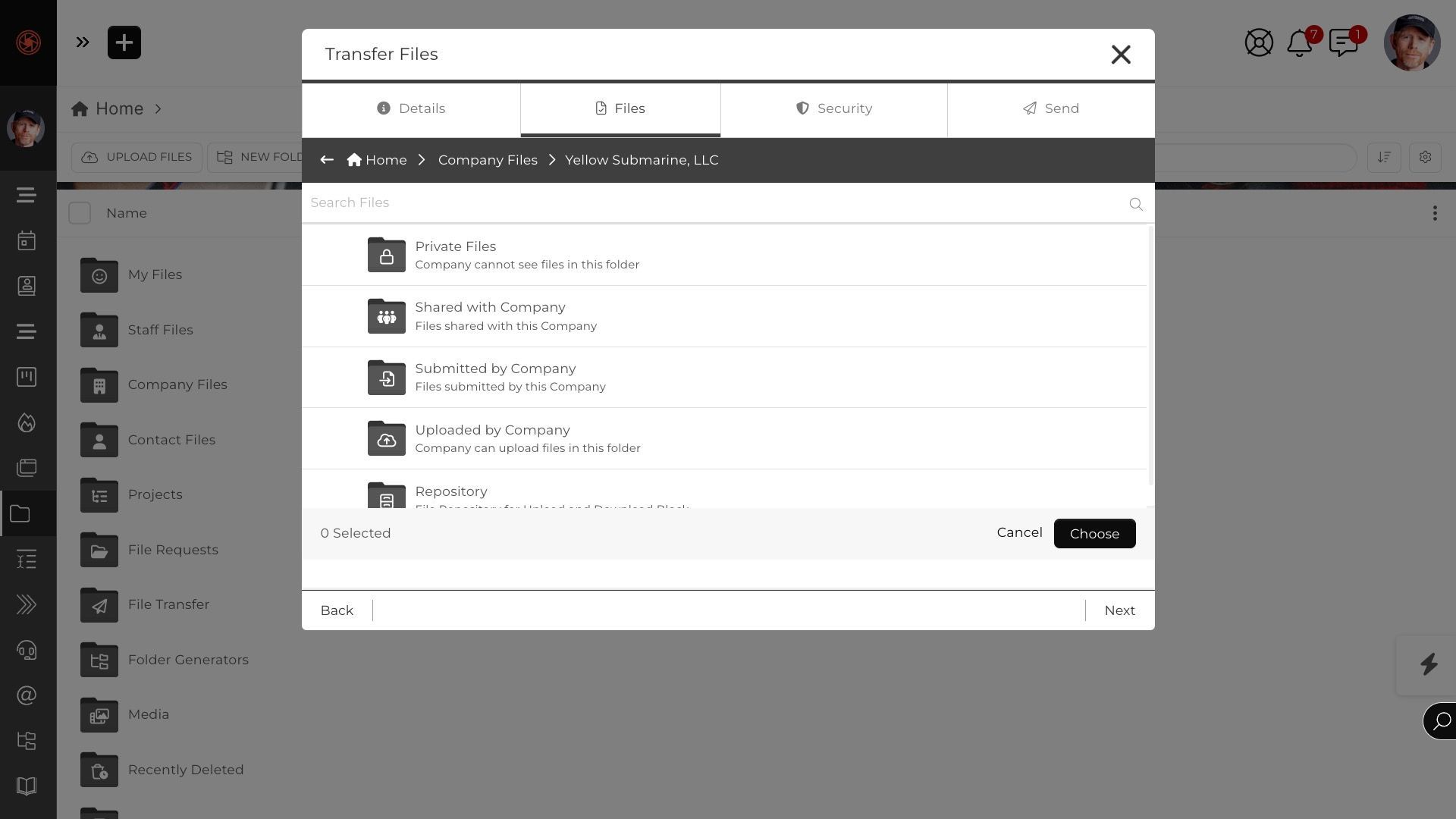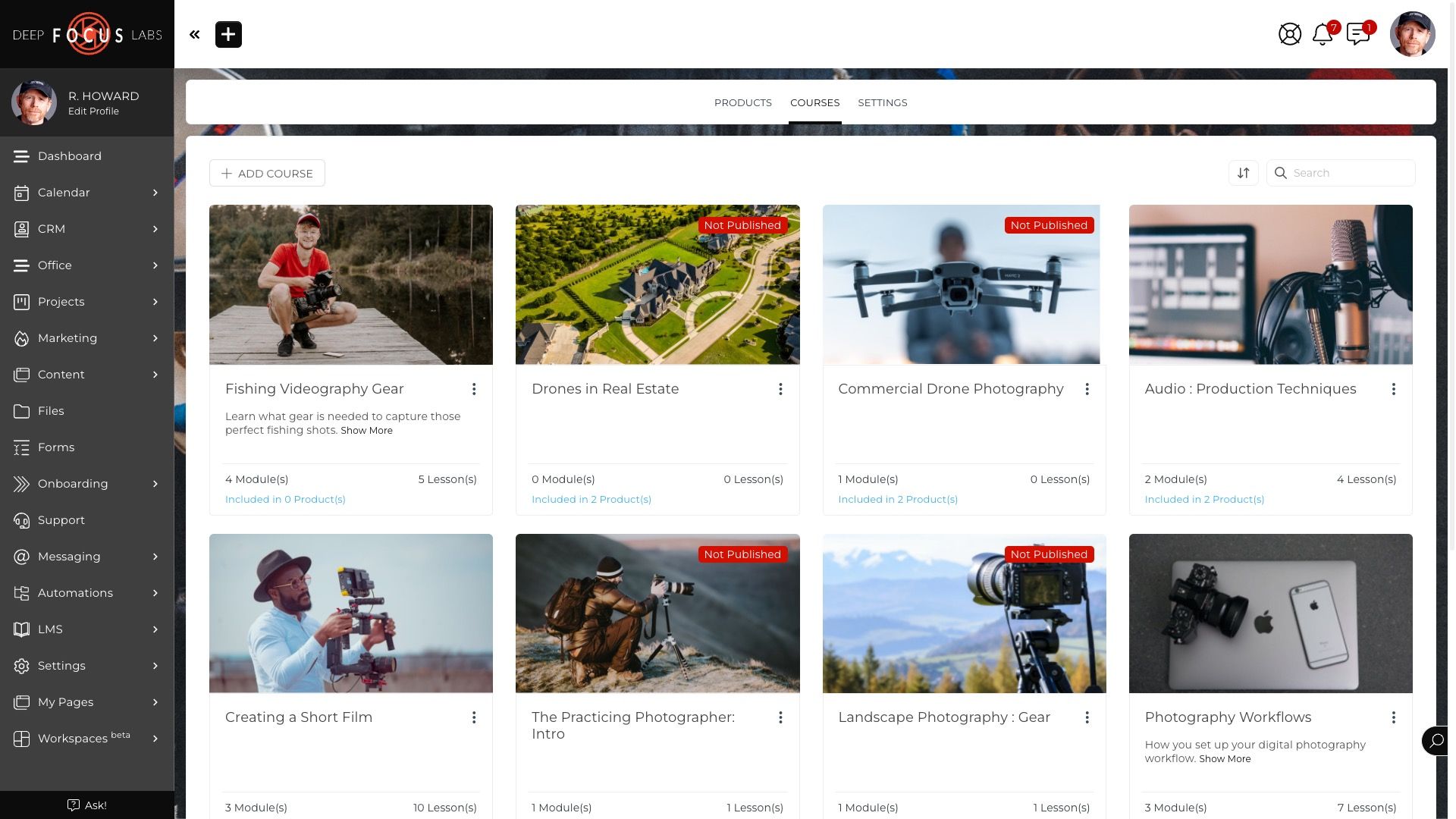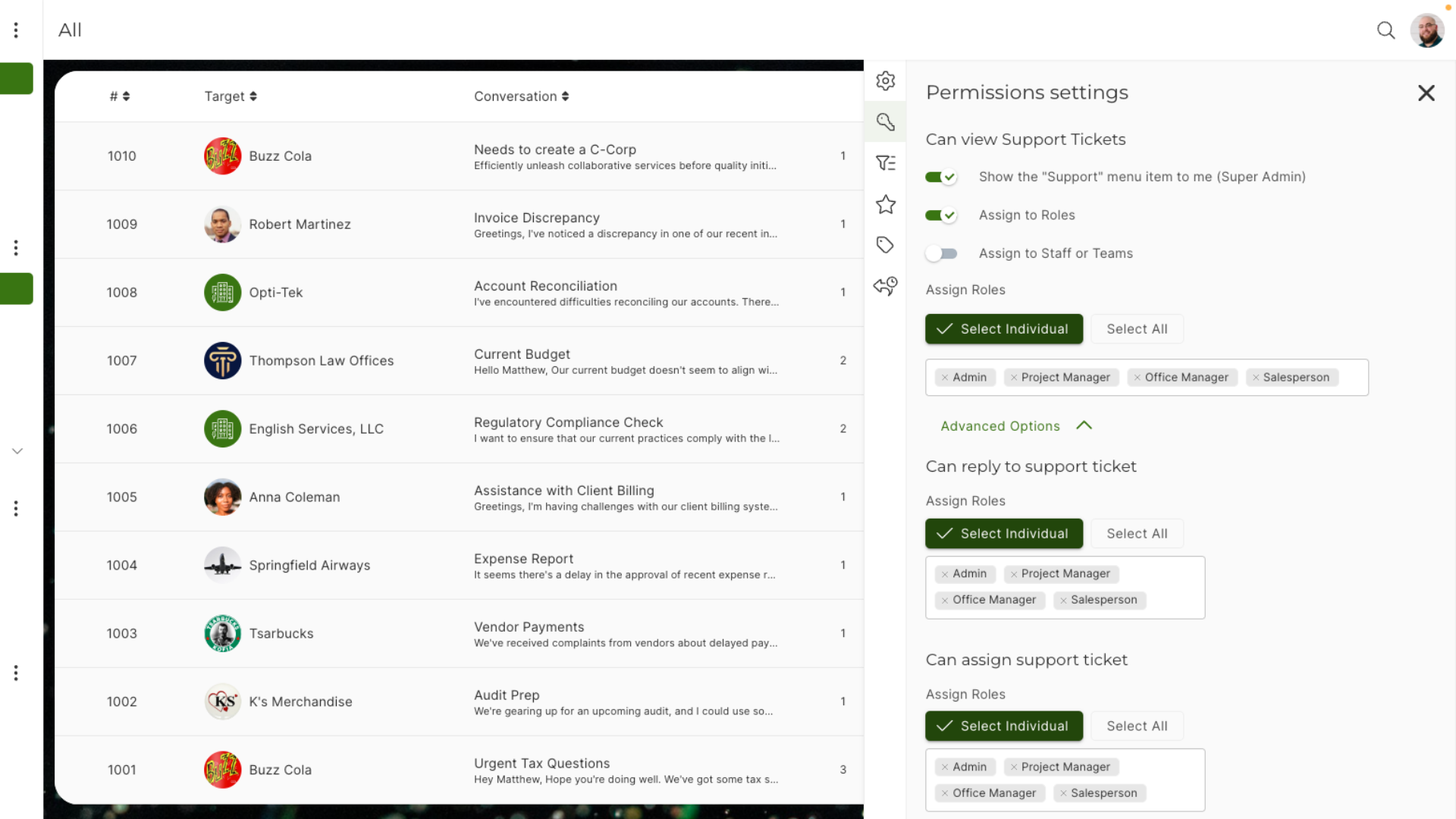Get in touch
555-555-5555
mymail@mailservice.com

Automated CRM
Automate your lead generation & Onboarding Process
Create & configure multiple acquisition & onboarding funnels designed to efficiently convert leads into happy clients/customers.
Manage your business like a Pro with SIM Software, by Dynamic Intelligence, the All-In-One Business Software that empowers collaboration with your team, and streamlines interaction with your clients.
Replaces...
Automated CRM
Automate your lead generation & Onboarding Process
Create & configure multiple acquisition & onboarding funnels designed to efficiently convert leads into happy clients/customers.
Manage your business like a Pro with SIM Software, by Dynamic Intelligence, the All-In-One Business Software that empowers collaboration with your team, and streamlines interaction with your clients.
Replaces...

One-Stop Client Management
EXPERIENCE THE CONVENIENCE OF ONE-STOP CLIENT MANAGEMENT WITH SIM SOFTWARE. ACCESS AND MANAGE ALL CONTACT INFORMATION AND RESOURCES IN ONE CENTRAL LOCATION, ENSURING YOUR TEAM STAYS ORGANIZED AND EFFICIENT.

One-Stop Client Management
EXPERIENCE THE CONVENIENCE OF ONE-STOP CLIENT MANAGEMENT WITH SIM SOFTWARE. ACCESS AND MANAGE ALL CONTACT INFORMATION AND RESOURCES IN ONE CENTRAL LOCATION, ENSURING YOUR TEAM STAYS ORGANIZED AND EFFICIENT.

Client Management + Automations
SIM SOFTWARE'S CLIENT MANAGEMENT + AUTOMATIONS FEATURE ALLOWS YOU TO SEAMLESSLY ADD COMPANIES & CONTACTS THROUGH MULTIPLE CHANNELS, INCLUDING MANUAL ENTRY, IMPORT, FORMS, OR API.
Client Management + Automations
SIM SOFTWARE'S CLIENT MANAGEMENT + AUTOMATIONS FEATURE ALLOWS YOU TO SEAMLESSLY ADD COMPANIES & CONTACTS THROUGH MULTIPLE CHANNELS, INCLUDING MANUAL ENTRY, IMPORT, FORMS, OR API.


Company First Workflows
IMAGINE HAVING ALL YOUR CONTACT INFORMATION AND RESOURCES PERFECTLY ORGANIZED AND ACCESSIBLE FROM A SINGLE LOCATION. SIM SOFTWARE'S CENTRALIZED BUSINESS MANAGEMENT ENSURES THAT EVERY DETAIL IS AT YOUR FINGERTIPS, STREAMLINING COMMUNICATION AND EFFICIENCY IN YOUR BUSINESS OPERATIONS.
- Contacts can represent multiple companies & easily switch between them with profile switcher.
- Option to assign all portal items, projects, etc., to the company directly, so your processes change when your Primary Contact at the company changes.
- Assign the "Primary Contact", the person at the company who receives all notifications and updates.
- If that person leaves the company, you simply assign a new Primary Contact.

Company First Workflows
IMAGINE HAVING ALL YOUR CONTACT INFORMATION AND RESOURCES PERFECTLY ORGANIZED AND ACCESSIBLE FROM A SINGLE LOCATION. SIM SOFTWARE'S CENTRALIZED BUSINESS MANAGEMENT ENSURES THAT EVERY DETAIL IS AT YOUR FINGERTIPS, STREAMLINING COMMUNICATION AND EFFICIENCY IN YOUR BUSINESS OPERATIONS.
- Contacts can represent multiple companies & easily switch between them with profile switcher.
- Option to assign all portal items, projects, etc., to the company directly, so your processes change when your Primary Contact at the company changes.
- Assign the "Primary Contact", the person at the company who receives all notifications and updates.
- If that person leaves the company, you simply assign a new Primary Contact.

Automate with CRM Circles
HARNESS THE POWER OF CRM CIRCLES TO AUTOMATE, STANDARDIZE AND CUSTOMIZE EACH CLIENT'S EXPERIENCE. ASSIGN CIRCLES VIA THE ADD CONTACT FORM, FORMS, OR API.
Automate with CRM Circles
HARNESS THE POWER OF CRM CIRCLES TO AUTOMATE, STANDARDIZE AND CUSTOMIZE EACH CLIENT'S EXPERIENCE. ASSIGN CIRCLES VIA THE ADD CONTACT FORM, FORMS, OR API.


Complete Set of Onboarding Options
EFFORTLESSLY GUIDE NEW CLIENTS WITH SIM SOFTWARE'S COMPLETE ONBOARDING OPTIONS. AUTO-ASSIGN PERMISSIONS AND TRIGGER SPECIFIC AUTOMATIONS, CREATING A SEAMLESS AND EFFICIENT ONBOARDING PROCESS TAILORED TO YOUR BUSINESS NEEDS.

Complete Set of Onboarding Options
EFFORTLESSLY GUIDE NEW CLIENTS WITH SIM SOFTWARE'S COMPLETE ONBOARDING OPTIONS. AUTO-ASSIGN PERMISSIONS AND TRIGGER SPECIFIC AUTOMATIONS, CREATING A SEAMLESS AND EFFICIENT ONBOARDING PROCESS TAILORED TO YOUR BUSINESS NEEDS.

Deal Stages Pipeline
MONITOR KEY INSIGHTS WITH FOUR UNIQUE VIEW STYLES AND A KANBAN-STYLE DRAG-AND-DROP INTERFACE, YOUR SALES PROCESS STAYS ORGANIZED AND FOCUSED. FORECAST REVENUE AND GAIN VALUABLE INSIGHTS TO DRIVE BUSINESS GROWTH AND NEW INITIATIVES.
Deal Stages Pipeline
MONITOR KEY INSIGHTS WITH FOUR UNIQUE VIEW STYLES AND A KANBAN-STYLE DRAG-AND-DROP INTERFACE, YOUR SALES PROCESS STAYS ORGANIZED AND FOCUSED. FORECAST REVENUE AND GAIN VALUABLE INSIGHTS TO DRIVE BUSINESS GROWTH AND NEW INITIATIVES.

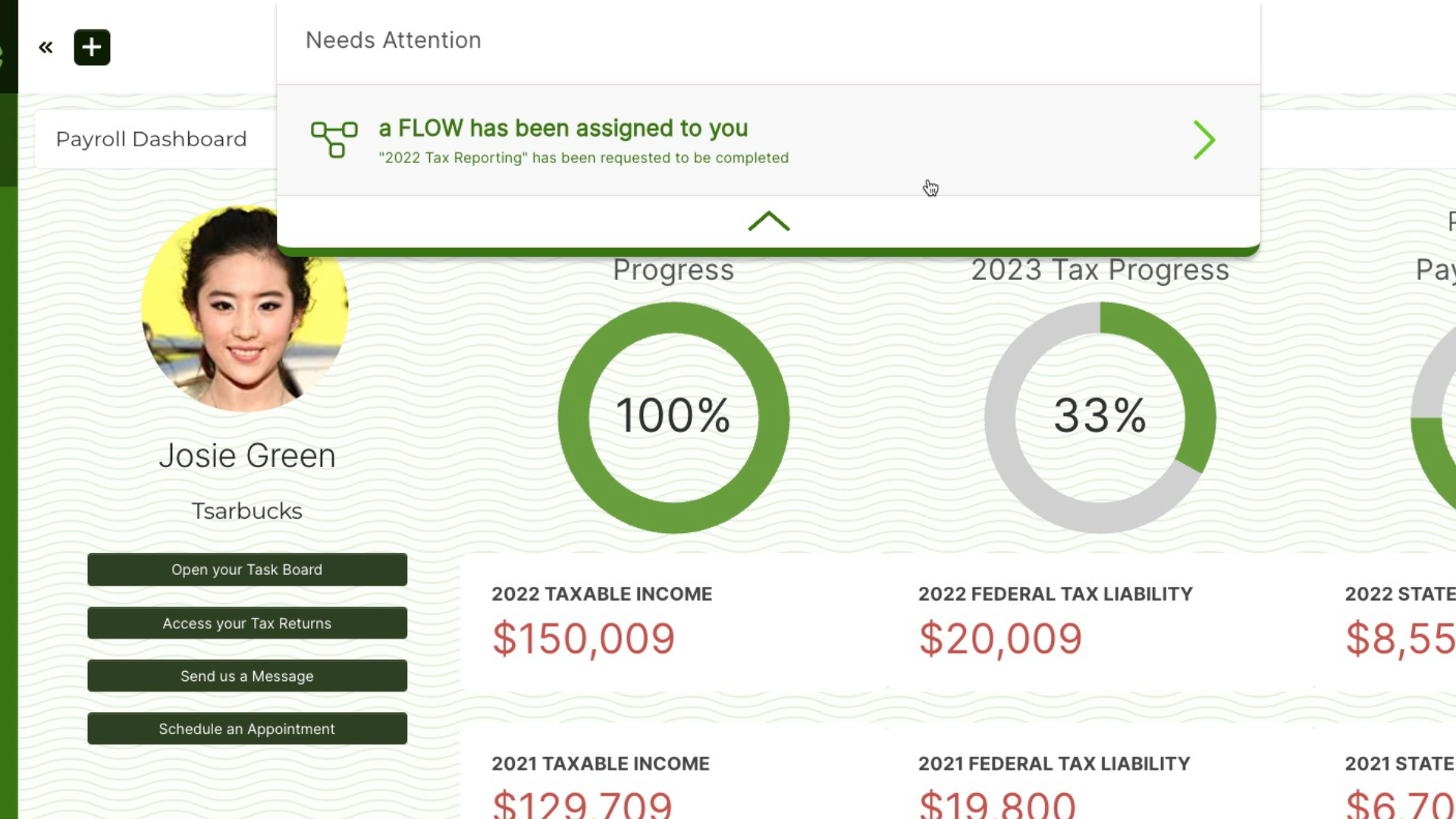
Onboarding Flows
SEAMLESS ONBOARDING WITH FLOWS. AUTOMATICALLY TRIGGER A FLOW FOR YOUR CLIENTS TO COMPLETE ESSENTIAL TASKS LIKE E-SIGNING DOCUMENTS, FILLING OUT FORMS, SETTING AN APPOINTMENT, UPLOADING FILES AND MORE!
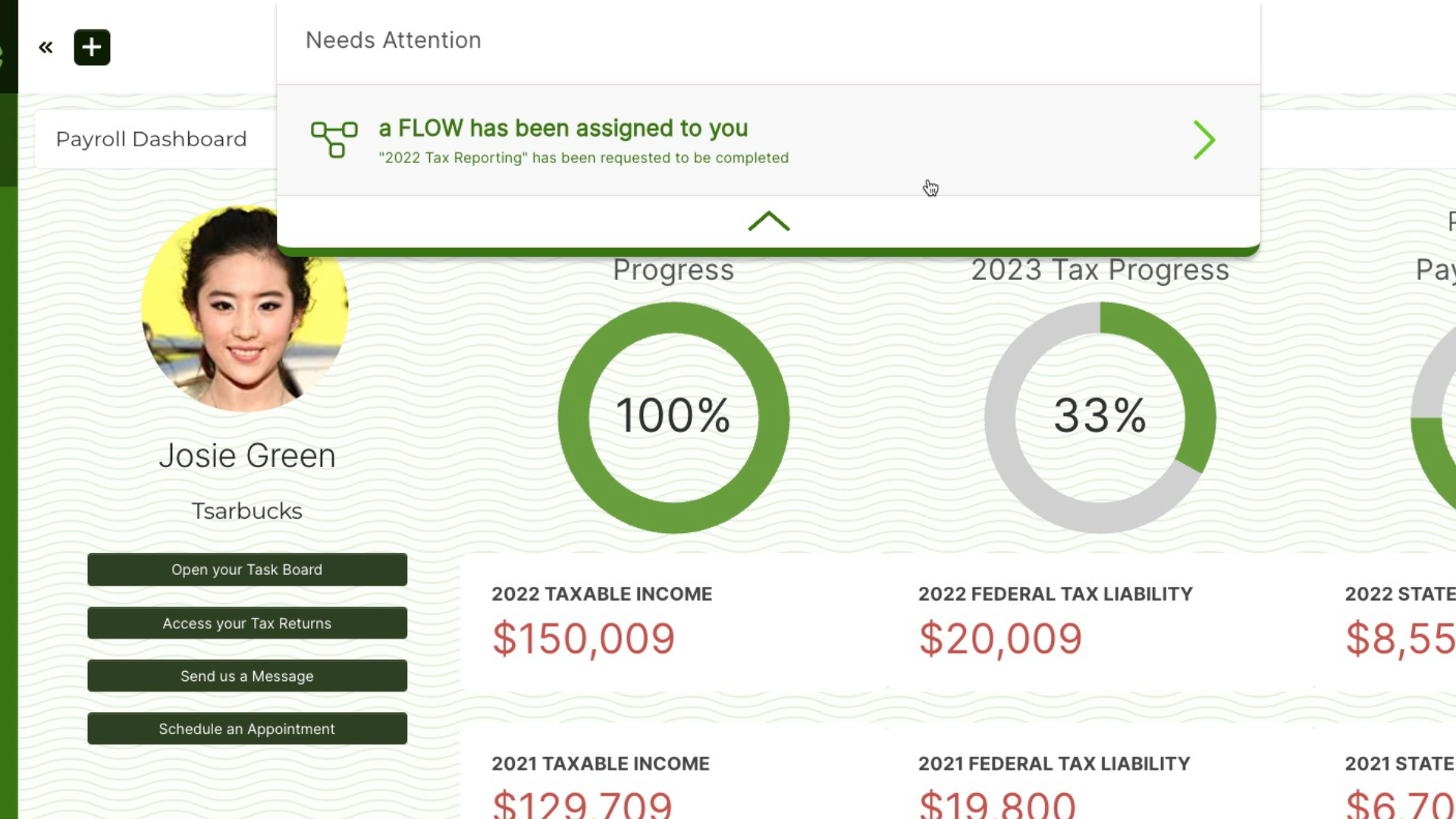
Onboarding Flows
SEAMLESS ONBOARDING WITH FLOWS. AUTOMATICALLY TRIGGER A FLOW FOR YOUR CLIENTS TO COMPLETE ESSENTIAL TASKS LIKE E-SIGNING DOCUMENTS, FILLING OUT FORMS, SETTING AN APPOINTMENT, UPLOADING FILES AND MORE!
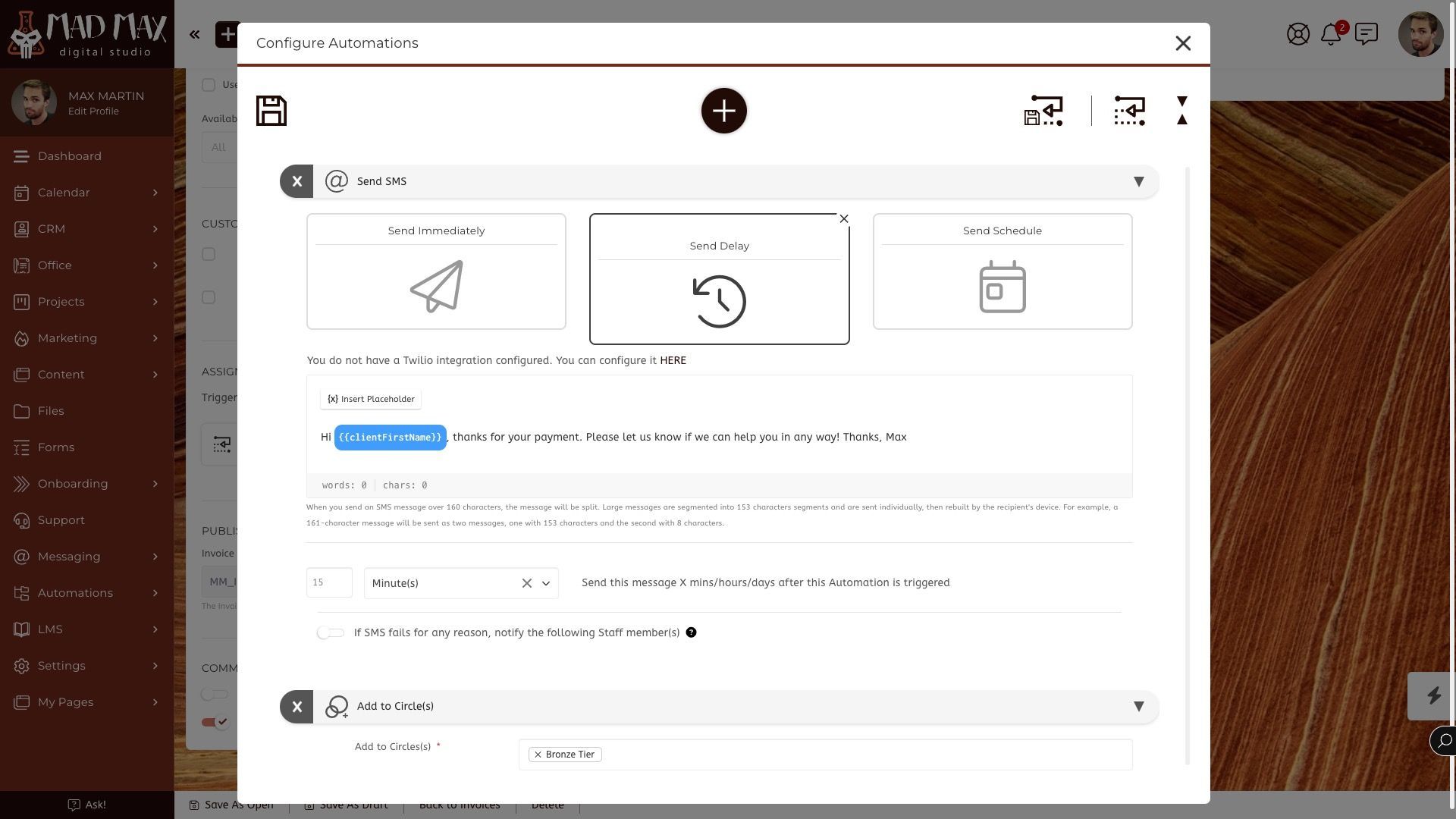
Trigger / Actions Automations
EXPERIENCE UNPARALLELED EFFICIENCY BY CHAINING MULTIPLE ACTIONS IN A SEQUENCE THAT AUTOMATICALLY TRIGGERS, REDUCING MANUAL TASKS AND FREEING UP YOUR TIME FOR STRATEGIC WORK.
Trigger / Actions Automations
EXPERIENCE UNPARALLELED EFFICIENCY BY CHAINING MULTIPLE ACTIONS IN A SEQUENCE THAT AUTOMATICALLY TRIGGERS, REDUCING MANUAL TASKS AND FREEING UP YOUR TIME FOR STRATEGIC WORK.
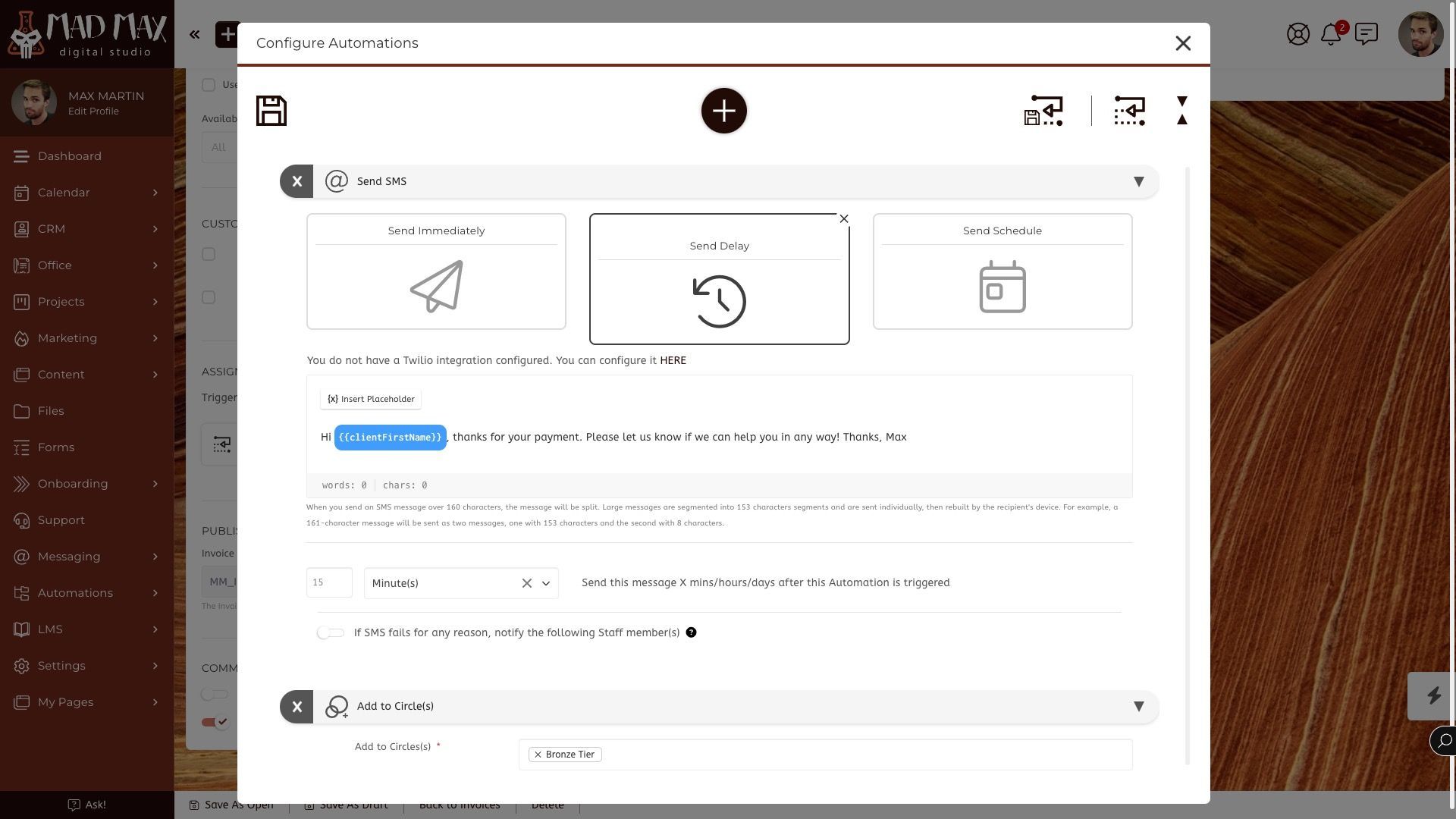
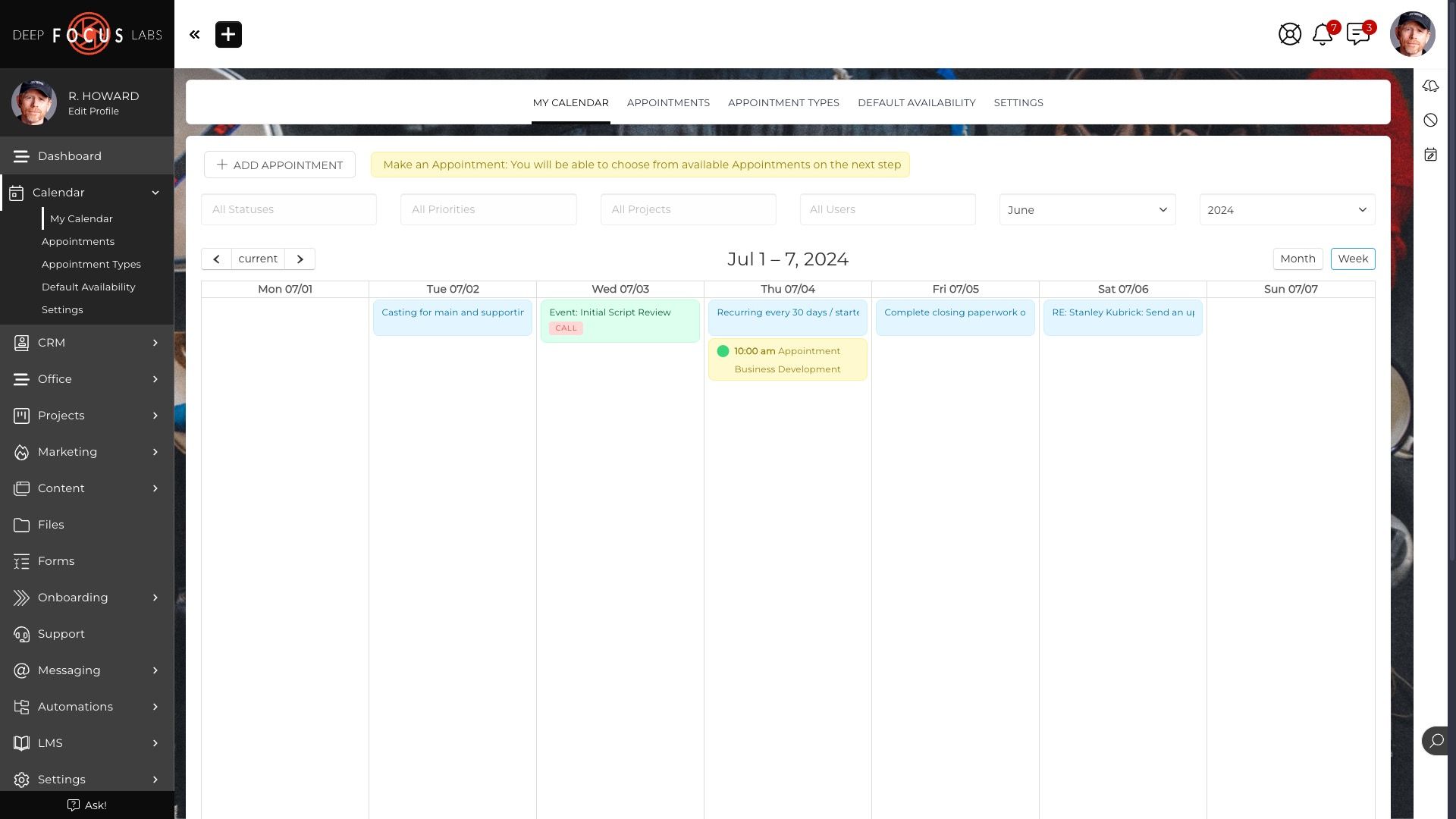
Event Generators & Calendar
EVENT GENERATORS LET YOU "PRE-DESIGN" A SERIES FOLLOW-UPS SO THAT YOU DON'T HAVE TO CREATE THEM MANUALLY. MEETINGS, FOLLOW-UP EMAILS, OR OUTREACH TASKS ARE ALL AUTOMATICALLY CREATED & VISIBLE ON YOUR SIM SOFTWARE CALENDAR.
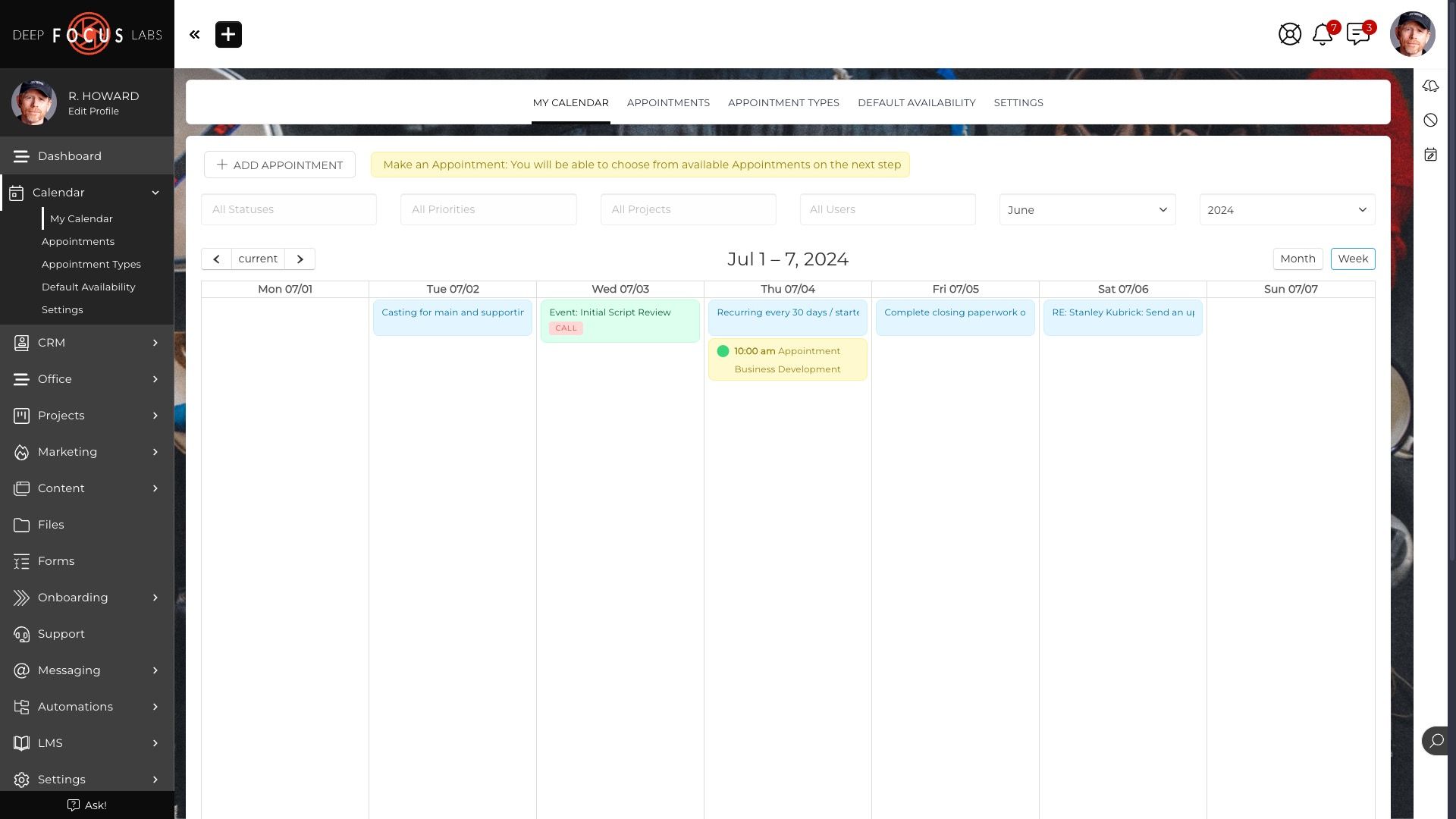
Event Generators & Calendar
EVENT GENERATORS LET YOU "PRE-DESIGN" A SERIES FOLLOW-UPS SO THAT YOU DON'T HAVE TO CREATE THEM MANUALLY. MEETINGS, FOLLOW-UP EMAILS, OR OUTREACH TASKS ARE ALL AUTOMATICALLY CREATED & VISIBLE ON YOUR SIM SOFTWARE CALENDAR.
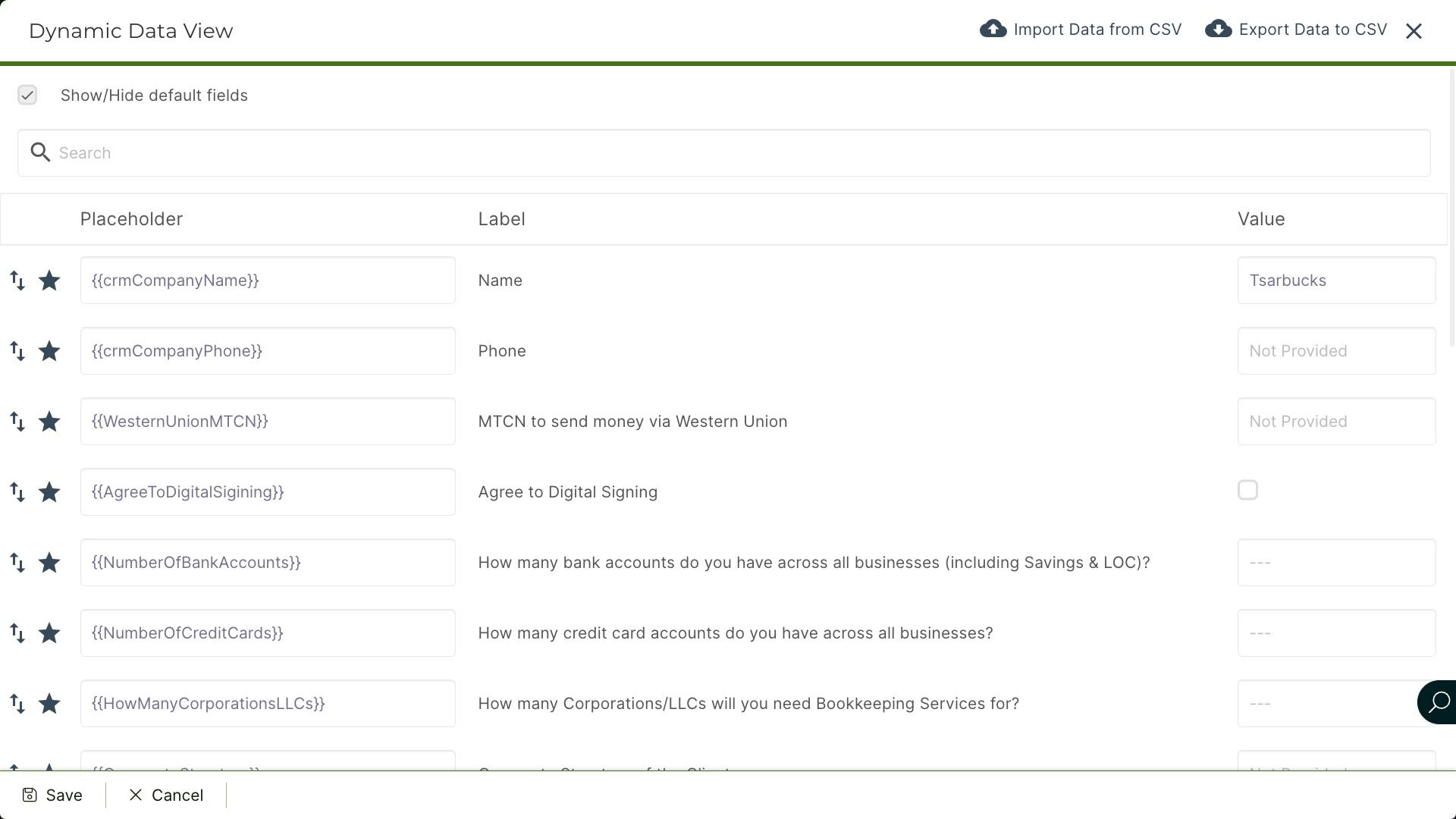
Client Data Import / Export
MANAGE YOUR CRM DATA WITH SIM SOFTWARE'S POWERFUL IMPORT/EXPORT FEATURES. ADD LARGE BATCHES OF CRM ENTRIES WITH EASE, STANDARDIZE FIELD SELECTIONS WITH SAVED CONFIGURATIONS, INCORPORATE CUSTOM FIELD DATA, AND TRIGGER, AUTOMATIONS DURING IMPORT.
- Powerful method for adding large batches or CRM entries.
- 'Remember Selection' makes it easy to standardize the field selections & order your Export.
- Add custom field data & set automation during the import.
- Export everything in one go using the data export feature.
Client Data Import / Export
MANAGE YOUR CRM DATA WITH SIM SOFTWARE'S POWERFUL IMPORT/EXPORT FEATURES. ADD LARGE BATCHES OF CRM ENTRIES WITH EASE, STANDARDIZE FIELD SELECTIONS WITH SAVED CONFIGURATIONS, INCORPORATE CUSTOM FIELD DATA, AND TRIGGER, AUTOMATIONS DURING IMPORT.
- Powerful method for adding large batches or CRM entries.
- 'Remember Selection' makes it easy to standardize the field selections & order your Export.
- Add custom field data & set automation during the import.
- Export everything in one go using the data export feature.
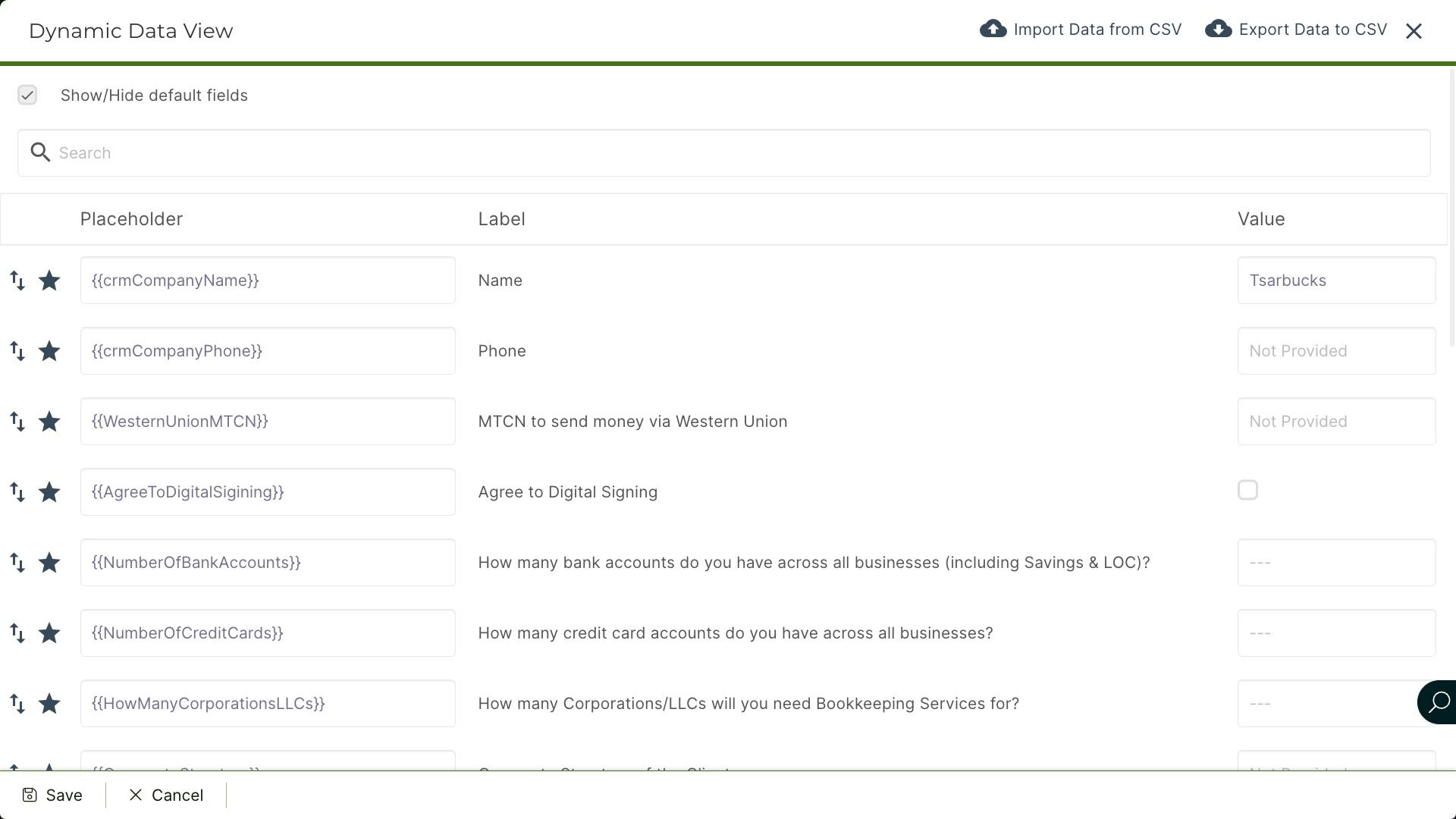
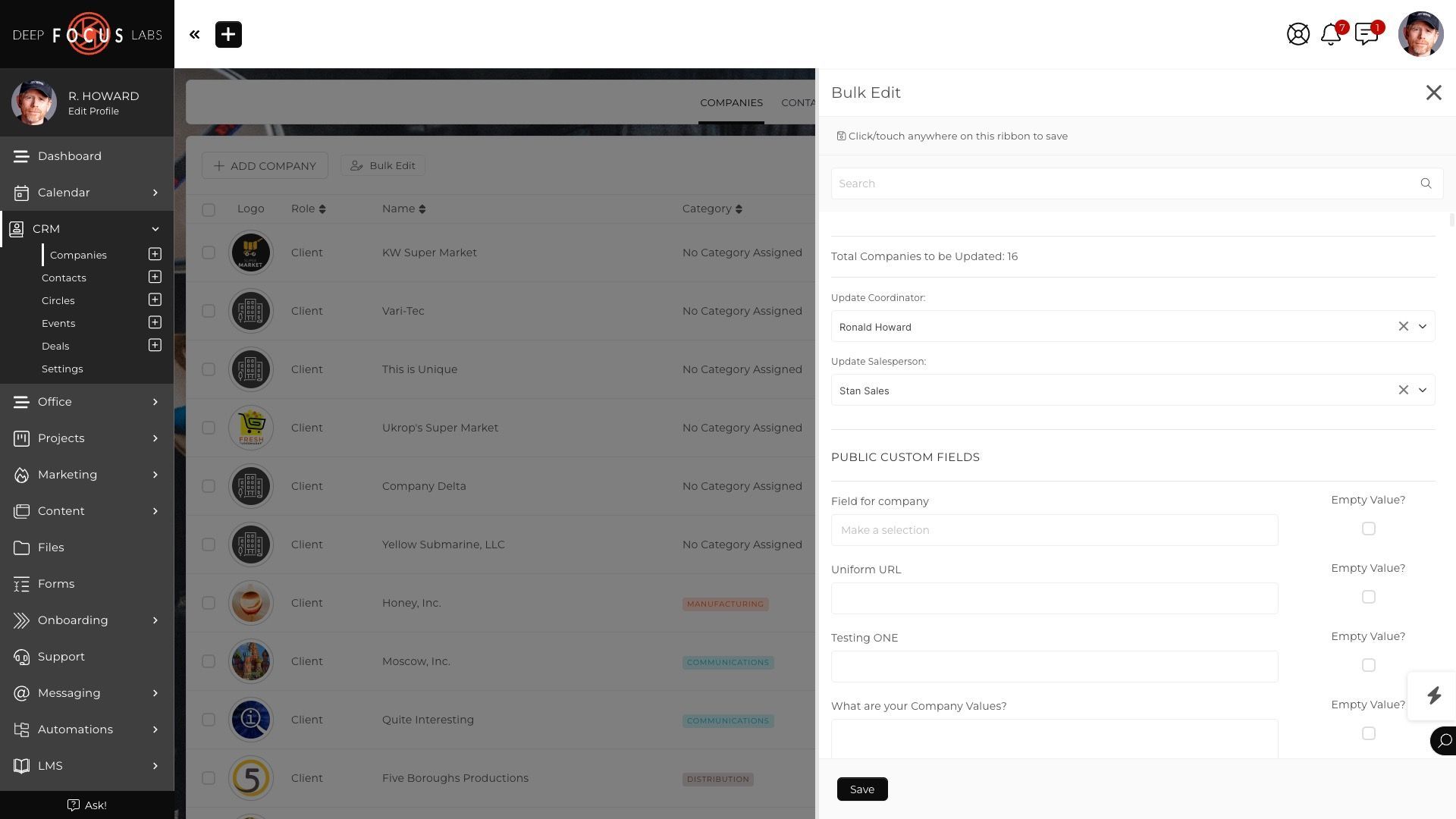
CRM Bulk Edit
UPDATE MULTIPLE CRM ENTRIES AT ONCE, WHETHER IT'S A DEFAULT DATA FIELD, A CUSTOM FIELD, OR A HUGE COMBINATION OF BOTH. QUICKLY MODIFY DETAILS FOR ENTIRE CIRCLES, AND REASSIGN COORDINATORS OR SALESPERSONS FOR HUNDREDS OF COMPANIES OR CONTACTS.
- Powerful and easy way to update multiple contacts at one time.
- Intuitive options let you update just one data field, or many data fields.
- Select a Circle(s) and update the data of everyone in a circle with one simple operation.
- Easily change the coordinator or salesperson for hundreds of CRM entries.
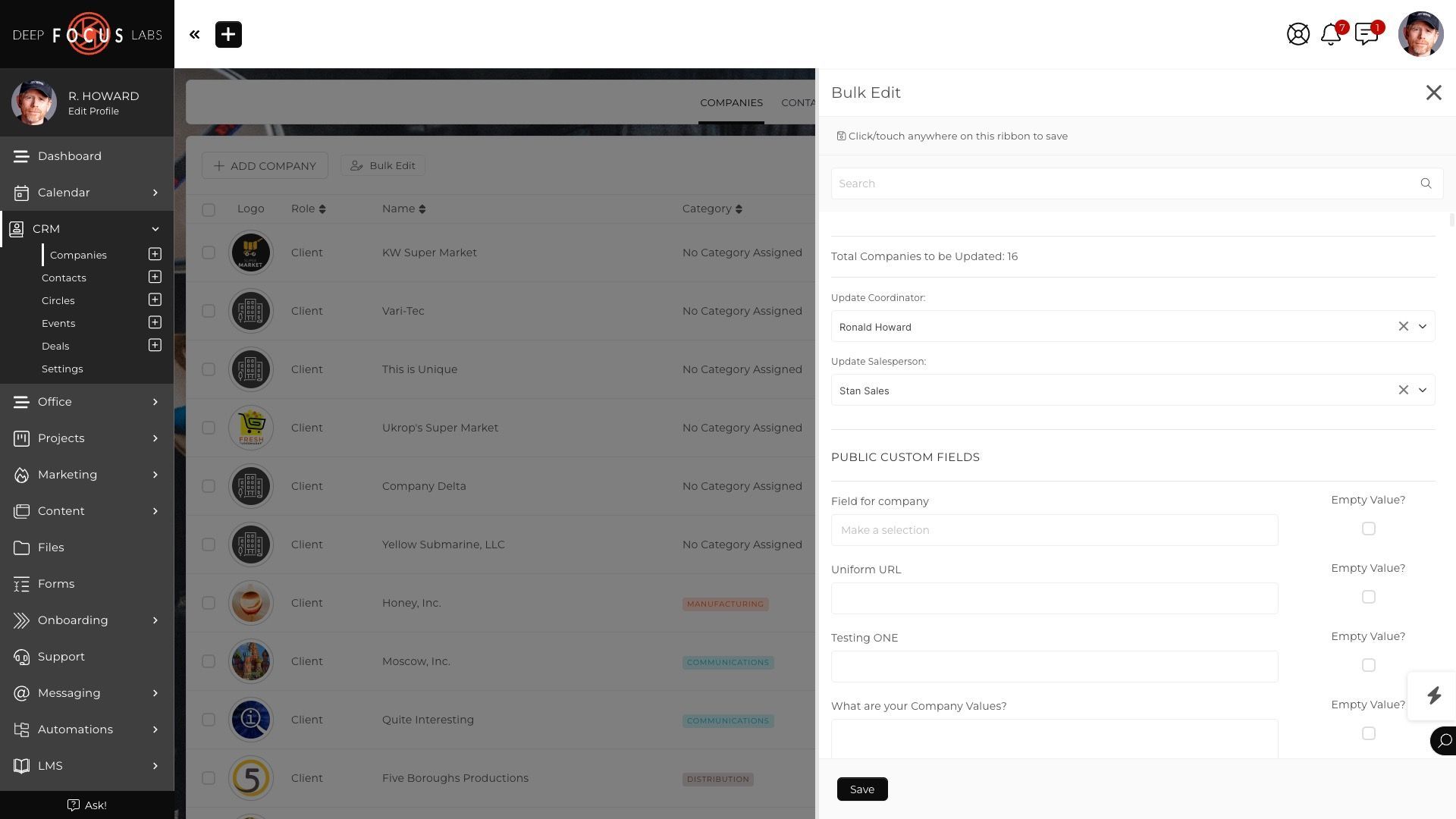
CRM Bulk Edit
UPDATE MULTIPLE CRM ENTRIES AT ONCE, WHETHER IT'S A DEFAULT DATA FIELD, A CUSTOM FIELD, OR A HUGE COMBINATION OF BOTH. QUICKLY MODIFY DETAILS FOR ENTIRE CIRCLES, AND REASSIGN COORDINATORS OR SALESPERSONS FOR HUNDREDS OF COMPANIES OR CONTACTS.
- Powerful and easy way to update multiple contacts at one time.
- Intuitive options let you update just one data field, or many data fields.
- Select a Circle(s) and update the data of everyone in a circle with one simple operation.
- Easily change the coordinator or salesperson for hundreds of CRM entries.
I love using SIM Software. It allows me to automatically onboard my clients using automation. For a long time, I have been using email service software and I have been able to replace the software for my bookkeeping firm because SIM Software allows me to acquire leads.
- Sarah P.
I love using SIM Software. It allows me to automatically onboard my clients using automation. For a long time, I have been using email service software and I have been able to replace the software for my bookkeeping firm because SIM Software allows me to acquire leads.
- Sarah P.
Consolidate Your Processes & Save BIG On Software Costs
SIM Software is the ultimate All-In-One Business Software multi-tool, perfect for small to medium sized businesses seeking to streamline and automate their systems & processes. Essential business tools are elegantly consolidated into a single pre-integrated and inter-automated platform. Say goodbye to expensive & inefficient jumbles of "One-Trick Pony" software.
Consolidate Your Processes & Save BIG On Software Costs
SIM Software is the ultimate All-In-One Business Software multi-tool, perfect for small to medium sized businesses seeking to streamline and automate their systems & processes. Essential business tools are elegantly consolidated into a single pre-integrated and inter-automated platform. Say goodbye to expensive & inefficient jumbles of "One-Trick Pony" software.
For more information on SIM Software click on the 'Book Now' link to book a demo on the software. Or to start your free trial, click on the link to start your 30-day free trial now.
For more information on SIM Software click on the 'Book Now' link to book a demo on the software. Or to start your free trial, click on the link to start your 30-day free trial now.
Email us
Email us