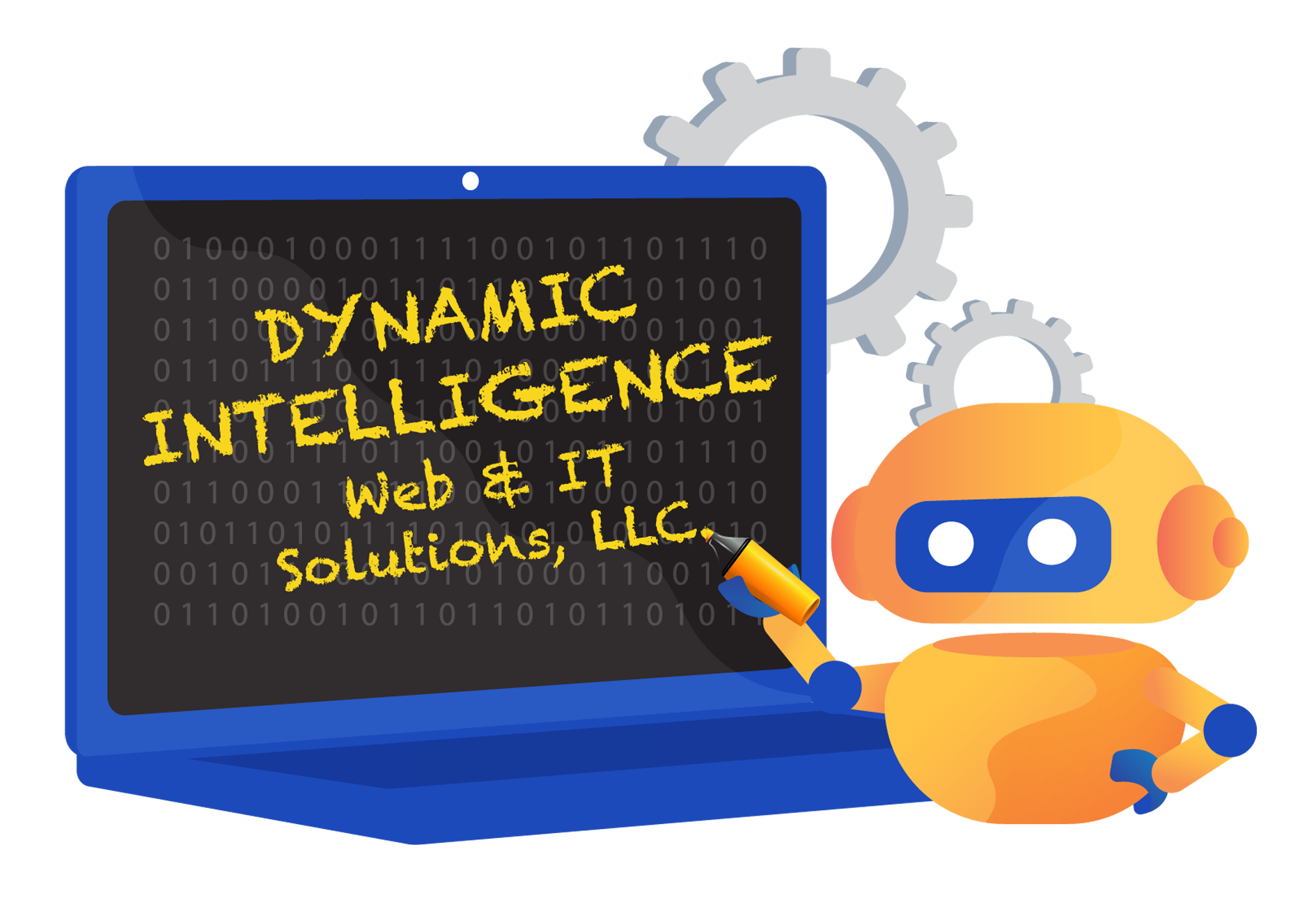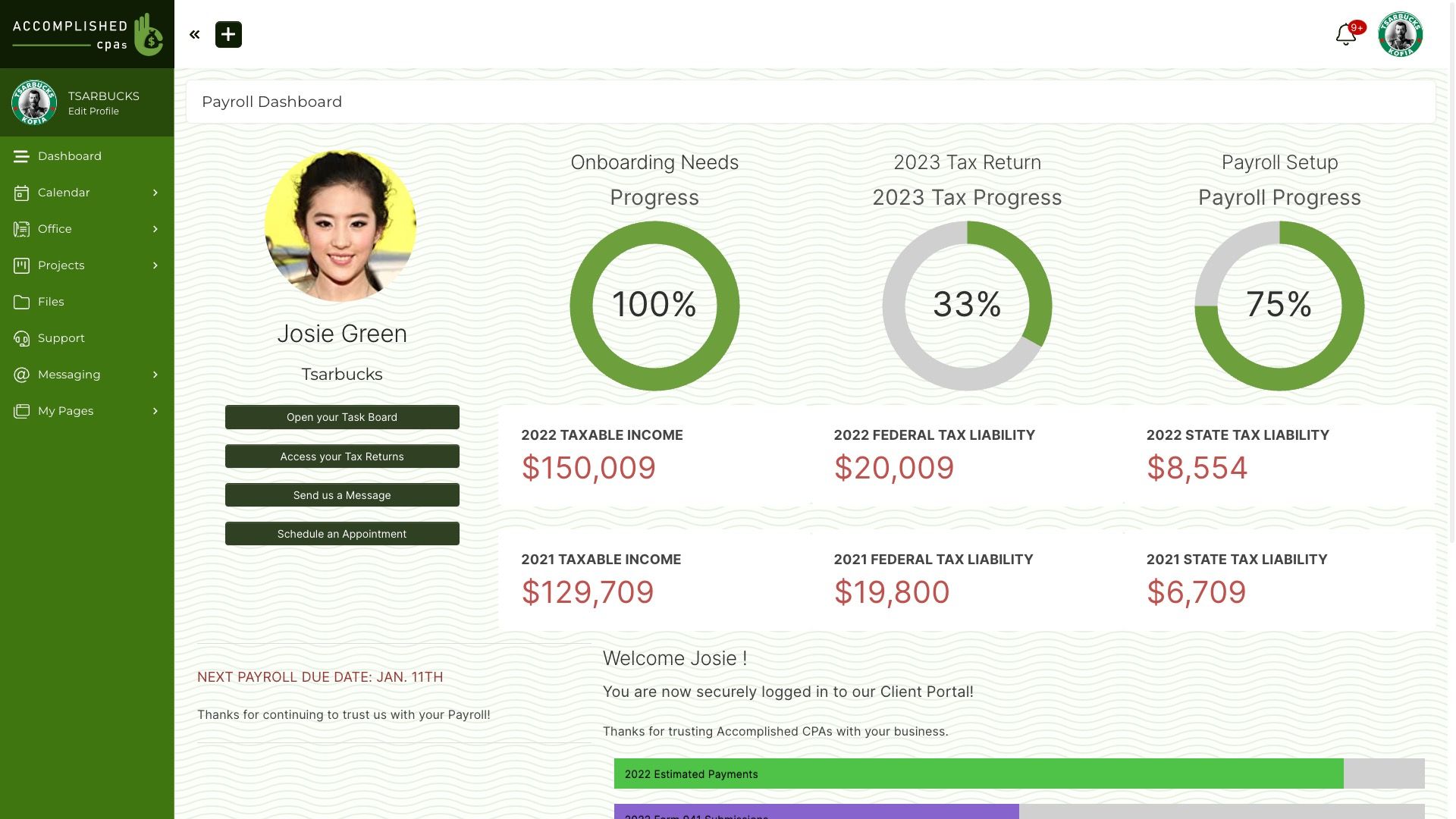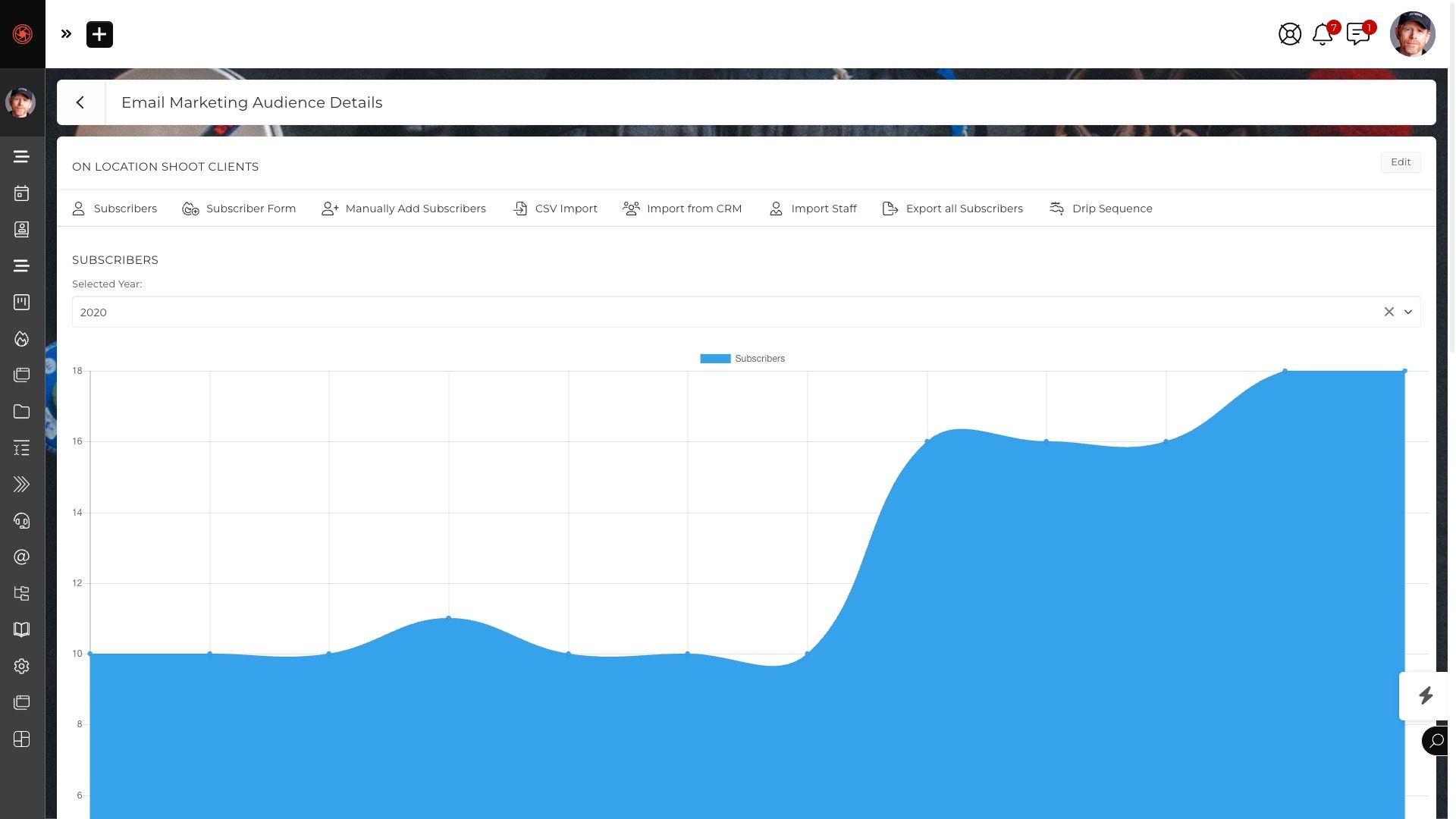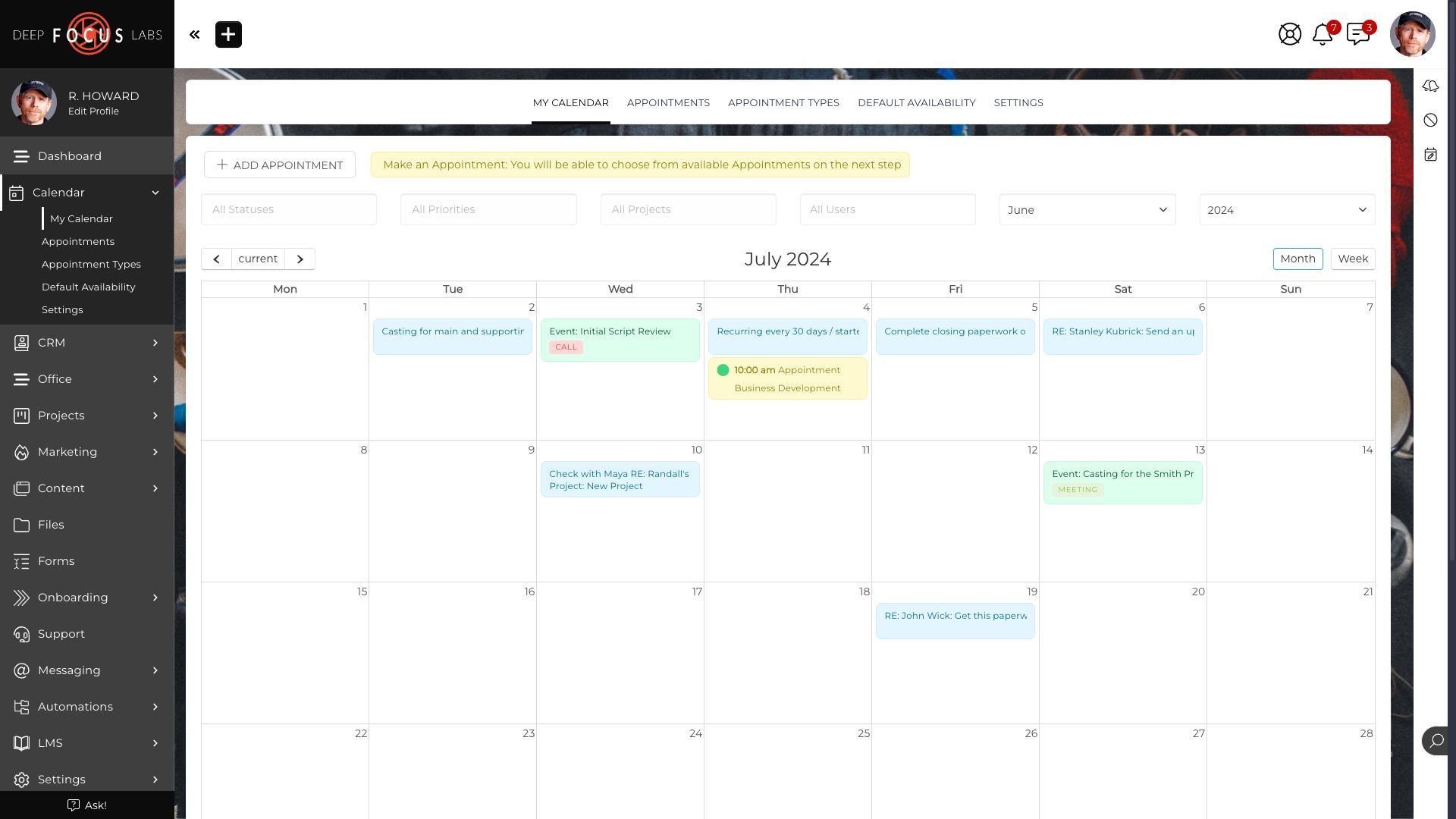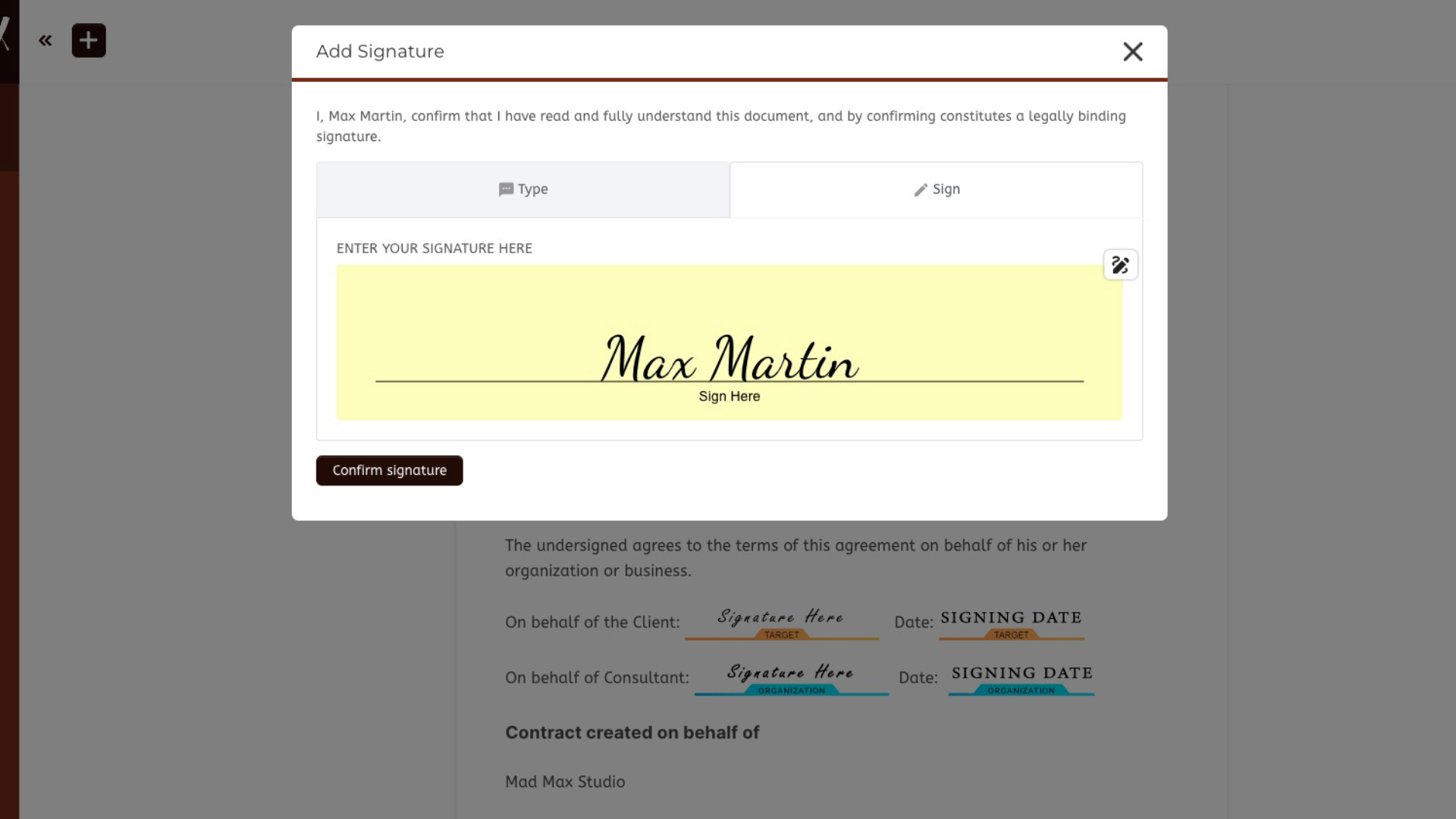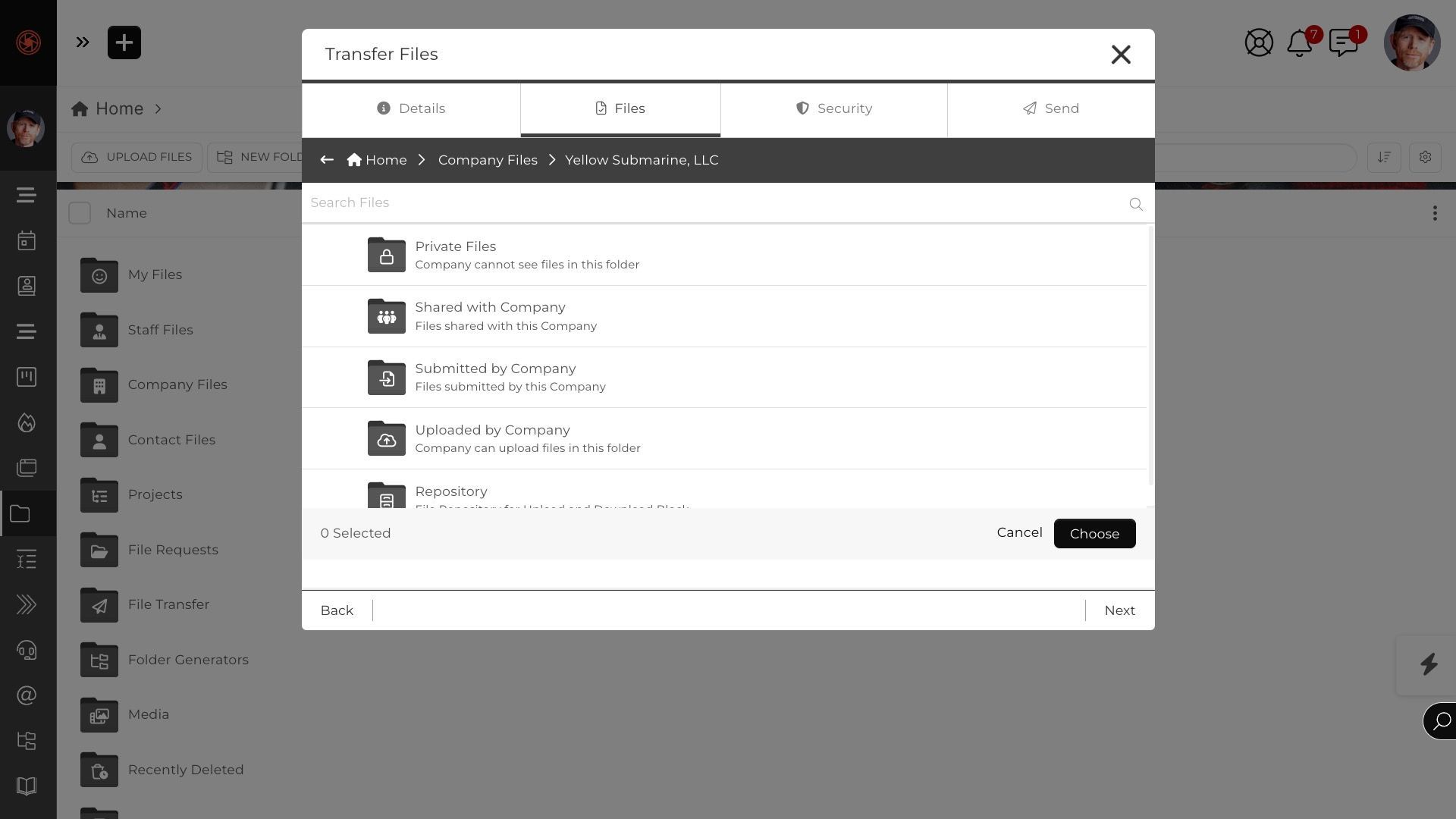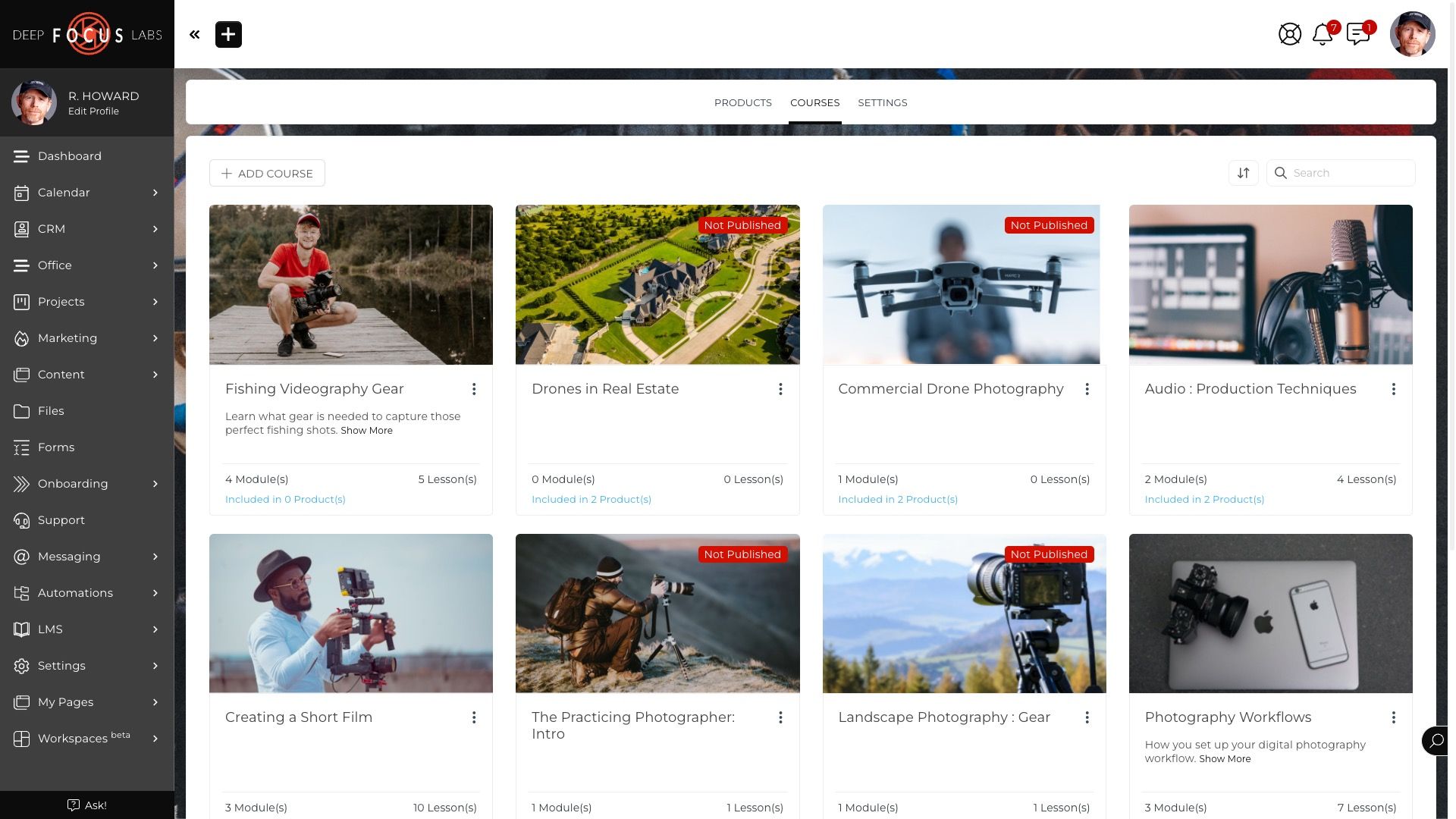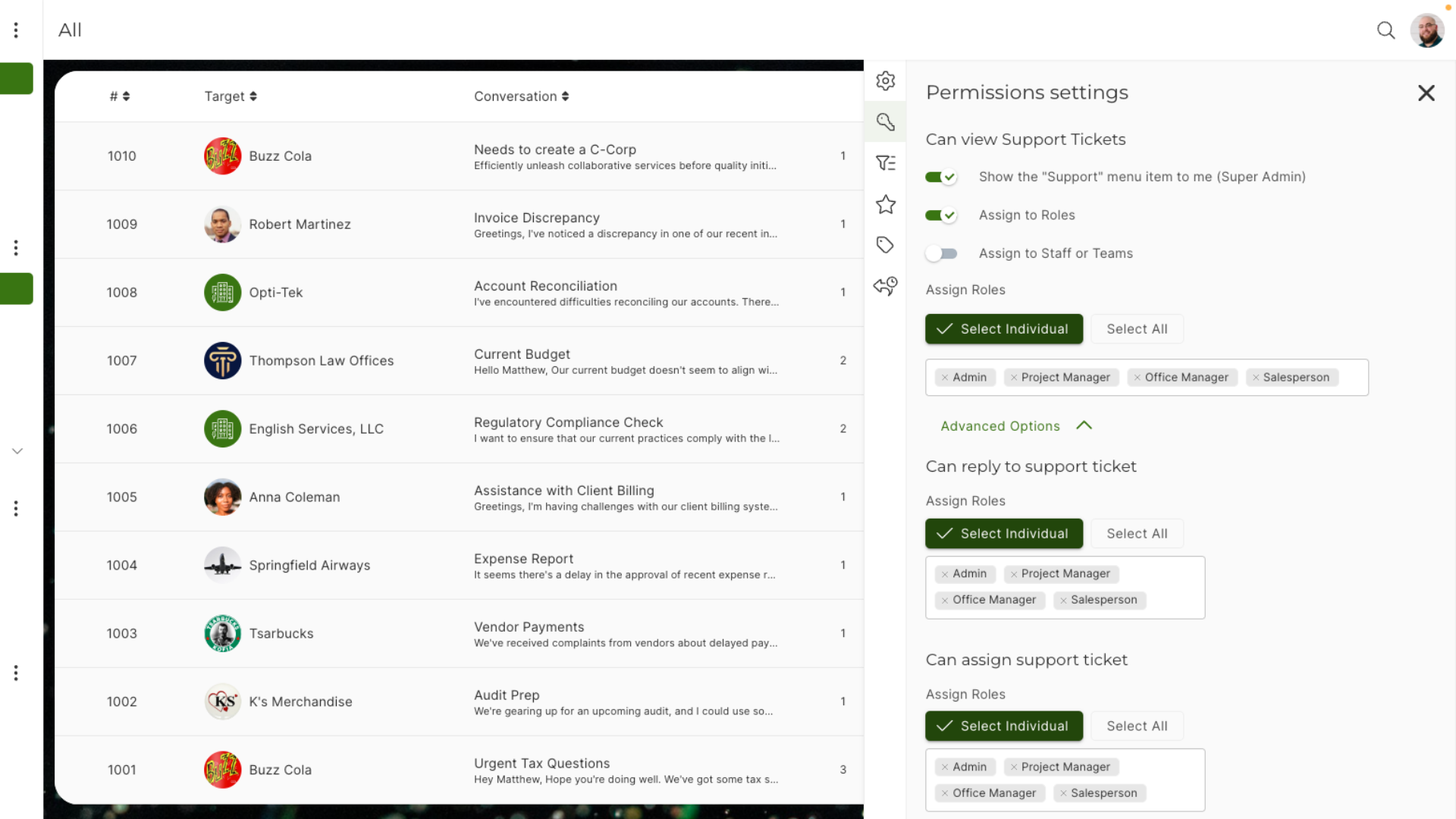Get in touch
555-555-5555
mymail@mailservice.com
Secure Messaging + Live Chat
Communicate seamlessly with your client and your team in a secure & organized way.
Your own private & secure messaging network directly inside your portal. Send secure messages to one or more client(s) or staff member(s). Live chat keeps your team in a collaborative sync.
Manage your business like a pro with SIM Software, the All-In-One Business Software that empowers collaboration with your team, and streamlines interaction with your clients.
Replaces...
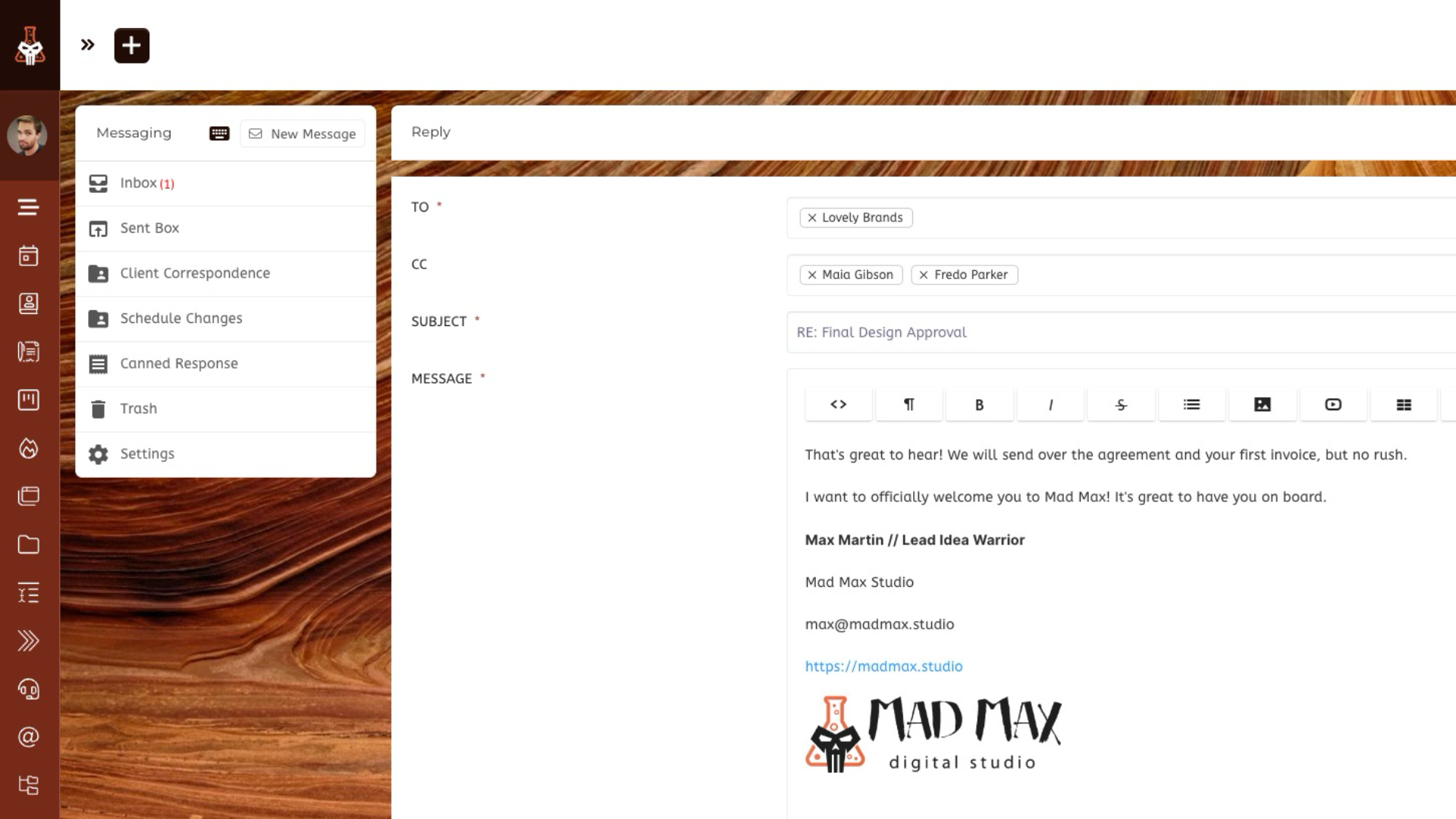
Single or Group Message Chains
- Send Secure Messages to a single client or internal staff member, or send mass messages out to multiple users.
- Recipients will only be able to see and respond to users they are permissioned to communicate with, so there is no risk of wires getting crossed.
- All secure messages are delivered to the recipients' SIM Software inbox, and they can easily read and respond just like they would a standard email.
Control Who Clients Can Message
- Designate which members of your staff/team your prospects/clients are able to message.
- Limit your prospects/clients to only be able to message their coordinator (point of contact).
- Use circles to set messaging permissions in bulk. Use teams to assign your staff in one powerful way.
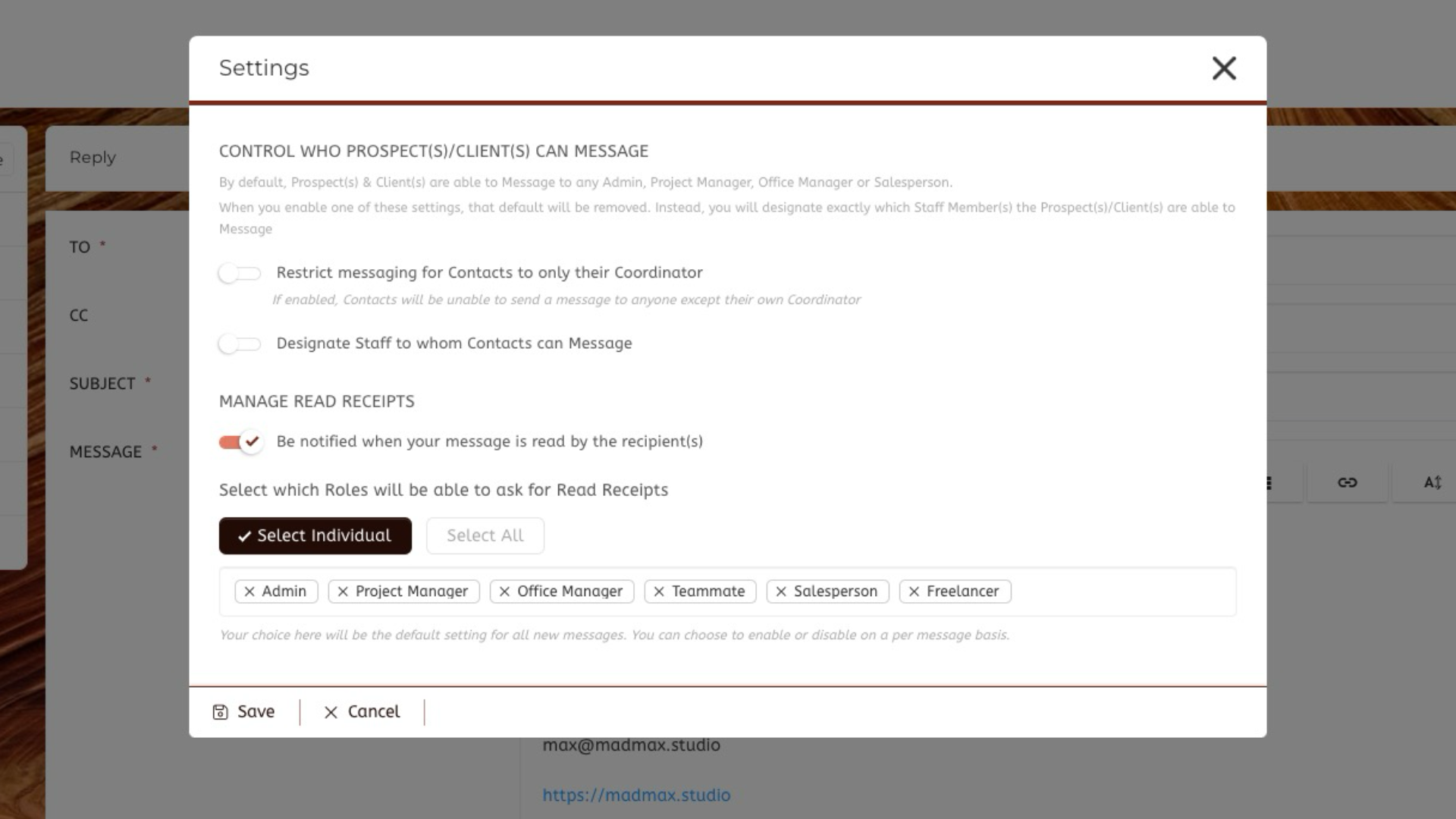

Canned Message Responses
- Canned responses allow you to quickly answer common questions you receive in secure messages.
- You can create multiple canned responses, and easily choose the desired one when responding to / sending a message.
- Set a specific canned response as 'auto-add', which will automatically fill that particular response into the message body.
Keep Organized with Folders
- Organize all of your inbox messages, ensuring that you never lose track of a specific note or important piece of info.
- Create and customize private message folders to fit your needs, and move messages between folders freely as needed.
- Each user can create and manage their own set of folders, allowing everyone to organize their secure messages to best fit their particular workflow.
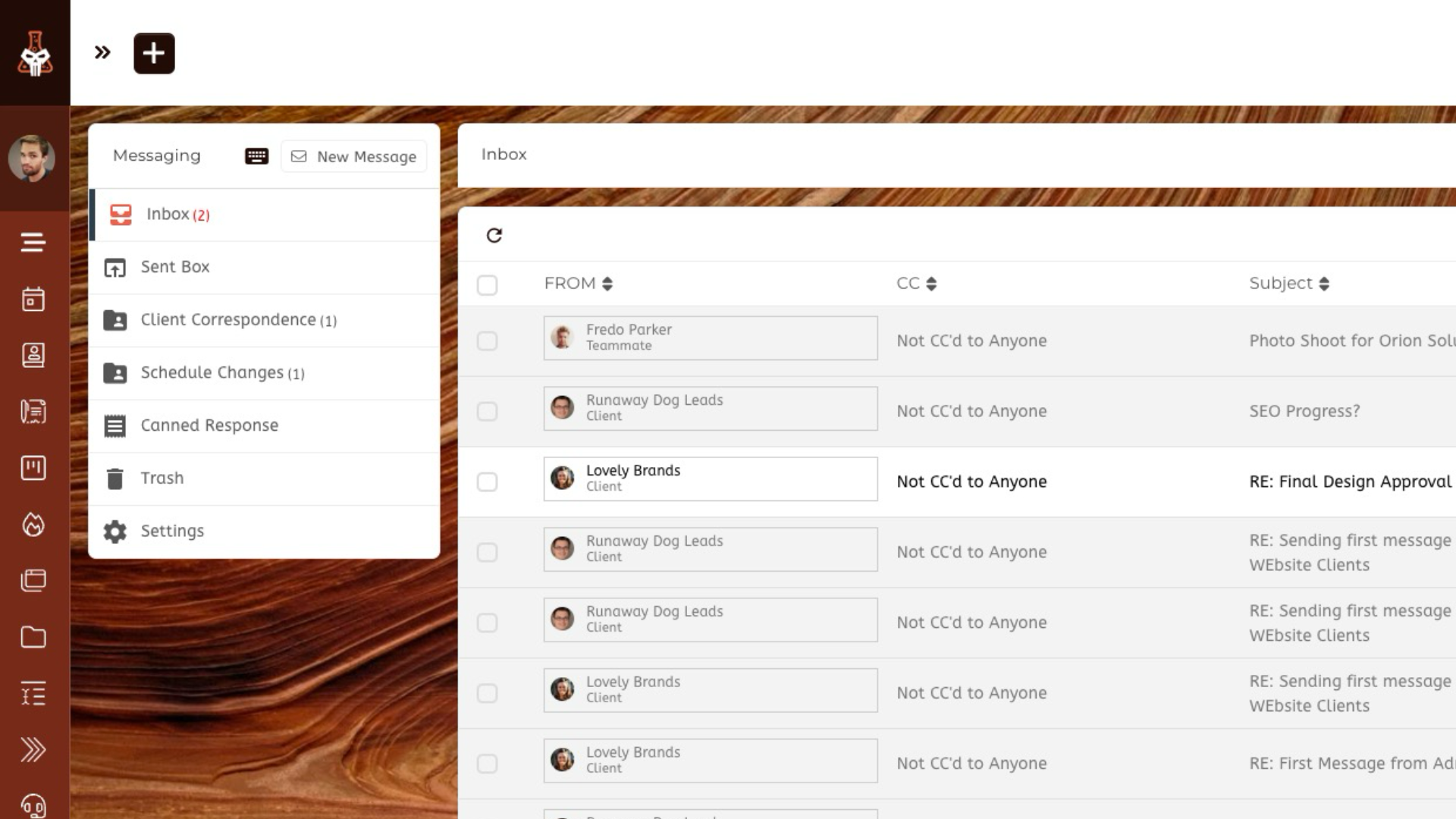
We initially chose SIM Software to use for a customer portal on our online design service simply because it was the only software available to meet all of our needs. We wanted something that could carry our brand and be an extension of our website, the customer could sign themselves up, and so we could have an internal messaging system to eliminate emails outside the portal. It does not disappoint. We have been very pleased and the support has been amazing!
- Shane J.
Consolidate Your Processes & Save BIG On Software Costs
SIM Software is the ultimate All-In-One Business Software multi-tool, perfect for small to medium sized businesses seeking to streamline and automate their systems & processes. Essential business tools are elegantly consolidated into a single pre-integrated and inter-automated platform. Say goodbye to expensive & inefficient jumbles of "One-Trick Pony" software.
For more information on SIM Software click on the 'Book Now' link to book a demo on the software. Or to start your free trial, click on the link to start your 30-day free trial now.
Email us
Email us